ATEIS UAPg2 User Manual
Page 105
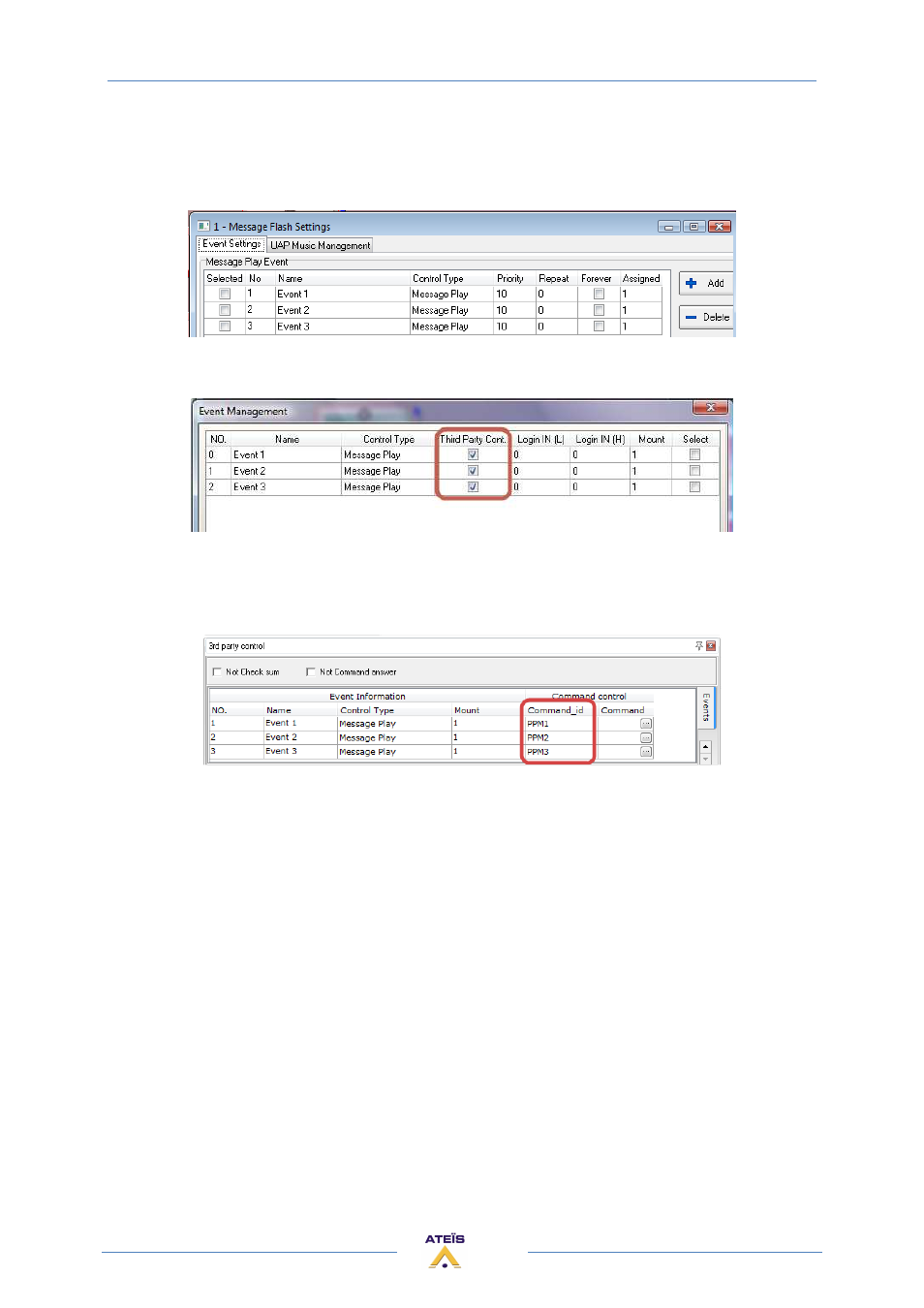
UAPG2 MANUAL
Version EN.24
105
Double click on the "Message player" component, add one "Message Play" events for each message
to be triggered by KeypadG2 (8 max) and assign them to audio files.
Open the Event management windows, and notch the "Third Party Cont." option for each message
event.
Open the "Third Party Control" floating window.
Write PPMx under "Command_id" , where x is the Key number of the last KeypadG2 (from 1 to 8).
By this way you can chose which Key of the KeypadG2 will trigger which message.
After compilation and storing you can trigger messages:
-Select the zones where the message will be played by pushing some zone key on the PPM-SP (or on
KeypadG2 if it is not the last one), and then push the desired message corresponding Key on the last
PPM-KeypadG2 (that's the message selection). The message is played in the selected zone.