ATEIS UAPg2 User Manual
Page 120
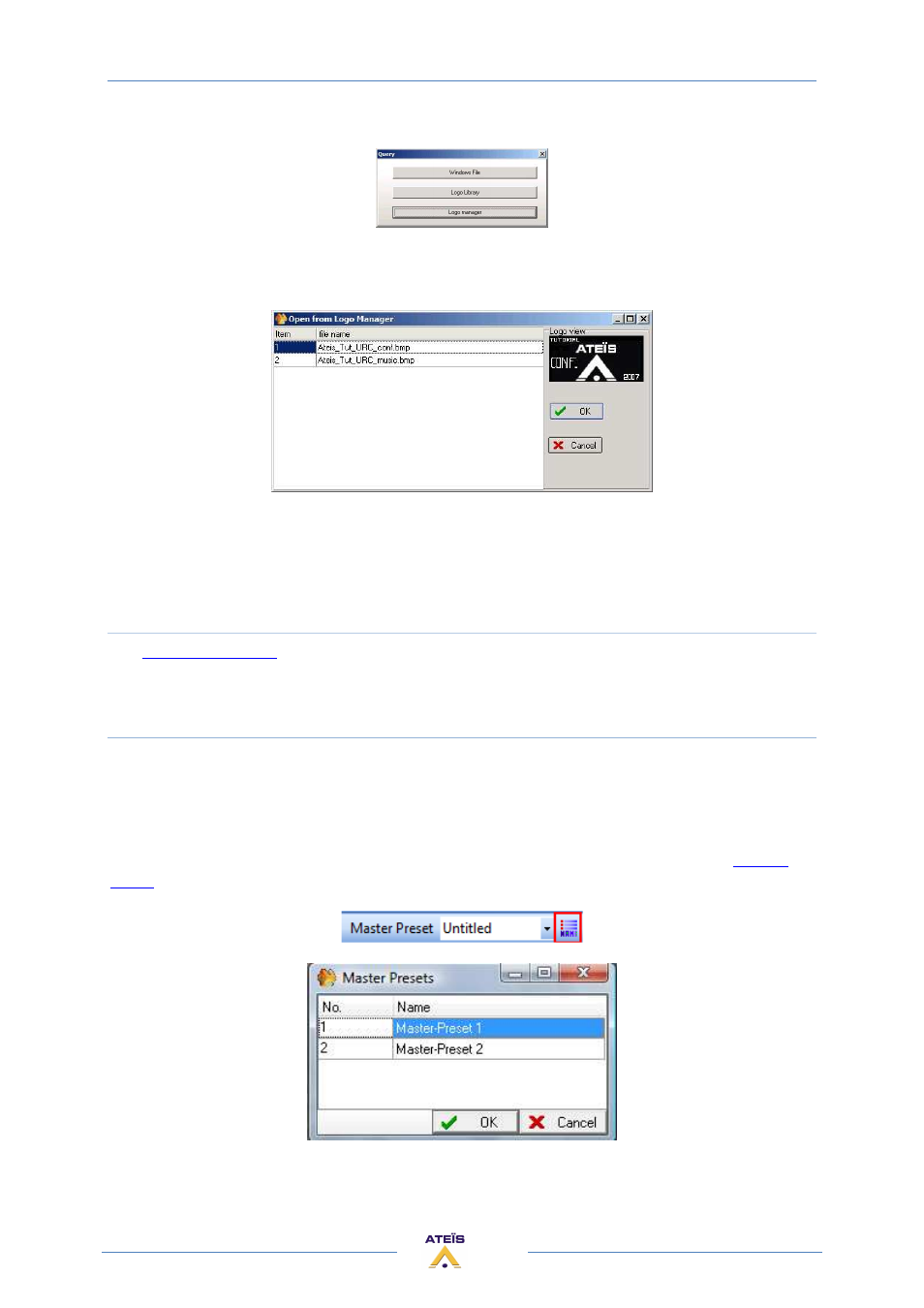
UAPG2 MANUAL
Version EN.24
120
Open:
You can search and assign to the URC any images (be careful about the size...) you have on your
computer by clicking on Windows File or Logo Library button.
By clicking Logo manager, a window shows you which images you have selected for your URC:
You can use any type of image you want. But the screen of the URC has only one colour (plus the
black background). So the best image parameters are:
•
Size: 128x64 pixels
•
Colour: Black and white
Search
See
Search and set URC
chapter.
Global Parameters tab
On this tab you can create a Master-Preset selection on the URC. This tab is called "Global
Parameter" because these parameters will be available from every Master-Preset. It's different than
the others tab, "Sub-Preset and Parameters", where the parameters are depending of the Master-
Preset.
Of course at first the Master-Preset must be created. To create Master-Preset, please see
Master-
Preset
chapter.
To check your Master-Preset click on [Name] button, next to the Master-Preset unroll menu.
Here you can see your Master-Preset list.
Open the URC settings window, and select the "Global Parameters" tab.