Gate stereo – ATEIS UAPg2 User Manual
Page 195
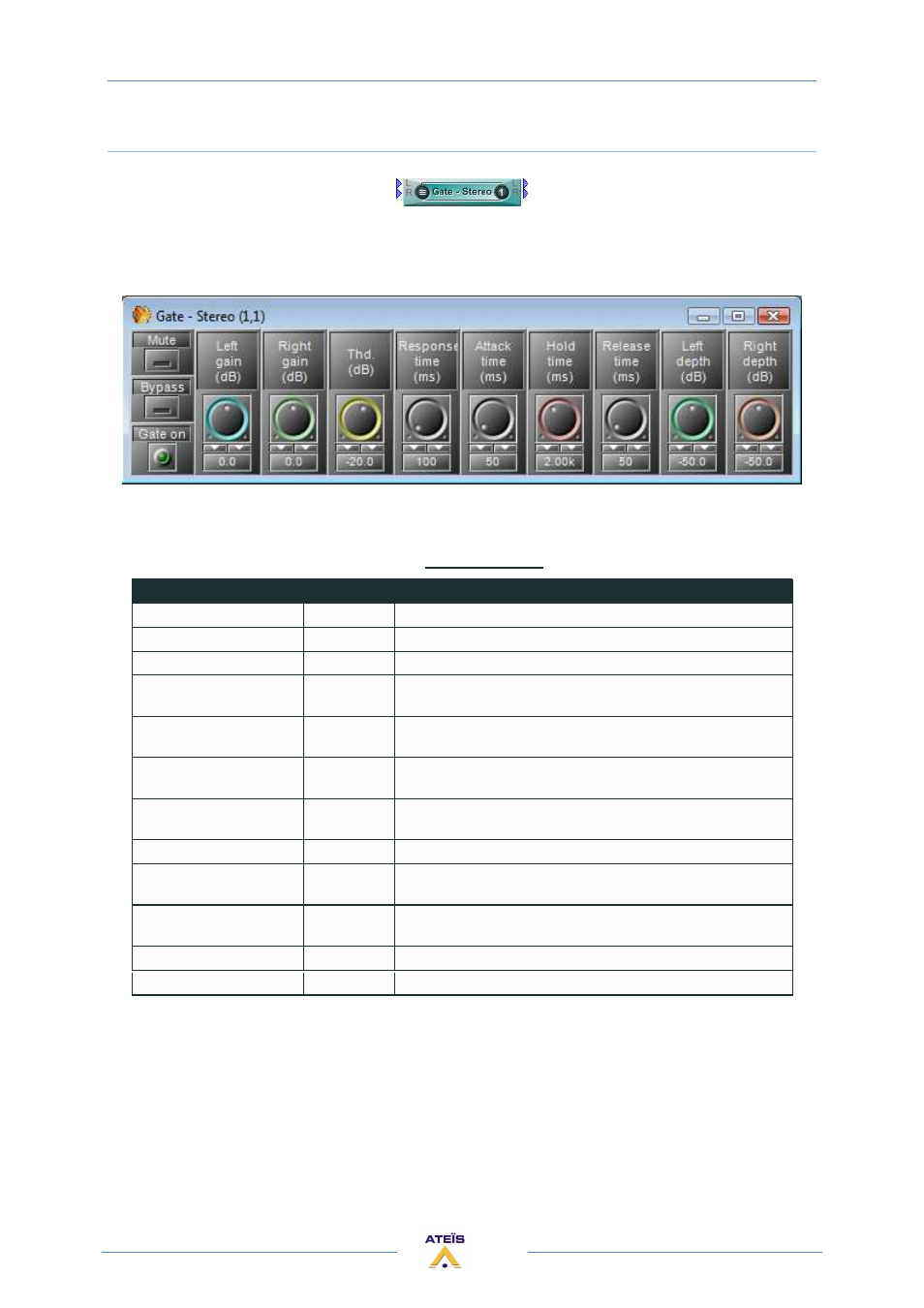
UAPG2 MANUAL
Version EN.24
195
Gate Stereo
Simple double channel Gate
The control window of the "Gate - Stereo" module is opened by a double click on the icon in
the'UAPG2' design window and appears like this:
When one of the inputs goes above the threshold, the gate becomes active and the both left and right
input signals are routed to the output.
Gate Parameters
Parameter
Range
Comment
Mute
Button
Mute the gate's module
Bypass
Button
Switch off the gate's operation
Gate on
LED, lit green
Flash when the gate is active (open)
Left gain (dB)
-35.0 to
+35.0 dB
Set the volume of the signal connected in the input L
Right gain (dB)
-35.0 to
+35.0 dB
Set the volume of the signal connected in the input R
Thd. (Threshold) (dB)
-60.0 to
+20.0 dB
Sets the threshold level above which Gate will open.
Response time
0 to 5000 ms
Adjust the time between the level's detection and the beginning of
the Gate operation
Attack time (ms)
0 to 1000 ms
Adjust the fade-in time of the signal when Gate is working.
Hold time
0 to 5000 ms
Adjust the time between the end level's detection and the end of
the Gate operation
Release time (ms)
10 to
10000 ms
Adjust the fade-out time of the signal when Gate is no longer
working
Left Depth (dB)
-100 to 0 dB
Attenuate the level when the Gate is active.
Right Depth (dB)
-100 to 0 dB
Attenuate the level when the Gate is active.