ATEIS UAPg2 User Manual
Page 63
Advertising
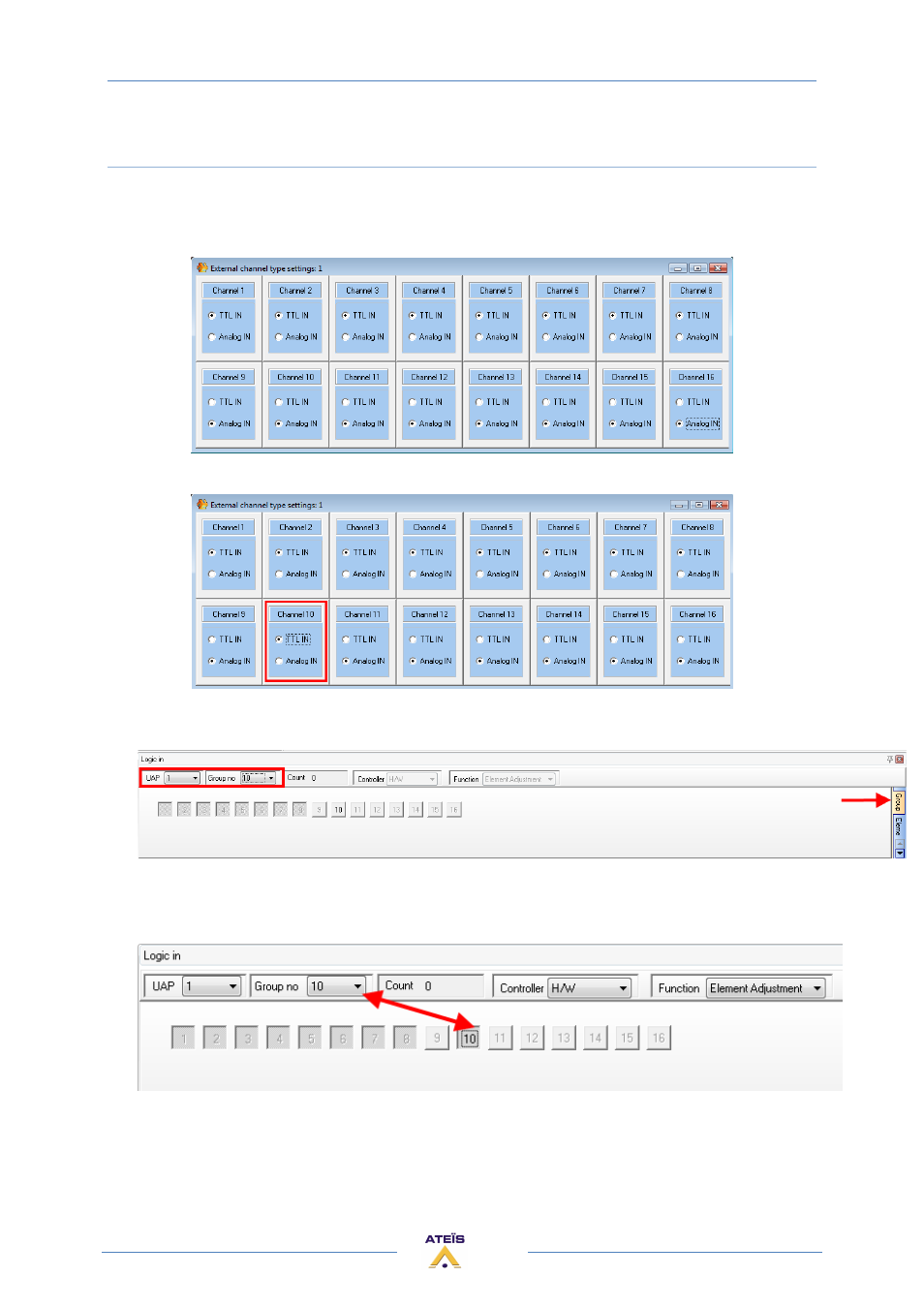
UAPG2 MANUAL
Version EN.24
63
TTL and Groups
In this example we will change the control 10 from analogue to TTL.
By default the controls input are defined like this in the external settings:
At first, change the control 10 to TTL:
Then open View/Logic IN, and select the tab "Groups". Select your UAP. And then select the group
number 10:
Now to assign the control 10 to the group 10, push the button "10".
An assigned button is pushed and displayed in black (not in grey).
Now you can use this control. Of course, you have to assign it to a component parameter.
Advertising
This manual is related to the following products: