Managing patch software, Patch software list contents, Configuring patch software management – H3C Technologies H3C Intelligent Management Center User Manual
Page 106: Managing windows patches
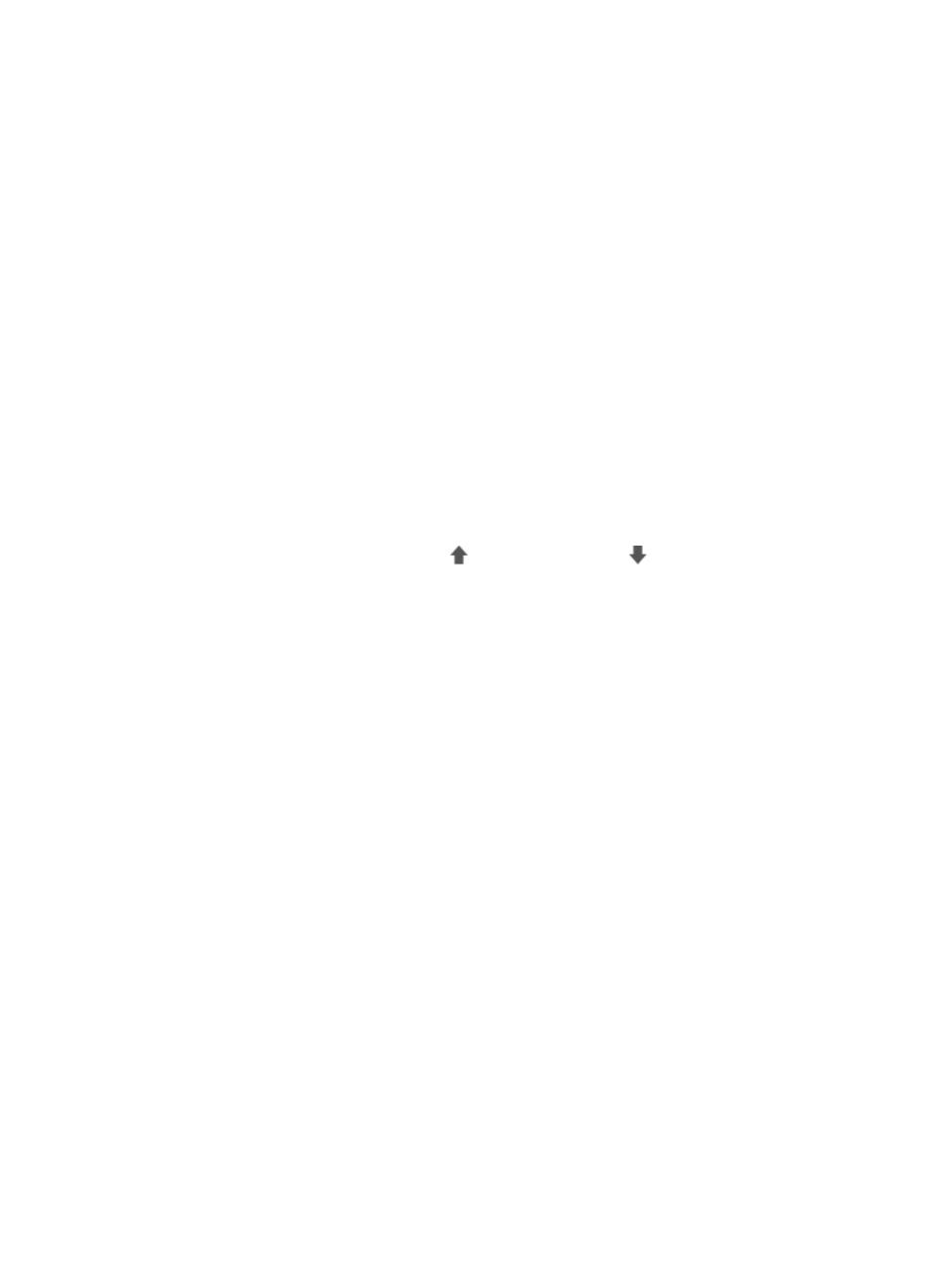
90
A confirmation dialog box appears.
5.
Click OK.
Managing patch software
Access users that use the Linux or Mac OS operating system must use patch software to update patches
on the operating system. You can enable patch software control in a security policy. When an access
user is authenticated, the iNode client checks the patch software on the user endpoint according to the
configuration in the security policy. You can configure the patch software as needed. You can specify the
patch software to be checked, and then enable patch software check in the security policy.
Patch software list contents
The Linux Operating System and Mac OS Operating System areas list the patch software supported by
the corresponding operating system.
The patch software list has the following parameters:
•
Patch Software—Name of the patch software.
•
Check—Indicates whether the corresponding patch software will be checked.
•
Priority—Provides the Move Up icon
and Move Down icon
for prioritizing items in the list.
Configuring patch software management
1.
Click the User tab.
2.
From the navigation tree, select User Security Policy > Patch Control > Patch Software.
The patch software list page appears.
3.
To check the patch software, select Check for the associated patch software. To cancel checking
the patch software, clear Check.
Managing Windows patches
Windows patch check through the Windows server is an automatic check, download, and installation
process. You only need to enable Windows patch control check in the security policy.
The following information describes Windows patch check configurations on the EAD server, such as
querying, adding, modifying, and deleting Windows patches, and managing Windows versions.
Users must download and install patches. For access users using Windows for authentication, you can
enable Windows patch control in a security policy. Access users can install Windows patches by using
the Microsoft server check function or by manually checking patches.
•
Microsoft server check function—The iNode client collaborates with WSUS or SMS to check for
missing patches and the patch level, and installs patches automatically.
•
Manual check—The iNode client cooperates with the EAD server to check missing patches.
You can configure Windows patches to be checked and the patch level. For more information, see
"