Hard disk encryption software policy list contents, Hard disk encryption software policy details, Basic information area – H3C Technologies H3C Intelligent Management Center User Manual
Page 87: Windows area
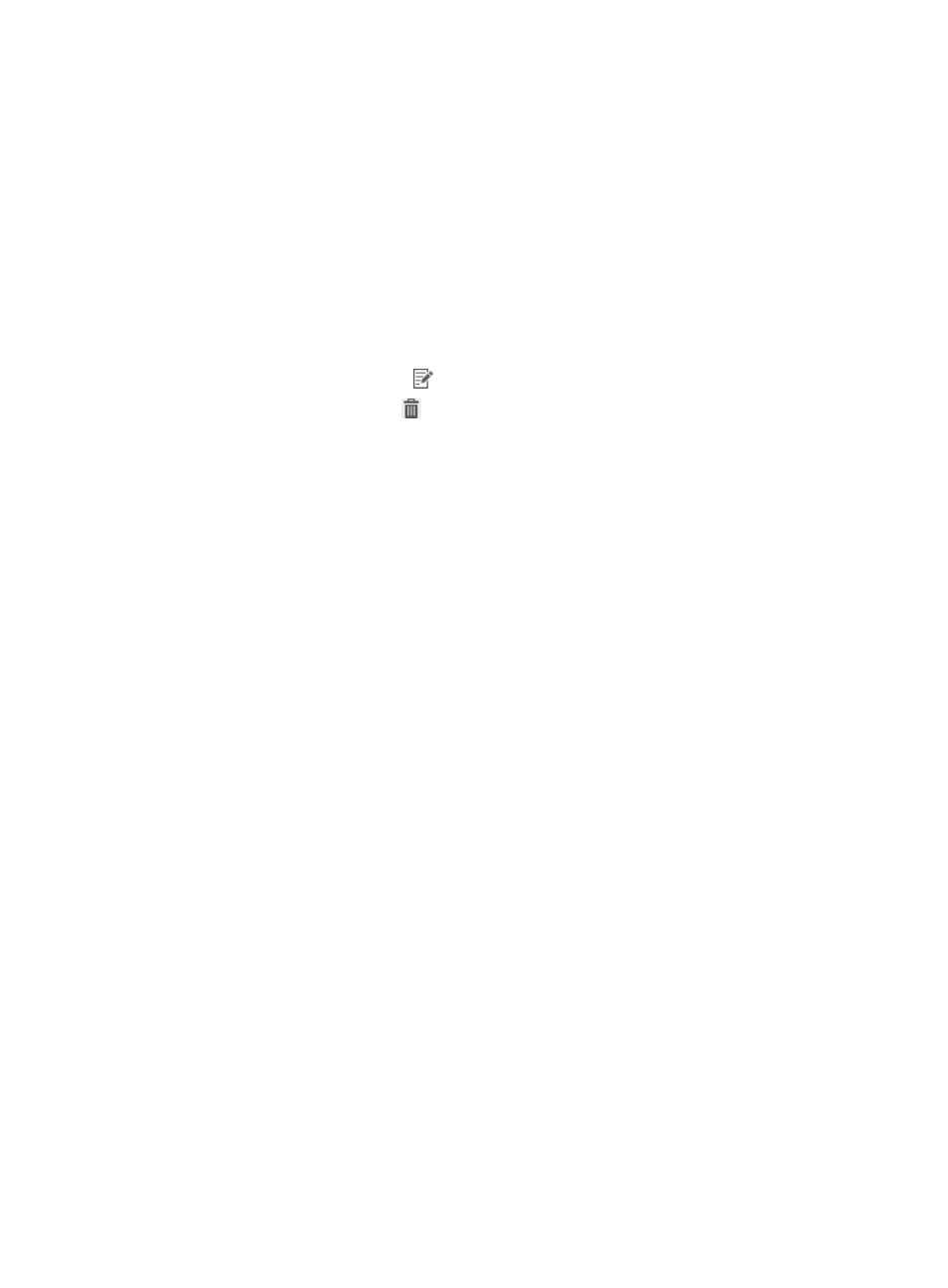
71
Hard disk encryption software policy management allows you to view, add, modify, and delete a hard
disk encryption software policy. You can specify the hard disk encryption policies to be checked as
needed.
Hard disk encryption software policy list contents
The hard disk encryption software policy list has the following parameters:
•
Hard Disk Encryption Software Policy Name—Name of the hard disk encryption software policy.
Click the name to view detailed information.
•
Service Group—Service group to which the hard disk encryption software policy belongs.
•
Description—Description of the associated hard disk encryption software policy.
•
Modify—Click the Modify icon
to modify the hard disk encryption software policy.
•
Delete—Click the Delete icon
to delete the hard disk encryption software policy.
Hard disk encryption software policy details
The hard disk encryption software policy details page has a basic information area and a Windows
area.
Basic information area
•
Policy Name—Name of the hard disk encryption software policy.
•
Service Group—Service group to which the hard disk encryption software policy belongs.
•
Description—Description of the hard disk encryption software policy.
Windows area
This area lists the hard disk encryption software that can be checked by the iNode client in Windows.
•
Hard Disk Encryption Software—Name of the hard disk encryption software.
•
Vendor—Vendor name of the hard disk encryption software.
•
Check—Indicates whether the corresponding hard disk encryption software will be checked.
•
Priority—Order (descending) in which the iNode client checks the hard disk encryption software.
Viewing the hard disk encryption software policy list
1.
Click the User tab.
2.
From the navigation tree, select User Security Policy > Security Software Policies > Hard Disk
Encryption.
The hard disk encryption software policy list displays all hard disk encryption software policies.
3.
Click Refresh to refresh the hard disk encryption software policy list.
Viewing hard disk encryption software policy details
1.
Click the User tab.