Querying offline audit logs, Configuring internet access logging parameters – H3C Technologies H3C Intelligent Management Center User Manual
Page 134
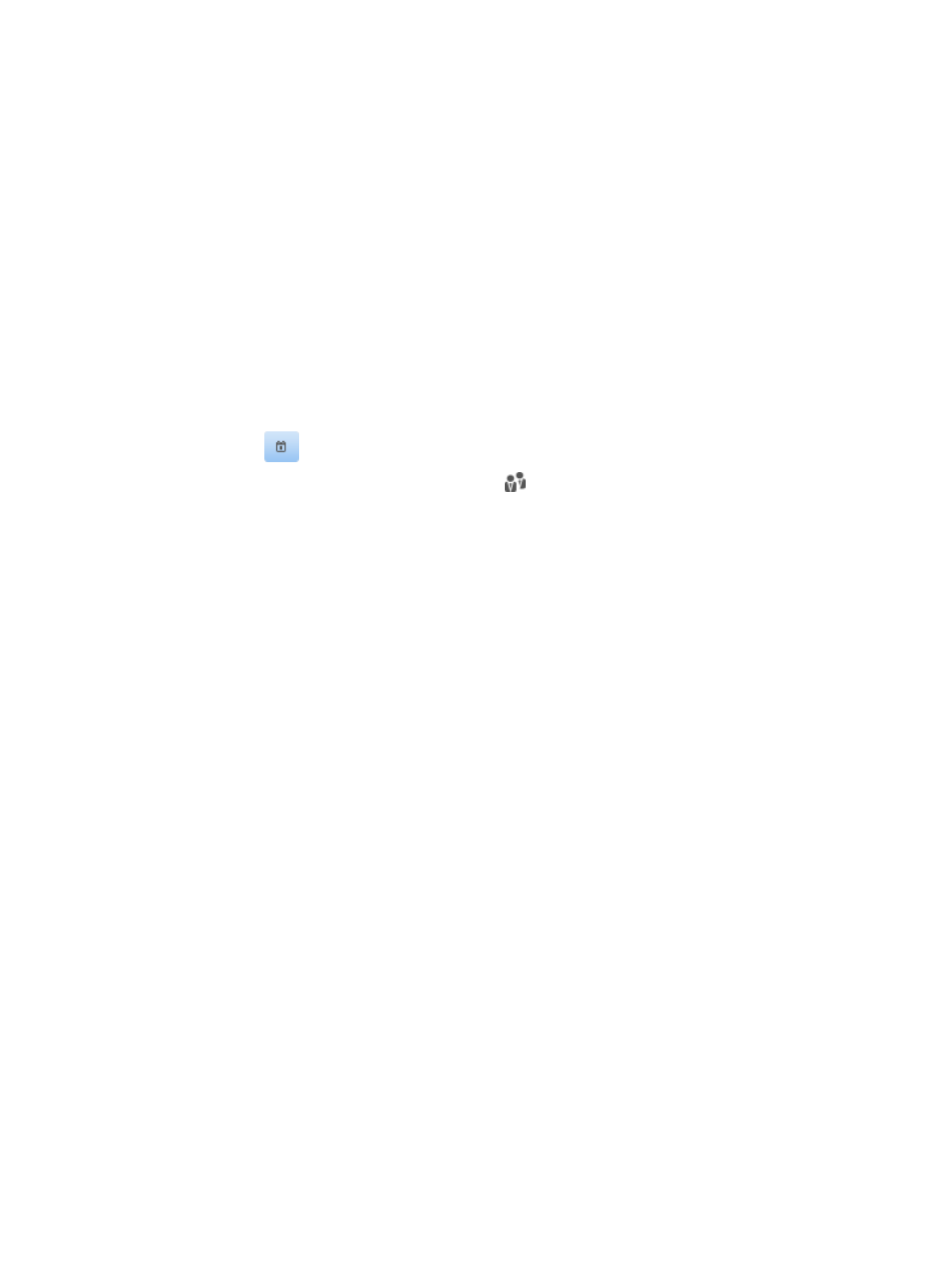
118
Querying offline audit logs
1.
Click the User tab.
2.
From the navigation tree, select Access User View > Log Management > Internet Access Audit Log.
3.
Click the Offline Audit tab.
The Offline Audit List displays all offline audit logs.
4.
Specify one or more of the following query criteria:
{
Account Name—Enter a partial or complete account name of the user to pass identity
authentication by the enterprise network.
{
User Name—Enter a partial or complete name of the IMC Platform user with which the access
user account is associated.
{
Start Time From/To—Specify the time range when the user's Internet access started, in the
format of YYYY-MM-DD hh:mm. You can manually enter the time range, or click the Calendar
icon
to select the time range. The default is 00:00 to 23:59.
{
User Group—Click the User Group icon
. On the Select User Group dialog box, select the
user group to which the offline user belongs and click OK.
{
MAC Address—Enter a partial or complete MAC address used to access the Internet. Valid
MAC address formats are XX-XX-XX-XX-XX-XX, XXXX-XXXX-XXXX, and XX:XX:XX:XX:XX:XX.
{
Reachable IP—Specify the monitor server IP address that can be pinged by the iNode client.
Empty fields are ignored.
5.
Click Query. The Offline Audit List displays all offline audit logs that match the query criteria. Click
Reset to clear the query criteria and display all offline audit logs.
Configuring Internet access logging parameters
In system parameter settings, specify the lifetime of an Internet access audit log and the maximum
number of Internet access audit logs that are kept by the system. These settings help improve log query
efficiency and prevent accumulated Internet access logs from degrading system performance.
To configure Internet access logging parameters:
1.
Click the User tab.
2.
From the navigation tree, select User Security Policy > Service Parameters> System Settings.
The System Settings page appears.
3.
Configure the Internet access log keeping parameters:
{
Internet Access Audit Log Keeping Time (Days)—Specify the maximum number of days an
Internet access audit log will be stored. The system automatically deletes logs whose lifetime
exceeds the specified keeping time every morning. The default is 30 days.
{
Max Internet Access Audit Logs (10000)—Specify the maximum number of Internet access
audit logs (in increments of ten thousand) that will be stored. The system automatically deletes
the oldest logs when the specified number is reached. The default is ten million.
4.
Click OK.