Desktop asset registration and approval, Desktop control scheme, Decentralized management of imc functions – H3C Technologies H3C Intelligent Management Center User Manual
Page 35
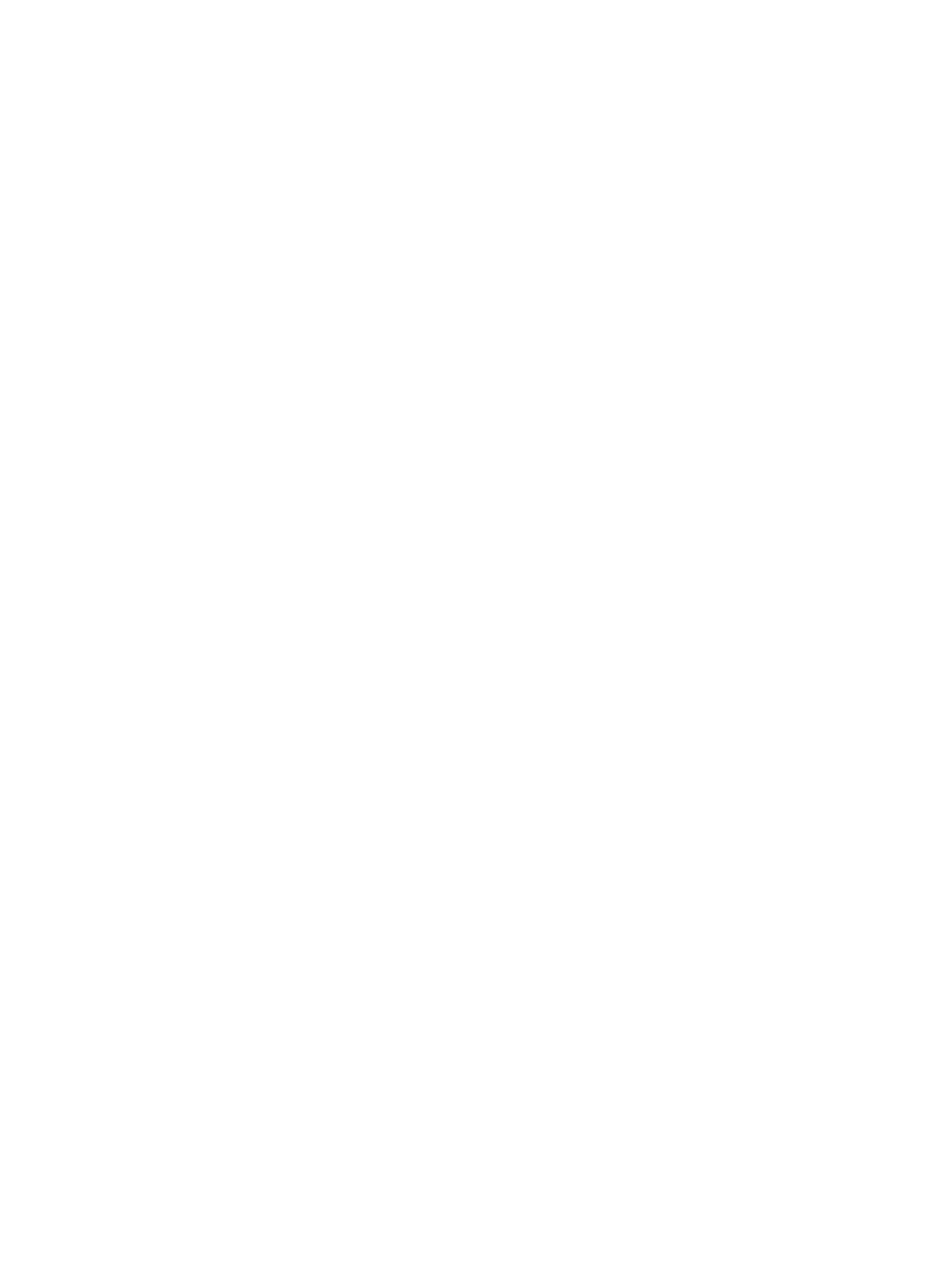
19
•
Automatic numbering—DAM automatically numbers desktop assets. A prefix can be specified for
automatic numbering. The owner of an asset is the access user who registers the asset.
Desktop asset registration and approval
DAM manages only the registered assets. When an asset is registered, the hardware and software
information of the asset is recorded by the EAD server. The asset registration process varies by asset
numbering mode.
•
If manual numbering is used, an access user is prompted to enter the asset number specified by the
operator when the user comes online. After the asset number is entered, the iNode client reports the
asset information to the EAD server for registration.
•
If automatic numbering is used, the iNode client does one of the following, depending on whether
Auto Register is enabled in the DAM service parameters:
{
If Auto Register is enabled, DAM automatically reports the asset information to the EAD server
for registration when an access user comes online.
{
If Auto Register is disabled, an access user is prompted to enter the asset information when the
user comes online. Then the iNode client reports the asset information to the EAD server for
registration.
When automatic numbering is used, the asset information is sent for approval. An asset is registered
successfully to the EAD server only after the asset information is approved. If the asset information is not
approved, the operator can require the user to re-enter the asset information.
Desktop control scheme
A desktop control scheme contains a set of desktop monitoring policies distributed by the DAM server to
each iNode client for controlling desktop assets. EAD supports the following types of desktop monitoring
policies:
•
Peripheral policy—Allows you to manage peripherals, such as prohibiting use of peripherals and
monitoring the use of USB storage devices and printers.
•
Energy-saving policy—Allows you to implement a scheduled shutdown of assets. At the scheduled
time, the iNode client displays a message that requires the user to shut down the asset. If the
message is ignored, the iNode client forcibly shuts down the asset.
•
Monitoring alarm policy—Allows you to monitor use and changes of assets, including software and
hardware changes, unauthorized copying of files to USB storage devices, and printing of sensitive
files. The monitoring information is converted to syslogs for triggering alarms.
The desktop control scheme configuration can be managed on a group basis or asset basis. The group
basis configuration applies to all assets in the same group, but it can be overridden by the asset basis
configuration. The desktop control scheme configured for a subgroup has a higher priority than the
desktop control scheme configured for the group that contains the subgroup.
Decentralized management of IMC functions
Operators can grant or restrict access to IMC functions based on operator groups and service groups.