Asset software change record audit – H3C Technologies H3C Intelligent Management Center User Manual
Page 217
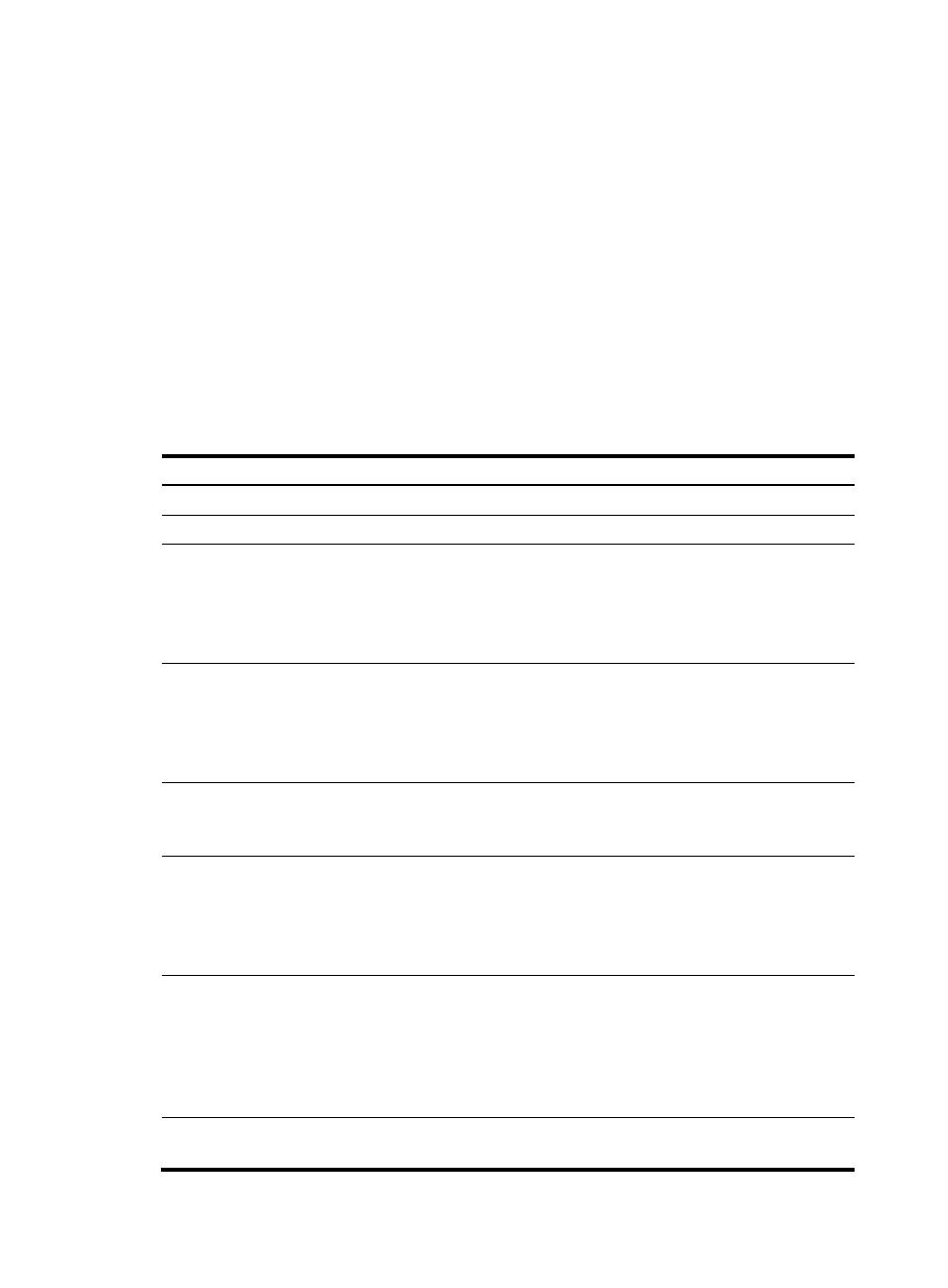
201
Asset software change record audit
DAM supports the asset software change record audit function with the cooperation of the iNode client.
The iNode client automatically collects the asset software changes shown in
and reports them
to the DAM server. Operators can view the change time and change content by auditing these changes.
Operators can configure the software items to be monitored in a monitoring alarm policy, assign the
policy to a desktop control scheme, and assign the desktop control scheme to the target asset or asset
group. The DAM server collects software changes from the monitored asset or each asset in the
monitored asset group, and then sends them in syslogs to the specified syslog server. DAM and the syslog
server are both notified of asset software changes.
By default, asset software change records can be kept for 1,825 days (approximately five years).
Operators can modify the record lifetime through the Asset Change Record Lifetime parameter. For more
information about modifying the record lifetime, see "
."
Table 28 Asset software change records
Item Changes
Login Name
Computer login name
Computer Name
Computer name
Logical Disk
•
Name
•
Description
•
File system
•
Serial number
•
Total size
Operating System
•
Name
•
Version
•
Service pack
•
Installation date
•
Language
Screen Saver
•
Screen-saver status (enabled or disabled)
•
Display of logon screen on resume (enabled or disabled)
•
Idle time
Partition
•
Hard disk number
•
Partition number
•
Partition type
•
Boot partition (yes or no)
•
Partition capacity
Network Connections
•
NIC serial number
•
IP address
•
DHCP status
•
Gateway IP address
•
NIC MAC address
•
Subnet mask
Software
•
Software name
•
Software version