Windows patch list contents, Windows patch information details, Applicable windows version list – H3C Technologies H3C Intelligent Management Center User Manual
Page 107: Viewing the windows patch list, Querying windows patches
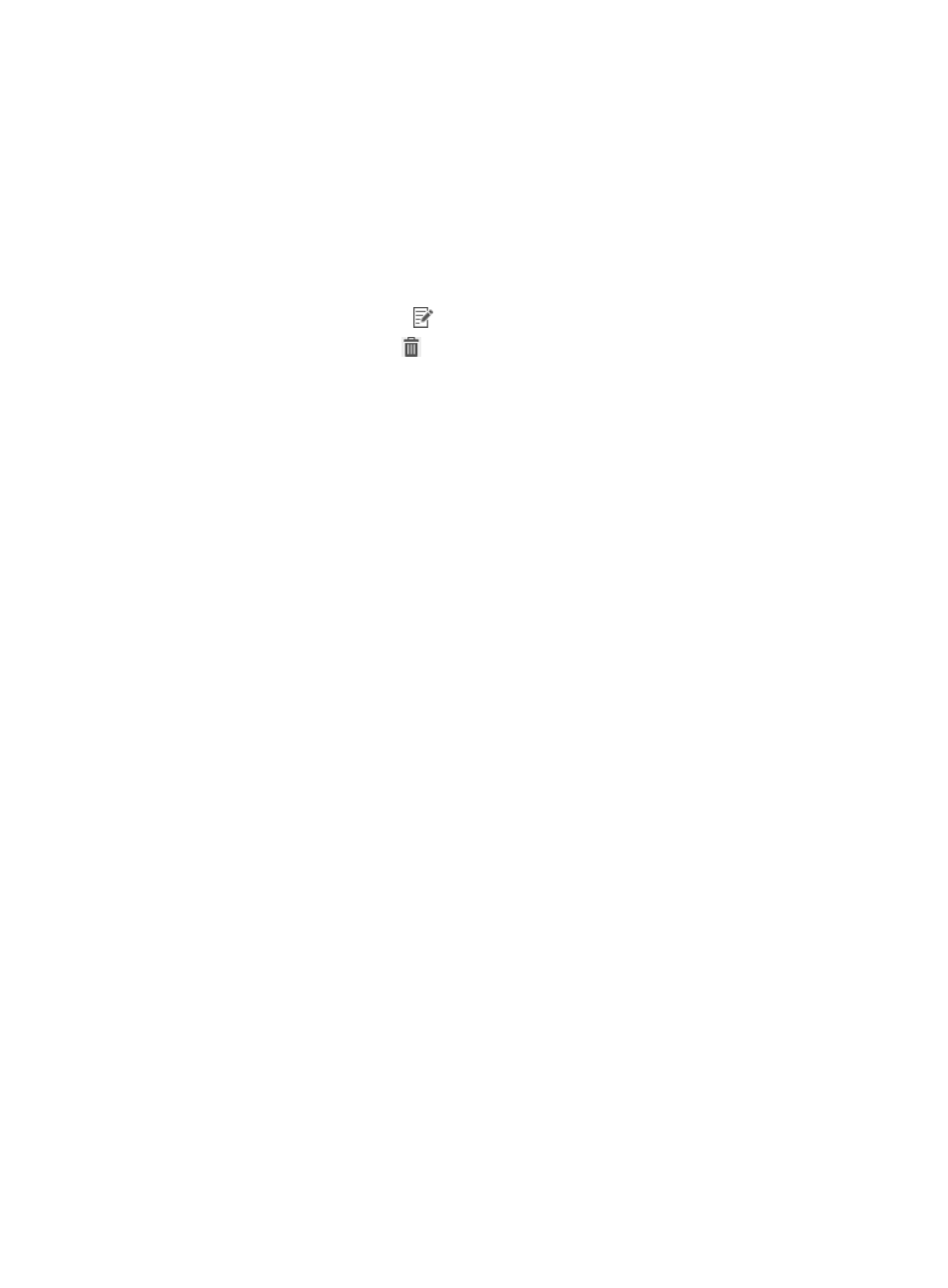
91
Windows patch list contents
•
Patch Name—Name of the Windows patch.
•
Message—Message for the associated Windows patch. When the iNode client detects that the
user endpoint lacks a patch, it displays this message.
•
Applicable Windows Version—Windows version for the associated Windows patch.
•
Patch Level—Patch priority level for the associated Windows patch: Critical, Important, Moderate,
or Low.
•
Modify—Click the Modify icon
to modify the Windows patch.
•
Delete—Click the Delete icon
to delete the Windows patch.
Windows patch information details
The Windows patch information details page has the following parameters:
•
Patch Name—Enter the patch name (for example, KB2508429, KB2509553).
•
Message—Enter the prompt message. When the iNode client detects that the user endpoint lacks
the patch, it displays this message.
•
Patch Level—Select a patch priority level: Critical, Important, Moderate, or Low.
Applicable Windows version list
The applicable Windows version list shows the following information for the Windows versions to which
the patch applies:
•
Operating System—Operating system type: Windows.
•
Version—Windows version.
•
Language—Language used by the Windows operating system.
•
Patch List—Patch list for the associated Windows version. Items in the list of patches are separated
by commas.
Viewing the Windows patch list
1.
Click the User tab.
2.
From the navigation tree, select User Security Policy > Patch Control > Windows Patches.
The Windows Patches page appears.
3.
To reset the query values and search results, and to restore the full patch list, click Reset.
Querying Windows patches
1.
Click the User tab.
2.
From the navigation tree, select User Security Policy > Patch Control > Windows Patches.
The Windows Patches page appears.
3.
Enter one or more of the following query criteria: