Software deploy task list contents, Software deploy task details, Basic information area – H3C Technologies H3C Intelligent Management Center User Manual
Page 239
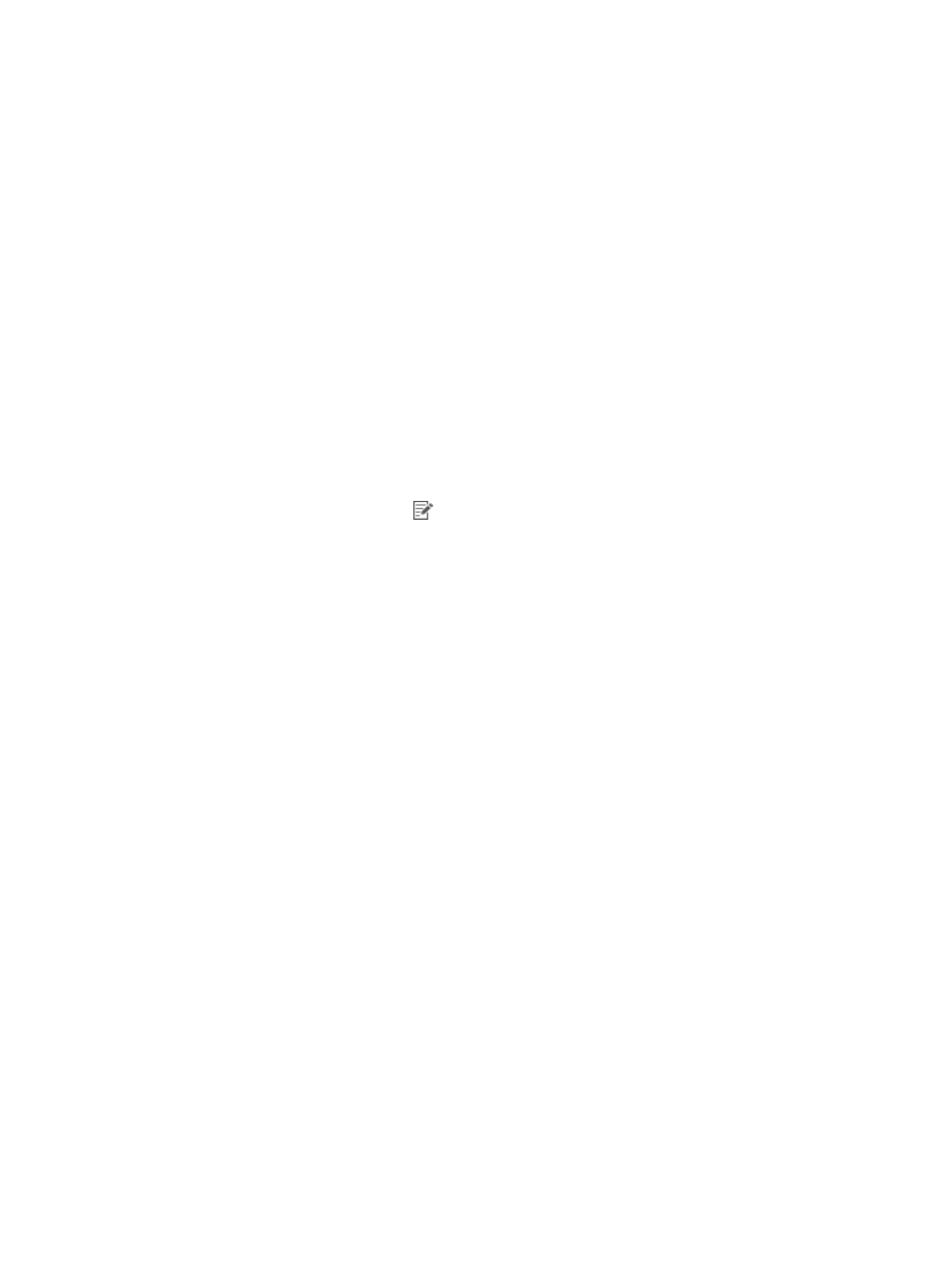
223
Software deploy task list contents
•
Task Name—Name of the software deploy task. Click the name to view detailed information.
•
Created at—Time when the task was created.
•
Software Name—Name of the software to be deployed in the task.
•
Server Name—Name of the software deployment server used in the task.
•
Installation Type—The type of installation:
{
Quiet Installation—Installs software automatically after it is downloaded, without any user
intervention. Before selecting this installation type, make sure that the software supports quiet
installation. The iNode client can display a task message when quiet installation is complete.
{
Interactive Installation—Interacts with the user to obtain the necessary information, such as the
download path and serial number for installation. The iNode client can display a task message
when software requiring an interactive installation is downloaded.
{
Portable Software—Requires no installation and allows the user to use the software
immediately after it is downloaded and decompressed. The iNode client can display a task
message when portable software is downloaded.
•
Modify—Click the Modify icon
to modify the task settings.
Software deploy task details
The software deploy task details page has a Basic Information area and a Software Deployment Targets
area.
Basic Information area
•
Task Name—Name of the software deploy task. This name must be unique in DAM.
•
Software Server—Name of the software deployment server. Click the name to view detailed server
settings.
•
Task Message—Prompt message that the iNode client displays when a quiet software installation
or a software download process is complete.
•
Created at—Time when the software deploy task was created.
•
Execution Time—Time when the software deploy task is to be executed.
•
Download Delay—Time delay for the software deploy task, in minutes. To avoid massive
downloading from the server at the same time, this parameter allows the iNode client to download
software after a random interval between 0 and the specified Download Delay value.
•
Software Name—Name of the software to be deployed in the software deploy task. The name of
the software to be deployed, which must be the same as that in the Add or Remove Programs tool
of the Windows Control Panel. This field is available only when the Installation Type is set to Quiet
Installation or Interactive Installation.
•
Software Version—Version of the software to be deployed in the software deploy task. The version
must be the same as that in the Add or Remove Programs tool of the Windows Control Panel. This
field is available only when the Installation Type is set to Quiet Installation or Interactive
Installation.
•
Execute Task—When the software deploy task is executed:
{
Execute Immediately—Task starts immediately after the configuration is complete.
{
Later—Task starts at a specified time after the configuration is complete.