Security level list contents, Security level details, Basic information area – H3C Technologies H3C Intelligent Management Center User Manual
Page 142
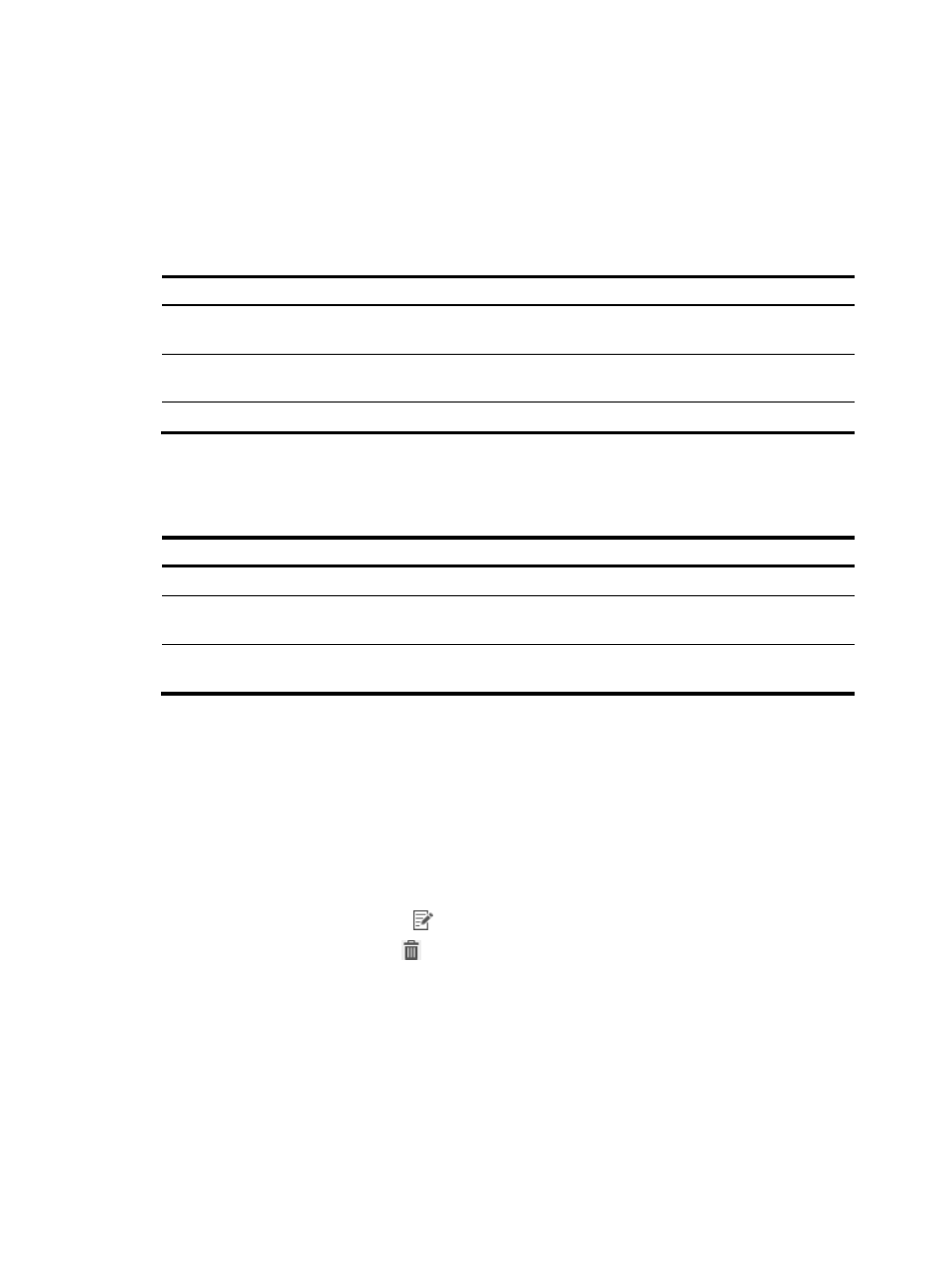
126
The Smart Device area displays an MDM collaboration policy and the check options. Each check option
has a security mode and a device action. EAD works with the access device and the MDM server to
execute the actions on non-compliant smart devices.
When violations on a smart device are mapped to different security modes, the security mode with the
shows the security modes for smart devices in descending order of
severity.
Table 24 Security modes for smart devices
Security mode
Description
Kick out
EAD directs the access device to log off the smart device and generates security
logs.
Isolate
EAD directs the access device to isolate the smart device and generates security
logs.
None
EAD generates security logs.
The MDM server performs the following device actions on non-compliant smart devices through the
MDM client, as shown in
Table 25 Device actions
Device action
Description
Lock
EAD directs the MDM server to lock the smart device and generates security logs.
Wipe corporation data
EAD directs the MDM server to wipe the corporation data on the smart device and
generates security logs.
Wipe data
EAD directs the MDM server to restore the factory settings on the smart device and
generates security logs.
Security level list contents
The security level list has the following parameters:
•
Security Level Name—Name of the security level. Click the security level name to view detailed
information.
•
Description—Description of the security level.
•
Service Group—Service group for the security level.
•
Modify—Click the Modify icon
to modify settings for the security level.
•
Delete—Click the Delete icon
to delete the security level.
Security level details
The security level details page has a Basic Information area, a PC area, and a Smart Device area. The
following information introduces parameters in the Basic Information and Smart Device areas. For more
information about security level parameters for PCs, see "
3 Configuring the security check for PCs
Basic Information area
This area has the following parameters: