Registry control list details, Basic information area, Registry entry area – H3C Technologies H3C Intelligent Management Center User Manual
Page 111
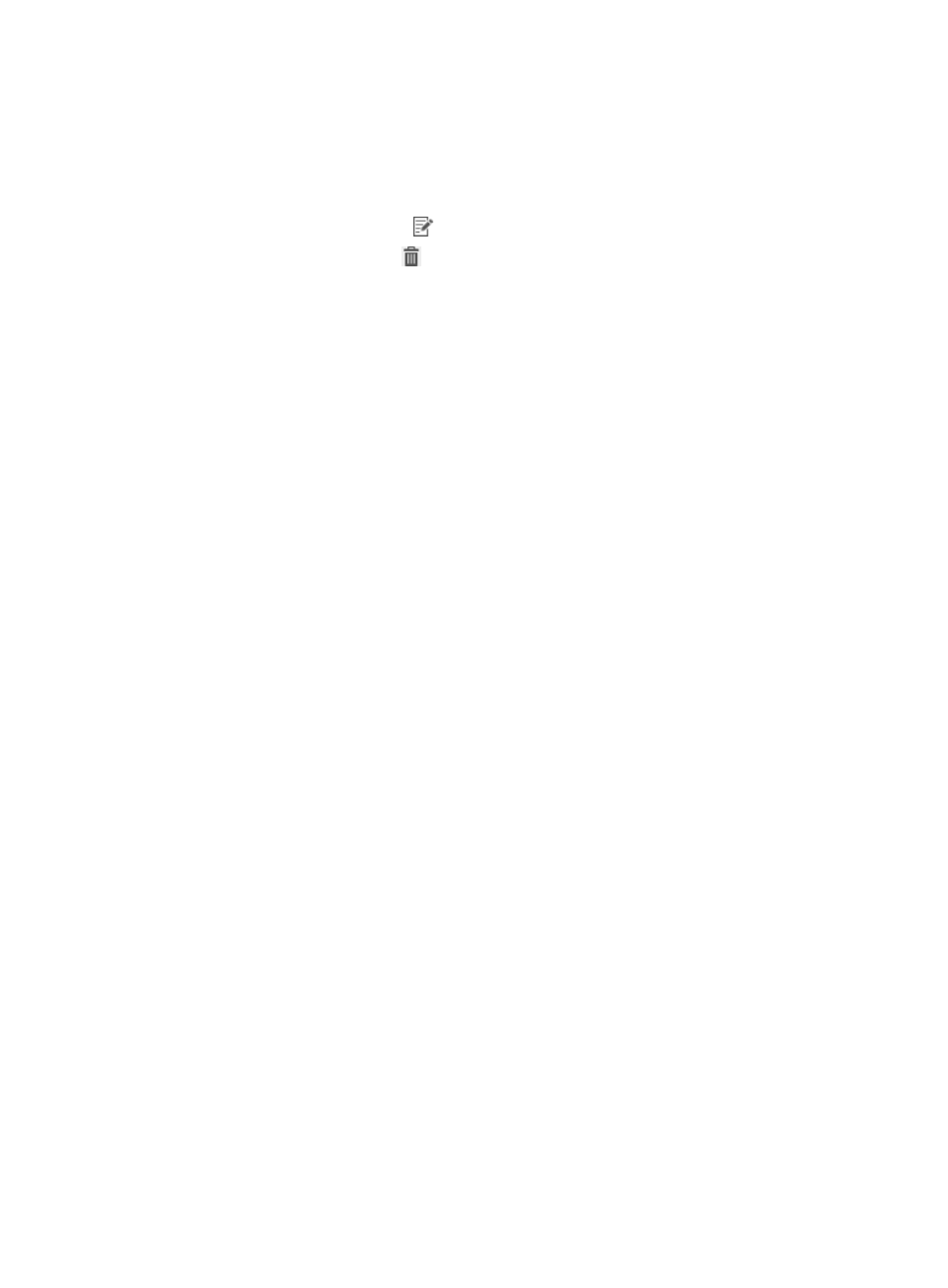
95
When you select Global Security Mode in Security Level configuration, the default action of the
registry control check failure is invalid. You can specify whether Global Security Mode is used and
you can specify the default action for the registry control check failure for each registry control
policy.
•
Service Group—Service group to which the registry control belongs.
•
Modify—Click the Modify icon
to modify the registry control.
•
Delete—Click the Delete icon
to delete the registry control.
Registry control list details
The registry control list details page has a basic information area and a registry entry area.
Basic information area
•
Registry Control Name—Name of the registry control.
•
Registry Entry Location—Registry entry location for the registry control.
•
Description—Description for the associated registry control.
•
Failure Notification (Check Failure Message)—Message for the registry control check failure.
•
Default Action for Check Failure—Default action for the registry control when the check fails, which
can be:
{
Monitor (default)— The user is not informed of security problems after going online. The user
can access the network. Security check results are recorded in security logs.
{
Inform—The user is informed of security problems after going online. The system prompts the
user to solve problems. The user can access the network. Security check results are recorded in
security logs.
{
Isolate—The user is informed of security problems after going online. The system prompts the
user to solve problems. The user can access resources in the isolation area according to the
configured ACL. Security check results are recorded in security logs.
{
Kick out—The user is informed of security problems after going online, fails the authentication,
and is forced to log off. Security check results are recorded in security logs.
A new registry control uses the default action you configured for registry control check failure.
When you select Global Security Mode in Security Level configuration, the default action of the
registry control failure is invalid. You can specify whether Global Security Mode is used and you
can specify the default action for registry control failure for each registry control.
•
Service Group—Service group to which the registry control belongs.
Registry entry area
•
Key Name—The name of the registry key. When the registry key name is (Default), you must select
Default Key. The key type of a default key must be REG_SZ.
•
Alias—Alias of the registry key. When an access user fails the registry control check, the iNode
client uses the alias as the name of the registry key on the Security Check Result page.
•
Check Type—Select a match mode: Value Matched, Value Not Matched, Key Existent, or Key Not
Existent.
•
Compatible Operating Systems—Select an operating system: Win2000, WinXP, Win2003,
WinVista, or Win7. Only the selected operating system checks the registry key.
•
Key Value Type—Select a key value type: REG_SZ or REG_DWORD.