Adding a software deploy task – H3C Technologies H3C Intelligent Management Center User Manual
Page 243
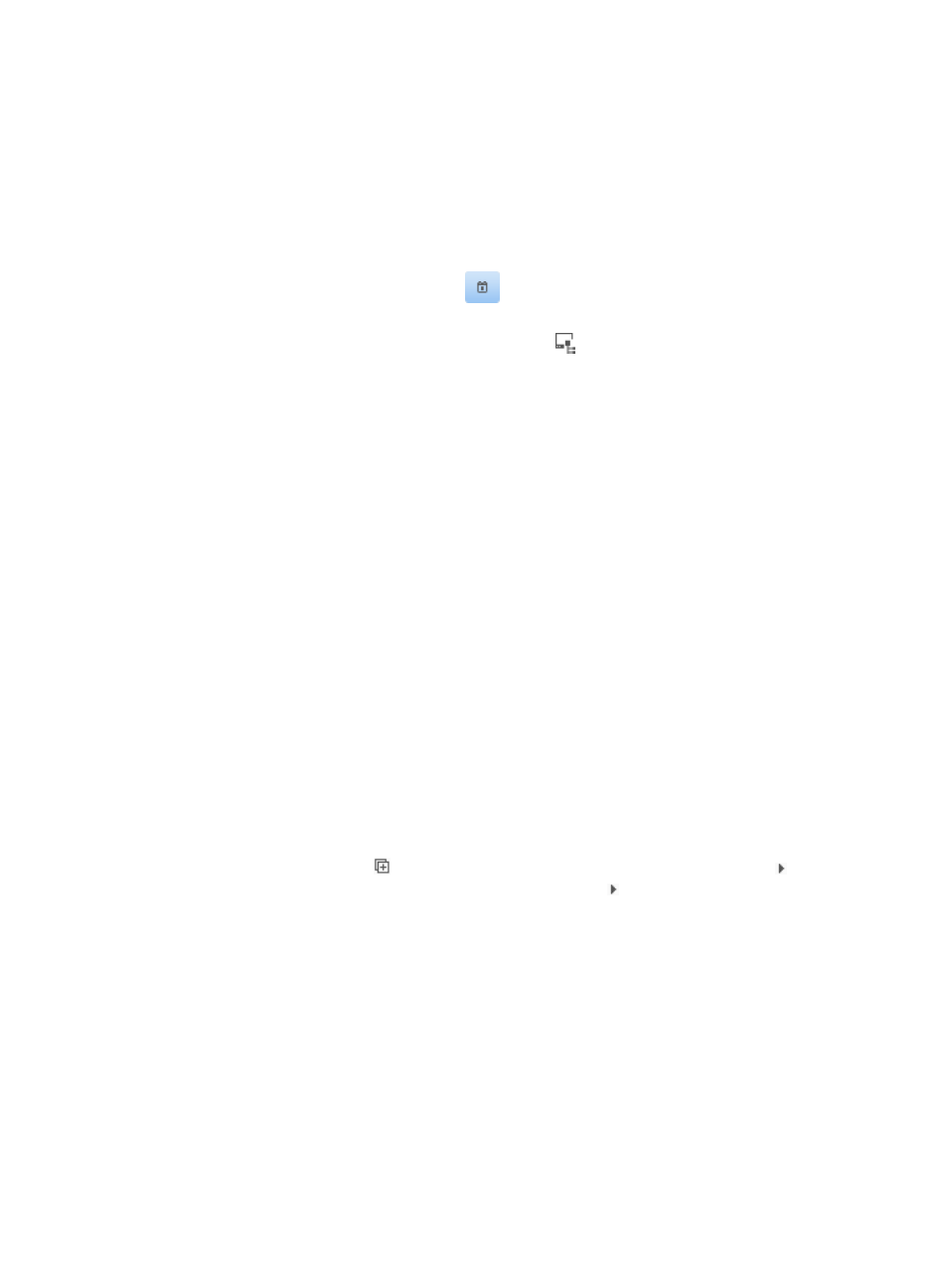
227
When Basic Query is displayed at the upper right of the page, you are already in advanced query
mode. Skip this step.
4.
Enter or select one or more of the following query criteria:
{
Task Name—Enter Empty fields are ignored. software deploy task name.
{
Asset Number—Enter Empty fields are ignored. asset number. All tasks that include the asset as
the deployment target are queried.
{
Created From/To—Specify the time range when the software deploy task was created. You can
click the Select Date and Time icon
to select the date and time, or manually enter the
value in YYYY-MM-DD format.
{
Group Name—Click the Select Asset Group icon
. The Select Asset Group page appears.
Select a group and click OK. The Group Name field is automatically populated with the
selected asset group.
{
Server Name—Enter the name of the software deployment server.
{
Software Name—Enter a partial or complete name of the software deployed in the task.
Empty fields are ignored.
5.
Click Query.
The software deploy task list displays all software deploy tasks that match the query criteria.
6.
Click Reset to clear the query criteria.
The software deploy task list displays all software deploy tasks.
Adding a software deploy task
1.
Click the User tab.
2.
From the navigation tree, select Desktop Asset Manager > Software Deploy Task.
The software deploy task list displays all software deploy tasks.
3.
Click Add.
The Add Software Deploy Task page appears.
4.
Configure basic task information. The task name must be unique in EAD.
5.
Select target asset groups in the Deploy Group List area.
Click the Expand All icon to display all asset groups. A group name with an icon on the left
indicates that the group contains subgroups. Click the icon to display all subgroups of the
group.
6.
Select target assets in the Deploy Asset List area:
a.
Click Add Asset.
The asset list dialog box appears.
b.
Filter assets with a basic or advanced query.
The Query Asset feature is displayed above the asset list. The Advanced Query link is a toggle
switch between Basic Query and Advanced Query. When the link is Advanced Query, you are
in the basic query mode, and vice versa.
Specify one or more of the following query criteria:
−
Asset Number—Enter a partial or complete asset number. Each asset is assigned a unique
asset number.