Deleting an asset – H3C Technologies H3C Intelligent Management Center User Manual
Page 185
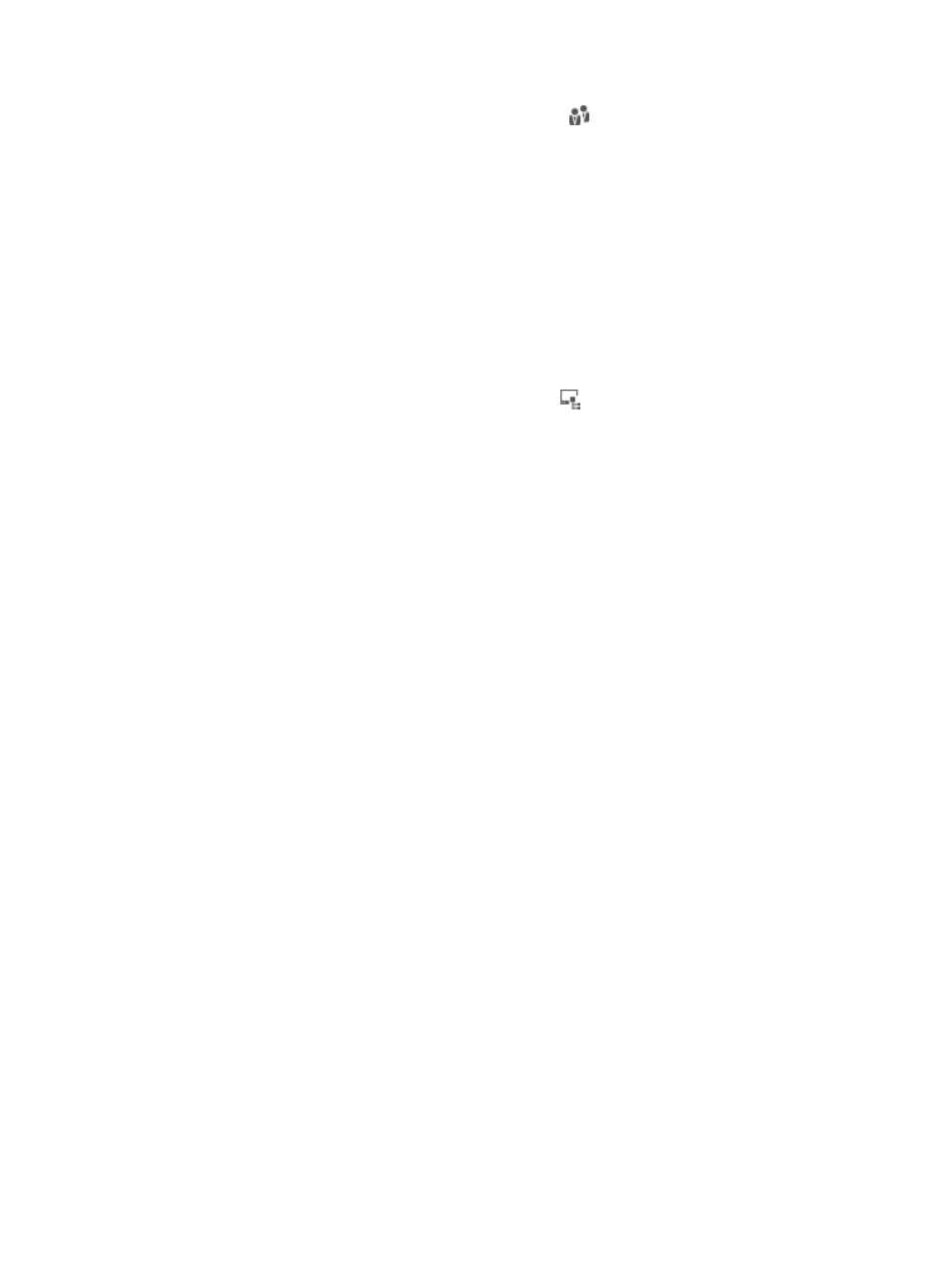
169
−
User Group—Click the Select User Group icon
. The Select User Group page appears.
Select a group and click OK.
−
Open Account—Select this option to create a self-service account for the user. A self-service
account on the IMC platform allows a user to access the SOM console.
−
Account Name—Enter a partial or complete user account name.
Empty fields are ignored.
d.
Click Query.
The User List displays all users matching the query criteria.
e.
Select a user from the list.
f.
Click OK.
5.
Configure the following parameters:
{
Group Name—Click the Select Asset Group icon
. The Select Asset Group page appears.
Select a group and click OK. When the Use User Groups option is selected, the system
automatically populates this field with the user group to which the asset owner belongs.
{
Group Control Scheme—The system automatically populates the field with the same desktop
control scheme that is assigned to the asset group.
{
Asset Control Scheme—Select a desktop control scheme for the asset, or select Disable Control
Scheme when you do not want to apply any control scheme to the asset. The desktop control
scheme configuration can be on a group basis or an asset basis. The group basis configuration
applies to all assets in the same group, but can be overridden by the asset basis configuration.
{
Location—Enter the location of the asset.
{
Asset Type—Select an asset type from the list:
−
PC
−
Laptop
−
Server
−
Workstation
−
Others
{
Vendor—Enter the vendor information of the asset.
{
Model—Enter the asset model.
{
Remarks—Enter remarks for the asset.
6.
Click OK.
Deleting an asset
After deleting an asset, the asset number and all other asset information is removed permanently from the
DAM database. To resubmit this asset to DAM management, you must re-register the asset.
To delete an asset:
1.
Click the User tab.
2.
From the navigation tree, select Desktop Asset Manager > All Assets.
The asset list displays all assets in DAM.
3.
Select the box next to the Status field for the asset you want to delete.
4.
Click Delete.