Viewing the anti-virus software policy list, Viewing anti-virus software policy details – H3C Technologies H3C Intelligent Management Center User Manual
Page 73
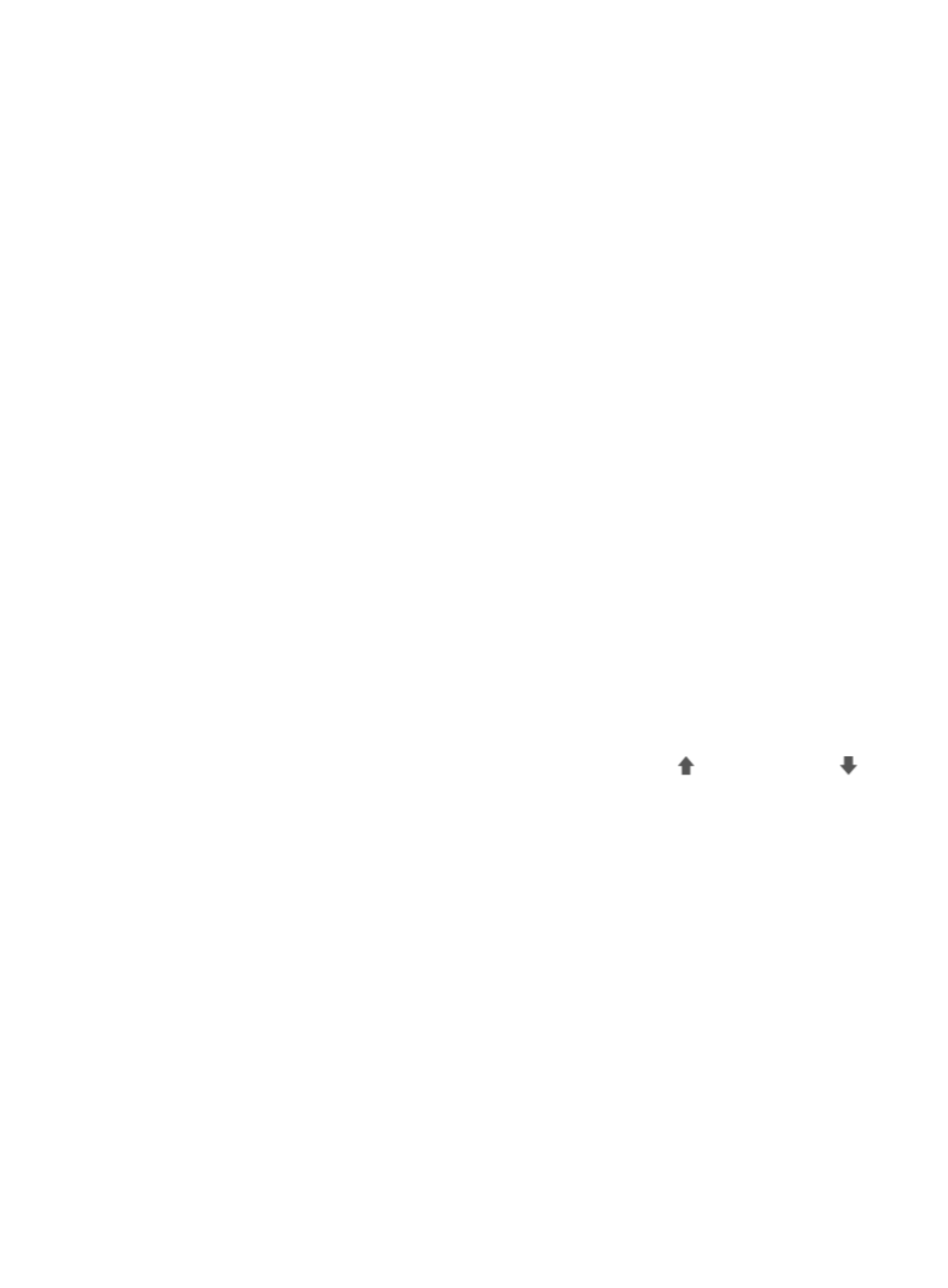
57
•
Anti-Virus Software—Name of the anti-virus software.
•
Vendor—Vendor name of the anti-virus software.
•
Check Items—Indicates whether the anti-virus engine version and virus definition version are
checked for the corresponding anti-virus software.
{
Check anti-virus engine version—When this parameter is selected, the anti-virus engine version
must be checked. Otherwise, the anti-virus engine version is not checked.
{
Check virus definition version—When this parameter is selected, the virus definition version
must be checked. Otherwise, the virus definition version is not checked.
•
Restriction—Check rules for the anti-virus software policy. When this field is empty, no rules are set
for the anti-virus software.
{
Anti-Virus Engine Adaptation Period (in days)—Adaptation period for the anti-virus engine.
This option is valid only when the anti-virus engine is in YYYY-MM-DD format. When the
anti-virus engine is updated within the adaptation period, the anti-virus engine version check is
passed.
{
Lowest Version of Anti-Virus Engine—Lowest version of the anti-virus engine allowed by the
anti-virus software policy. An anti-virus software policy supports two anti-virus engine version
formats: YYYY-MM-DD, where YYYY is the four-digit year, MM is the two-digit month, and DD
is the two-digit day; and XX.XX.XX, for example, 7.100.1003.
{
Virus Definition Adaptation Period (in days)—Adaptation period for the virus definition of the
anti-virus software. This option is valid only when the virus definition is in YYYY-MM-DD format.
When the virus definition is updated within the adaptation period, the virus definition version
check is passed.
{
Lowest Version of Virus Definition—Lowest version of the virus definition allowed by the
anti-virus software policy. An anti-virus software policy supports two virus definition version
formats: YYYY-MM-DD, where YYYY is the four-digit year, MM is the two-digit month, and DD
is the two-digit day; and XX.XX.XX, for example, 2.343.000.
•
Check—Indicates whether the corresponding anti-virus software will be checked.
•
Priority—The iNode client checks the anti-virus software based on the priority. Items are listed in
descending priority order (most important first). Click the Move Up icon
or Move Down icon
to adjust the list.
Viewing the anti-virus software policy list
1.
Click the User tab.
2.
From the navigation tree, select User Security Policy > Security Software Policy > Anti-Virus.
The anti-virus software policy list displays all anti-virus software policies.
3.
Click Refresh to refresh the anti-virus software policy list.
Viewing anti-virus software policy details
1.
Click the User tab.
2.
From the navigation tree, select User Security Policy > Security Software Policy > Anti-Virus.
The anti-virus software policy list displays all anti-virus software policies.
3.
Click the name of an anti-virus software policy to view detailed information.
The View Anti-Virus Software Policy page appears.