8 configuring desktop control schemes and policies, Configuring desktop control schemes, Desktop control scheme list contents – H3C Technologies H3C Intelligent Management Center User Manual
Page 200: Configuring desktop control, Schemes
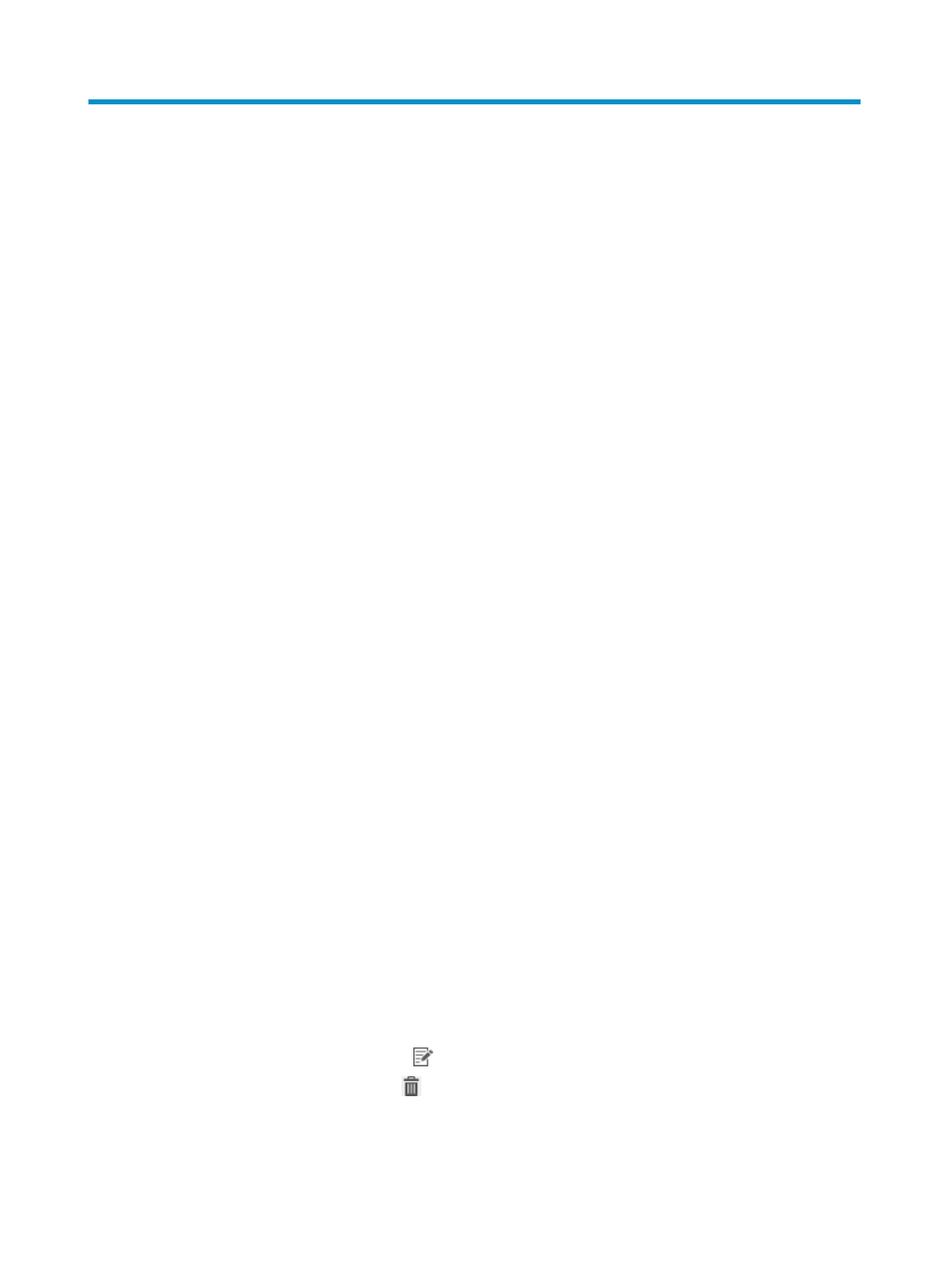
184
8 Configuring desktop control schemes and
policies
A desktop control scheme contains a set of policies distributed by the DAM server to each iNode client
for controlling desktop assets. The policies are classified as follows:
•
Peripheral policies—Disables peripheral devices, and monitors the use of USB storage devices and
printers. The iNode client immediately reports an event to the DAM server for auditing when a
peripheral device is enabled, a USB storage device is used, or a print task is submitted. Operators
can view, add, modify, and delete peripheral policies. For more information, see "
•
Energy-saving policies—Implements scheduled shutdown of assets. According to the energy-saving
policy, the iNode client displays a message 10 minutes before the scheduled shutdown time,
requesting a computer shutdown, and then forcibly shuts down the computer if the user does not
respond. Operators can view, add, modify, and delete energy-saving policies. For more
information, see "
Configuring energy-saving policies
•
Monitoring alarm policies—Enables the DAM server to encapsulate monitoring information in
syslogs and send them to the specified syslog server. The monitoring information is reported by the
iNode client and includes software and hardware changes of assets, unauthorized copying, and
printing of sensitive files. Operators can view, add, modify, and delete monitoring alarm policies.
For more information, see "
Configuring monitoring alarm policies
Configuring desktop control schemes
You can view, add, modify, and delete desktop control schemes. The desktop control scheme
configuration can be assigned on a group basis or asset basis. The group basis configuration applies to
all assets in the same group, but can be overridden by the asset basis configuration.
Desktop control scheme list contents
•
Name—Name of the desktop control scheme. Click the name to view detailed information.
•
Peripheral Policy—Name of the peripheral policy assigned to the desktop control scheme.
•
Energy-Saving Policy—Name of the energy-saving policy assigned to the desktop control scheme.
•
Monitoring Alarm Policy—Name of the monitoring alarm policy assigned to the desktop control
scheme.
•
Description—Description of the desktop control scheme.
•
Service Group—Service group to which the desktop control scheme belongs.
•
Modify—Click the Modify icon
to modify the desktop control scheme settings.
•
Delete—Click the Delete icon
to delete the desktop control scheme.