Asset export history list contents, Viewing the asset export history, Downloading the asset export history record – H3C Technologies H3C Intelligent Management Center User Manual
Page 189
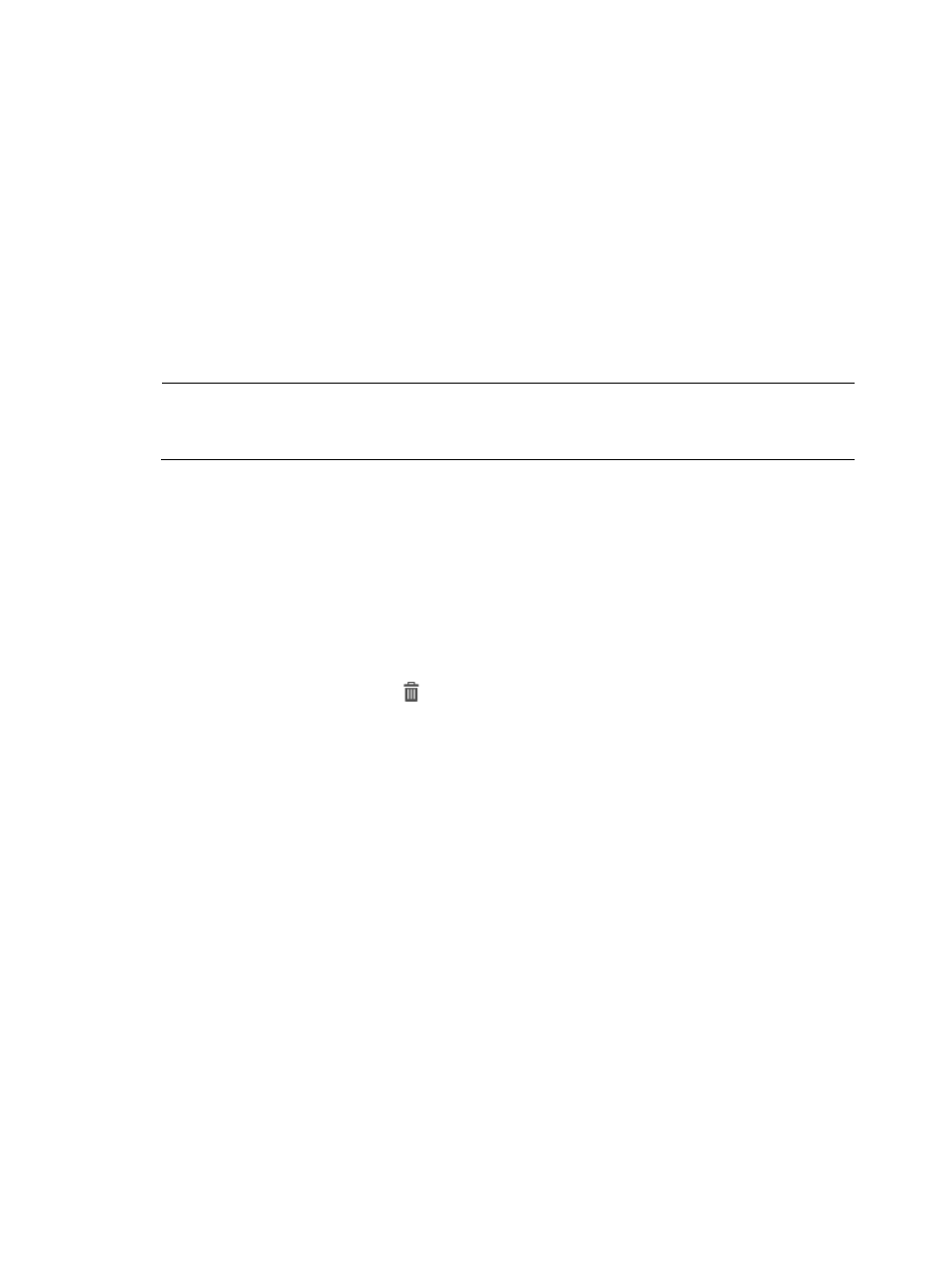
173
When you select All Information, the File Type and File Column Separator fields do not
appear.
{
File Type—When Export Contents is set to Basic Information, this field appears and displays
TXT, which cannot be modified.
{
File Column Separator—Select the column separator to use as the delimiter in the file. Options
are space, tab, comma (,), colon (:), pound sign (#), and dollar sign ($). This field does not
appear when Export Contents is set to All Information.
6.
Click OK.
The Asset Export Results page appears.
7.
Click Download to download the result.
8.
Click Back to return to the asset list.
NOTE:
To ensure fast and stable user authentication, do not perform any batch operations if there are several
user authentication processes running.
Asset export history list contents
•
Export File Name—Name of the export file.
•
Export File Path—Path of the export file.
•
Operator—Operator who exported the asset information.
•
Exported at—Time when the asset information was exported.
•
Download File—Click the Download link to download the export file.
•
Delete—Click the Delete icon
to delete the asset export file.
Viewing the asset export history
1.
Click the User tab.
2.
From the navigation tree, select Desktop Asset Manager > All Assets.
The asset list displays all assets in the DAM database.
3.
Click Export History at the upper right of the Assets List.
The Asset Export History List displays the export history of asset information.
4.
Click Back to return to the asset list.
Downloading the asset export history record
1.
Click the User tab.
2.
From the navigation tree, select Desktop Asset Manager > All Assets.
The All Assets page appears.
3.
Click Export History in the asset list area.
The Asset Export History List displays all asset export history records.
4.
Click the Download link for the export history record you want to download.