Security check items, Table 13 – H3C Technologies H3C Intelligent Management Center User Manual
Page 41
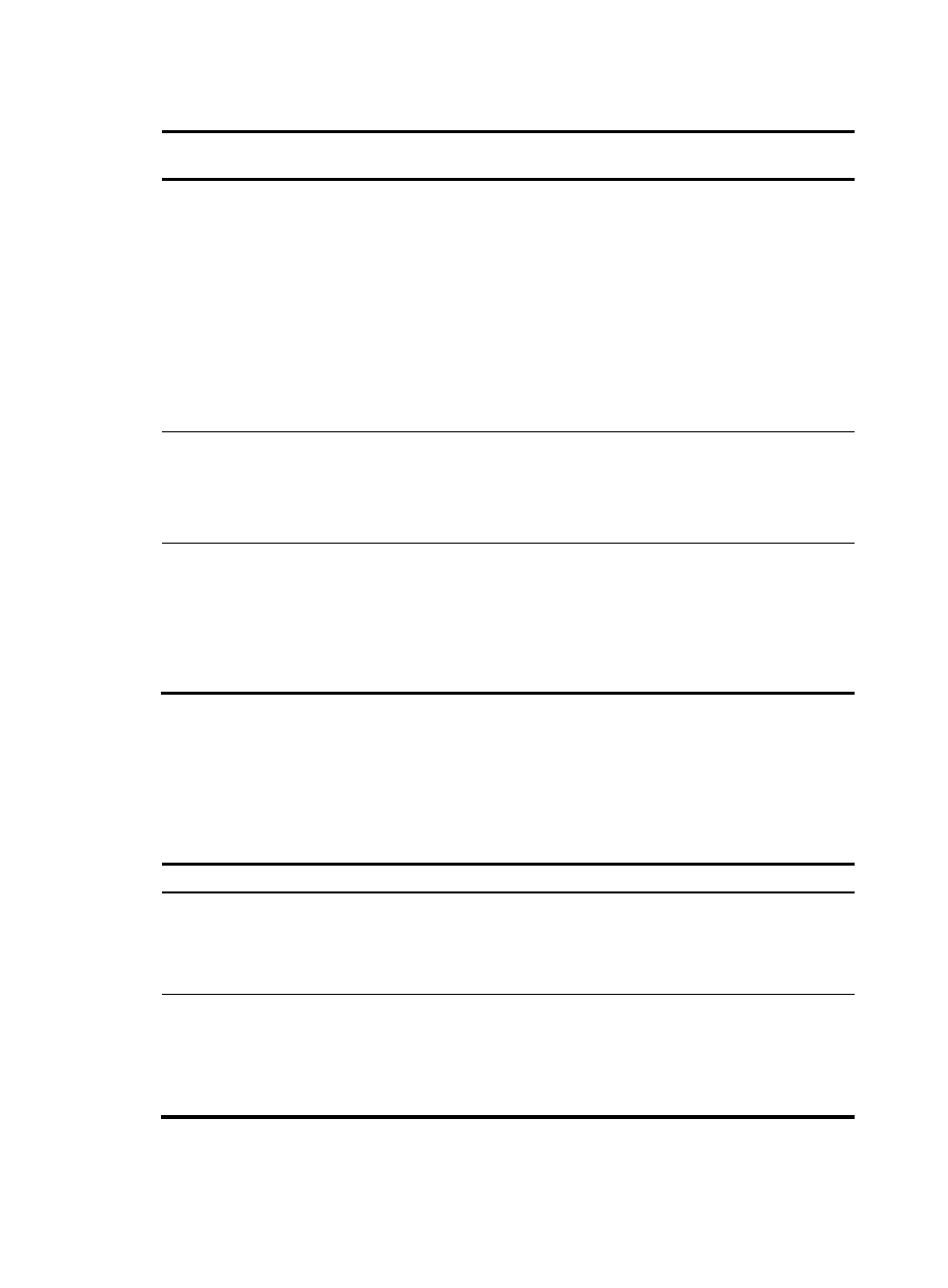
25
Table 13 Isolation modes
Isolation
mode
Method Remarks
Deploy ACLs to
the access
device
•
Non-HP ProCurve devices—EAD
deploys the ACL number or name to the
access device.
•
HP ProCurve devices—EAD deploys the
name of an access ACL defined in
UAM to the HP ProCurve device.
For non-HP ProCurve devices:
•
The ACLs must already exist on the access
device. Otherwise, the user is logged off
after ACLs are deployed.
•
Configurations for ACLs vary by vendor
and device model. For more information
about configuring ACLs, see the
configuration guide for the access device.
For HP ProCurve devices, the access ACLs must
already exist in UAM. For more information,
see H3C IMC User Access Manager
Administrator Guide.
Deploy ACLs to
the iNode
client
EAD deploys the name of a client ACL to
the Node client.
The iNode client must support the client ACL
feature. Otherwise, the user is logged off after
ACLs are deployed.
For more information about configuring client
ACLs, see "
."
Deploy VLANs
to the access
device
EAD deploys the VLAN ID to the access
device.
The VLANs must already exist on the access
device. Otherwise, the user is logged off after
ACLs are deployed.
VLAN configurations vary by vendor and
device model. For more information about
configuring VLANs, see the configuration
guide for the access device.
Security check items
EAD supports the following security check items for PCs, as shown in
. Most of the security check
items have sub-items and you can configure contents to be checked for them.
Table 14 Security check items for PCs
Security check item Sub-items and contents
URL access control
Configure the following sub-items in a URL control policy:
•
IP URL check—Configure the IP URL group.
•
Domain URL check—Configure the domain URL group.
You can also configure the Hosts file check.
Anti-virus software
control
Configure the following sub-items in an anti-virus software policy:
•
Software installed required check
•
Software running required check
•
Software or engine version check
•
Software virus signature version check