Managing security policies, Security policy list contents – H3C Technologies H3C Intelligent Management Center User Manual
Page 43
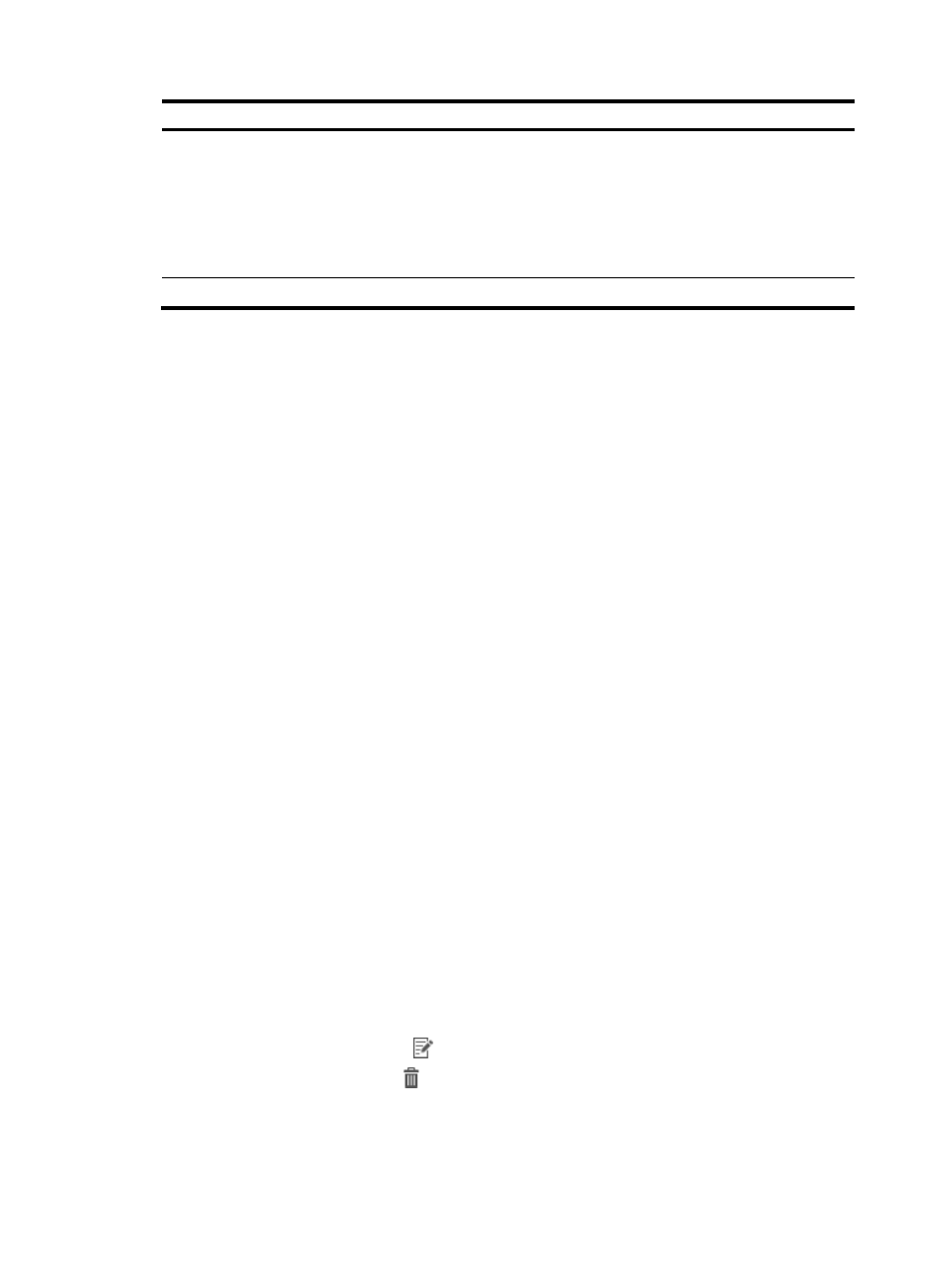
27
Security check item Sub-items and contents
Traffic control
Configure the following sub-items in a traffic control policy:
•
IP traffic check
•
Broadcast packets number check
•
Packets number check
•
TCP/UDP connections number check
Configure normal, abnormal, and severe thresholds for each sub-item.
OS password control Configure a password dictionary.
Managing security policies
Security policy list contents
The security policy list has the following parameters:
•
Policy Name—Name of the security policy. Click the name to view policy details.
•
Security Level—Name of the security level used by the security policy. Click the name to view
detailed information. For more information, see "
•
Isolation Mode—Isolation mode of the security policy:
{
Not Deploy—No isolation mode is specified.
{
Deploy ACLs to Access Device—Isolates illegal users by using access device ACLs.
{
Deploy ACLs to iNode Client—Isolates illegal users by using iNode client ACLs.
{
Deploy VLANs to Access Device—Isolates illegal users by using VLANs.
•
Security ACL or VLAN—Security ACL or VLAN of the security policy. The security ACL or VLAN
applies to all online users who are not isolated. The parameter is based on the configured isolation
mode.
{
To deploy ACLs to non-HP ProCurve devices, the parameter is an ACL number or name.
{
To deploy ACLs to HP ProCurve devices, the parameter is the name of an access ACL defined
in UAM. Click the ACL name to view the ACL rules deployed to the access device.
{
To deploy ACLs to the iNode client, the parameter is the name of a client ACL. Click the ACL
name to view the ACL rules deployed to the iNode client.
{
To deploy VLANs to access devices, the parameter is a VLAN ID.
•
Isolation ACL or VLAN—Isolation ACL or VLAN of the security policy. The isolation ACL or VLAN
applies to online users who must be isolated. The parameter can be an ACL number or name,
access ACL name, client ACL name, or VLAN ID, based on the configured isolation mode. For more
information, see the parameter descriptions for Security ACL or VLAN.
•
Service Group—Service group to which the security policy belongs.
•
Modify—Click the Modify icon
to modify the security policy settings.
•
Delete—Click the Delete icon
to delete the security policy.