Os version report, Os version report parameters, Os version statistics pie chart – H3C Technologies H3C Intelligent Management Center User Manual
Page 283: Asset statistics
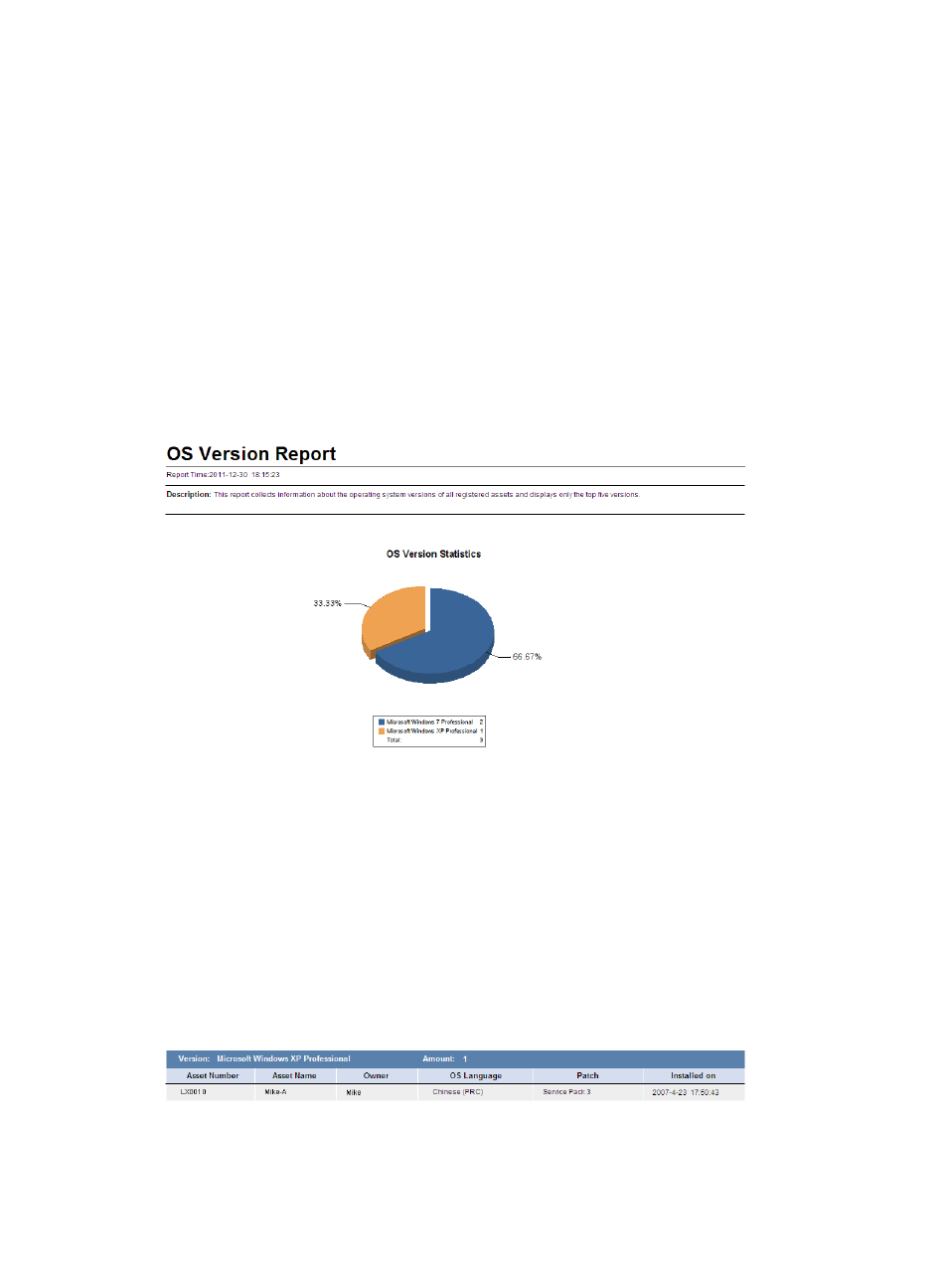
267
OS version report
This report collects statistics about OS versions and the number of assets running each OS version for all
registered assets, and displays the distribution of top five OS versions. The report collects statistics about
only asset groups to which the current operator has privileges.
To view the OS version report:
1.
Click the Report tab.
2.
Click the OS Version Report link in the My Real-Time Reports [Edit Mode] area. (Verify that this link
displays [Edit Mode], as this confirms that you are in view mode.)
3.
Click OK.
The OS version report appears in an Intelligent Analysis Report Viewer page, as shown in
.
Figure 45 OS version report
OS version report parameters
•
Report Time—Time when the report was generated.
•
Description—A brief description of the report.
OS version statistics pie chart
The pie chart displays the distribution of the top five OS versions for all the registered assets. Click a slice
in the pie chart to see asset statistics for the specified OS version.
Asset statistics
shows asset statistics for an OS version.
Figure 46 Asset statistics for an OS version
•
Version—OS version whose asset statistics are collected.
•
Amount—Number of assets running the OS version.