Local online user list contents, Roaming online user list contents – H3C Technologies H3C Intelligent Management Center User Manual
Page 251
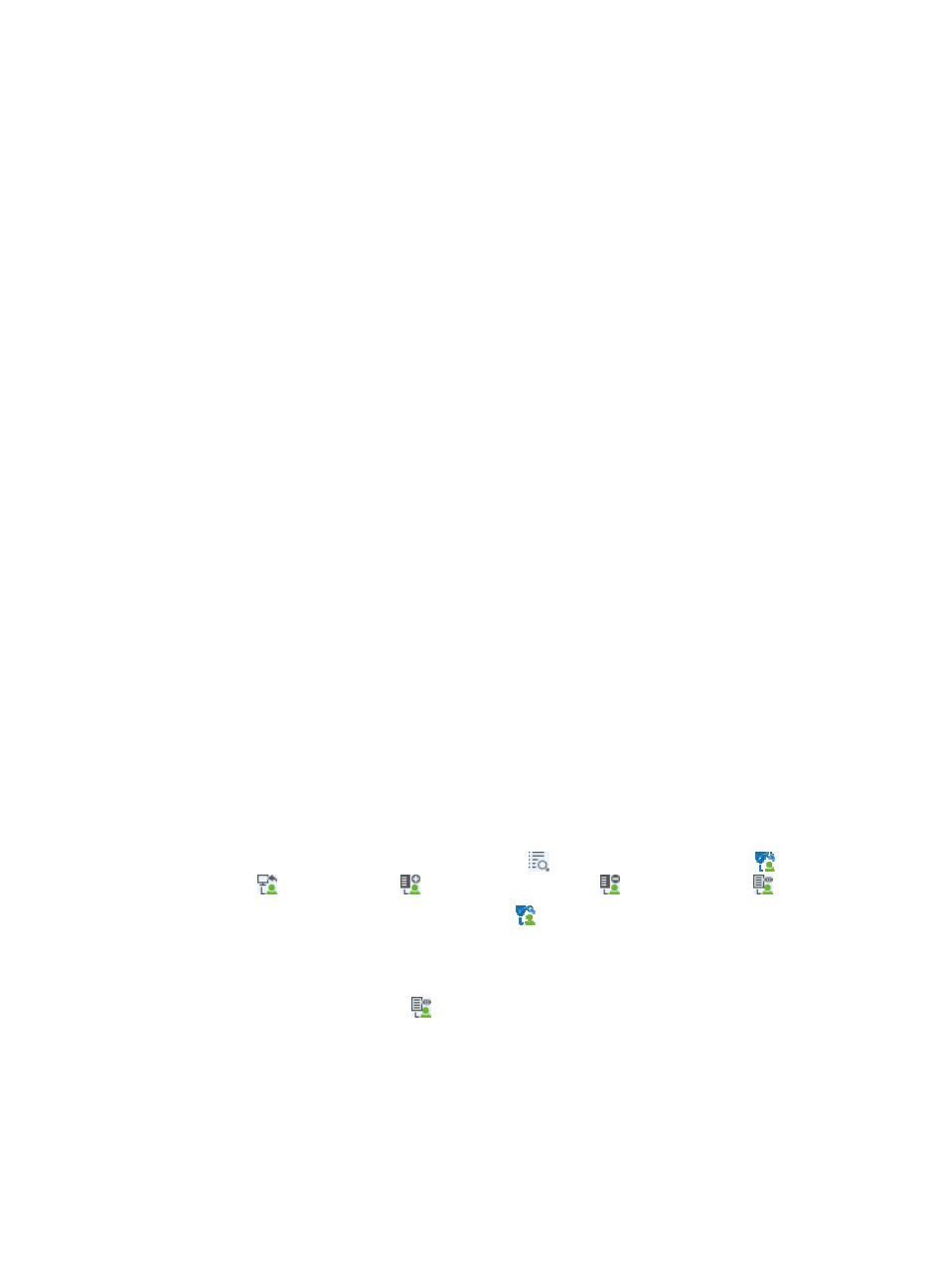
235
Security status audit for local and roaming online
users
Operators can view the security status of online and roaming users on the online and roaming user lists.
The Online User List also displays client ACLs, device ACLs, traffic status, and online asset information.
Local online user list contents
After the EAD service component is deployed, the Security Status column is automatically added to the
local online user list. Operators can customize the local online user list to display the Traffic Status, Client
ACL, and Device ACL columns.
•
Security Status—Security status of an online user:
{
No Security Authentication—The online user needs no security check.
{
For Security Authentication—Security check is ongoing for the online user.
{
Secure—The online user has passed all security check items and can access network resources.
{
Monitored—The online user fails some security check items but can access network resources.
EAD only records security logs for users in this security status.
{
Informed—The online user fails some security check items, but can access network resources.
EAD informs users of the failures for repair.
{
Isolated—The online user fails some security check items and is required to repair the failures.
Users in this security status are isolated and can access only the network resources permitted by
the isolation ACL.
{
Offline—The online user fails some security check items and is logged off immediately.
{
For Isolation—The online user fails some security check items and is to be isolated. Users in this
security status are isolated when the configured waiting time is reached.
{
For Offline—The online user fails some security check items and is to be logged off. Users in this
security status are logged off when the configured waiting time is reached.
•
Client ACL—Client ACL assigned to an online user.
•
Device ACL—Device ACL assigned to an online user.
•
Operation—This field contains five links: Details ,
Security Check of Computer ,
Remote
Connect ,
Add to Blacklist
or
Release from Blacklist ,
and
Asset details
.
{
Click the Security Check of Computer icon
to perform a security check for the computer of
an online user. This icon is available only after the EAD service component is deployed and the
DAM component is undeployed. For more information, see "
Performing a computer security
."
{
Click the Asset details icon
to view detailed asset information about an online user. This
icon is available only after the DAM service component is deployed. For more information, see
."
Roaming online user list contents
The roaming online user list contents are the same as the local online user list contents.