Modifying a peripheral policy – H3C Technologies H3C Intelligent Management Center User Manual
Page 205
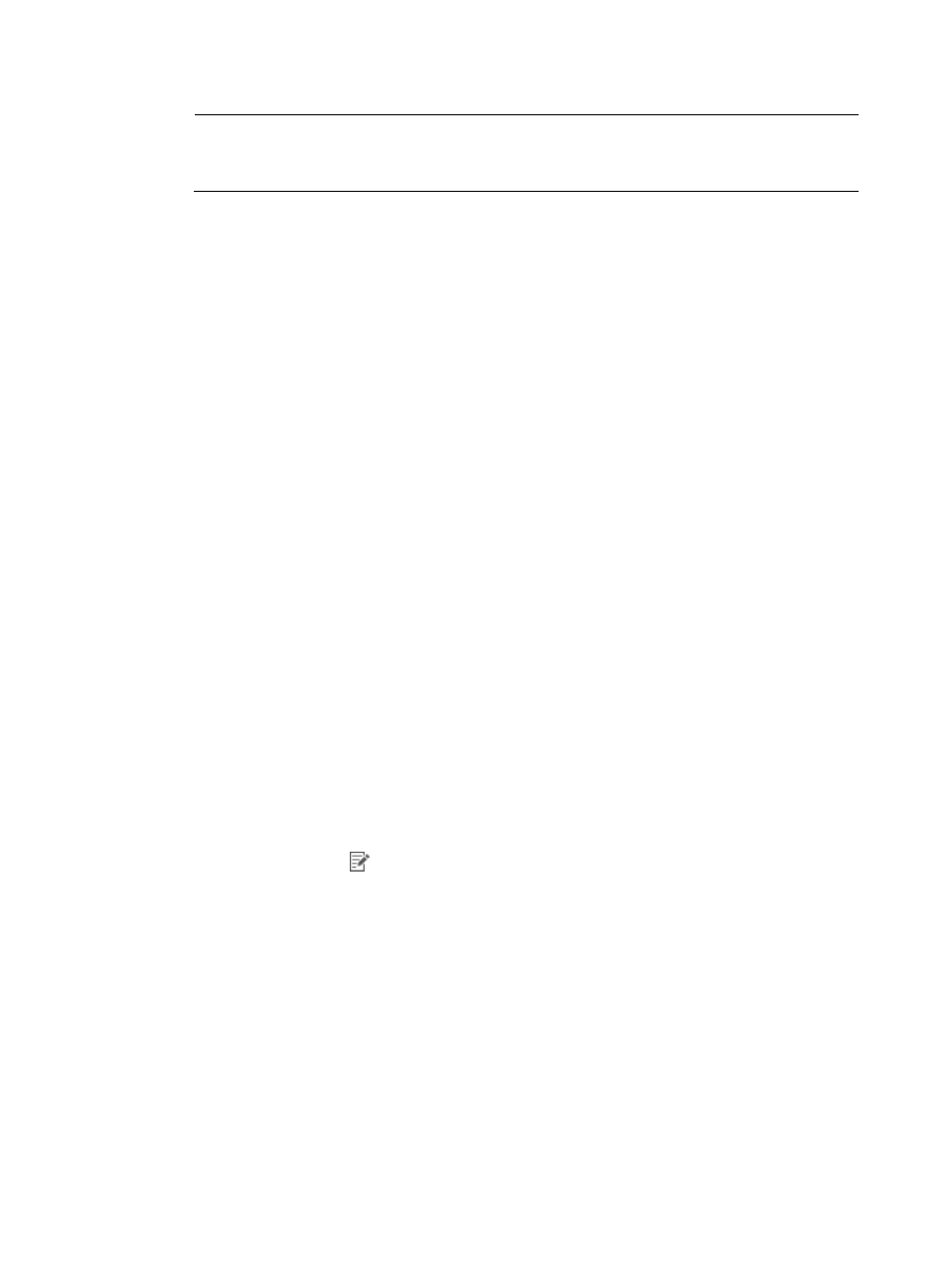
189
NOTE:
When you select the Monitor USB File Transfer option, the USB Storage option in the Unauthorized
Devices area turns gray. You cannot disable the USB storage devices for the asset.
5.
In the Unauthorized Devices area, select the peripheral device types to disable for the asset:
{
USB Storage
{
USB Nonstorage
{
DVD/CD-ROM
{
Floppy
{
PCMCIA
{
COM
{
LPT
{
Infrared
{
Bluetooth
{
1394
{
Modem
6.
If USB storage devices are disabled, you can enter the device ID of allowed devices in the USB
Storage Device Whitelist field. Only one device ID is allowed per line. A device ID has a vendor
ID (VID) and a product ID (PID), separated by a slash (/), which uniquely identifies a USB storage
device.
7.
Click OK.
The new peripheral policy appears in the peripheral policy list and in the Policy List on the Add
Control Scheme page.
Modifying a peripheral policy
1.
Click the User tab.
2.
From the navigation tree, select Desktop Asset Manager > Desktop Control Policy > Peripheral.
The peripheral policy list displays all peripheral policies.
3.
Click the Modify icon
for the peripheral policy you want to modify.
4.
Modify the basic information for the peripheral policy. You cannot modify Policy Name or Service
Group.
{
Description—Enter a new description for the peripheral policy.
{
Report Use of Unauthorized Devices—Select the box next to the Report Use of Unauthorized
Devices field to report peripheral use violations for auditing, or clear the box to disable the
function.
{
Monitor USB File Transfer—Select the box next to the Monitor USB File Transfer field to monitor
use of USB storage devices for auditing, or clear the box to disable the function.
{
Monitor Printer Usage—Select the box next to the Monitor Printer Usage field to monitor use of
printers for auditing, or clear the box to disable the function.
5.
In the Unauthorized Devices area, reselect the peripheral device types to disable for the asset: USB
Storage, USB Nonstorage, DVD/CD-ROM, Floppy, PCMCIA, COM, LPT, Infrared, Bluetooth, 1394,
and Modem.