Viewing software deploy task details, Querying software deploy tasks, Basic query – H3C Technologies H3C Intelligent Management Center User Manual
Page 242: Advanced query
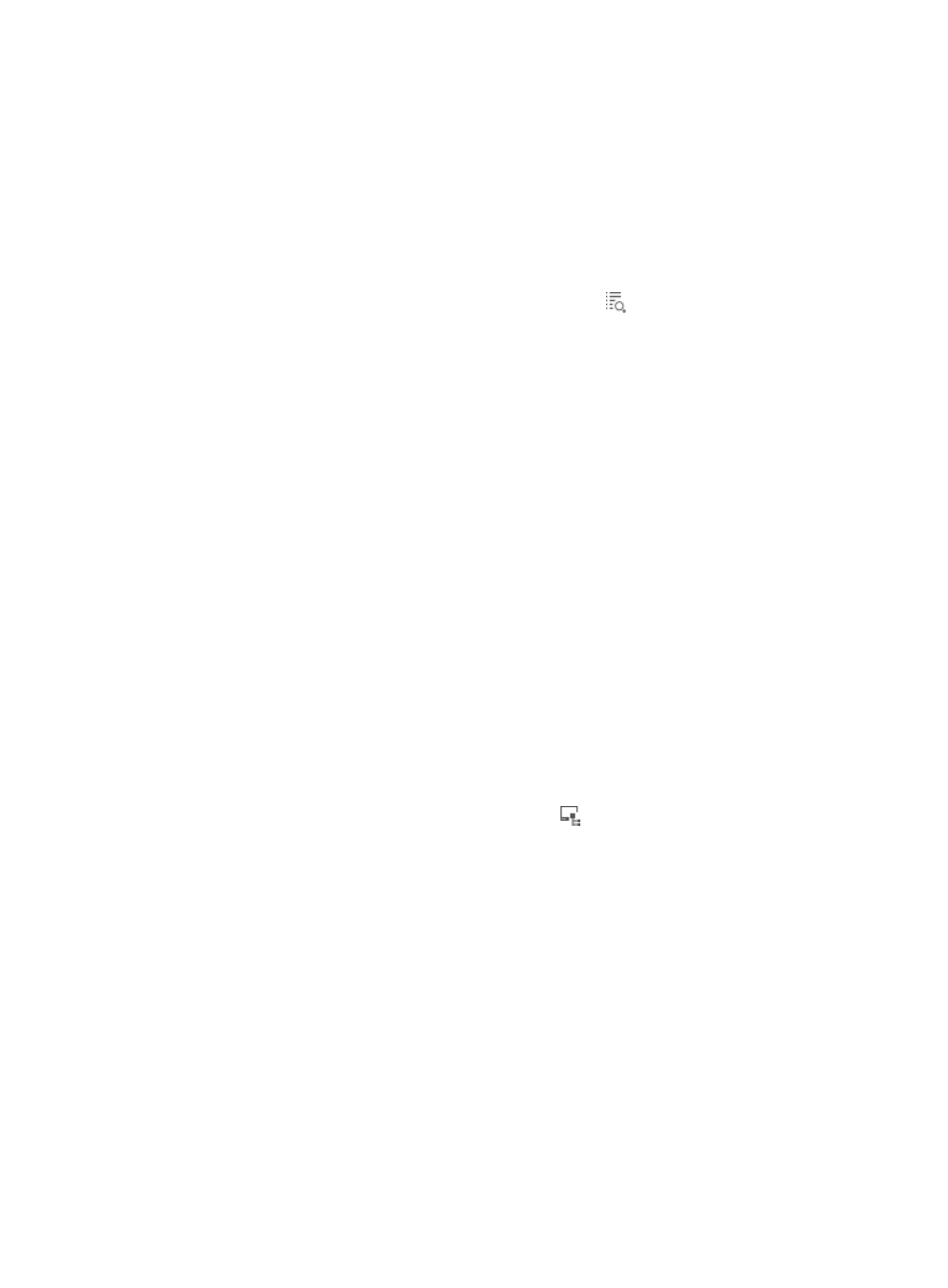
226
Viewing software deploy task details
1.
Click the User tab.
2.
From the navigation tree, select Desktop Asset Manager > Software Deploy Task.
The software deploy task list displays all software deploy tasks.
3.
Click the name for the software deploy task you want to view.
The software deploy task details page appears.
4.
To view a list of all assets in a group, click the Details icon
for the asset group in the Deploy
Group List area.
5.
Click Back to return to the software deploy task list.
Querying software deploy tasks
DAM allows operators to filter software deploy tasks using basic or advanced query mode. Basic query
criteria include several key parameters for quick search. Advanced query offers various query criteria for
a precise match.
Basic query
1.
Click the User tab.
2.
From the navigation tree, select Desktop Asset Manager > Software Deploy Task.
The software deploy task list displays all software deploy tasks.
3.
Click Basic Query at the upper right of the page.
When Advanced Query is displayed at the upper right of the page, you are already in basic query
mode. Skip this step.
4.
Specify one or more of the following query criteria:
{
Task Name—Enter a partial or complete software deploy task name.
{
Asset Number—Enter a partial or complete asset number, which uniquely identifies an asset in
DAM. All tasks that include the asset as the deployment target are queried.
{
Group Name—Click the Select Asset Group icon
. The Select Asset Group page appears.
Select a group and click OK. The Group Name field is automatically populated with the
selected asset group.
{
Software Name—Enter a partial or complete name of the software deployed in the task.
Empty fields are ignored.
5.
Click Query.
The software deploy task list displays all software deploy tasks that match the query criteria.
6.
Click Reset to clear the query criteria.
The software deploy task list displays all software deploy tasks.
Advanced query
1.
Click the User tab.
2.
From the navigation tree, select Desktop Asset Manager > Software Deploy Task.
The software deploy task list displays all software deploy tasks.
3.
Click Advanced Query at the upper right of the page.