Deleting an internet access policy, Managing internet access audit policies, Viewing the internet access audit policy list – H3C Technologies H3C Intelligent Management Center User Manual
Page 128: Managing internet access audit, Policies
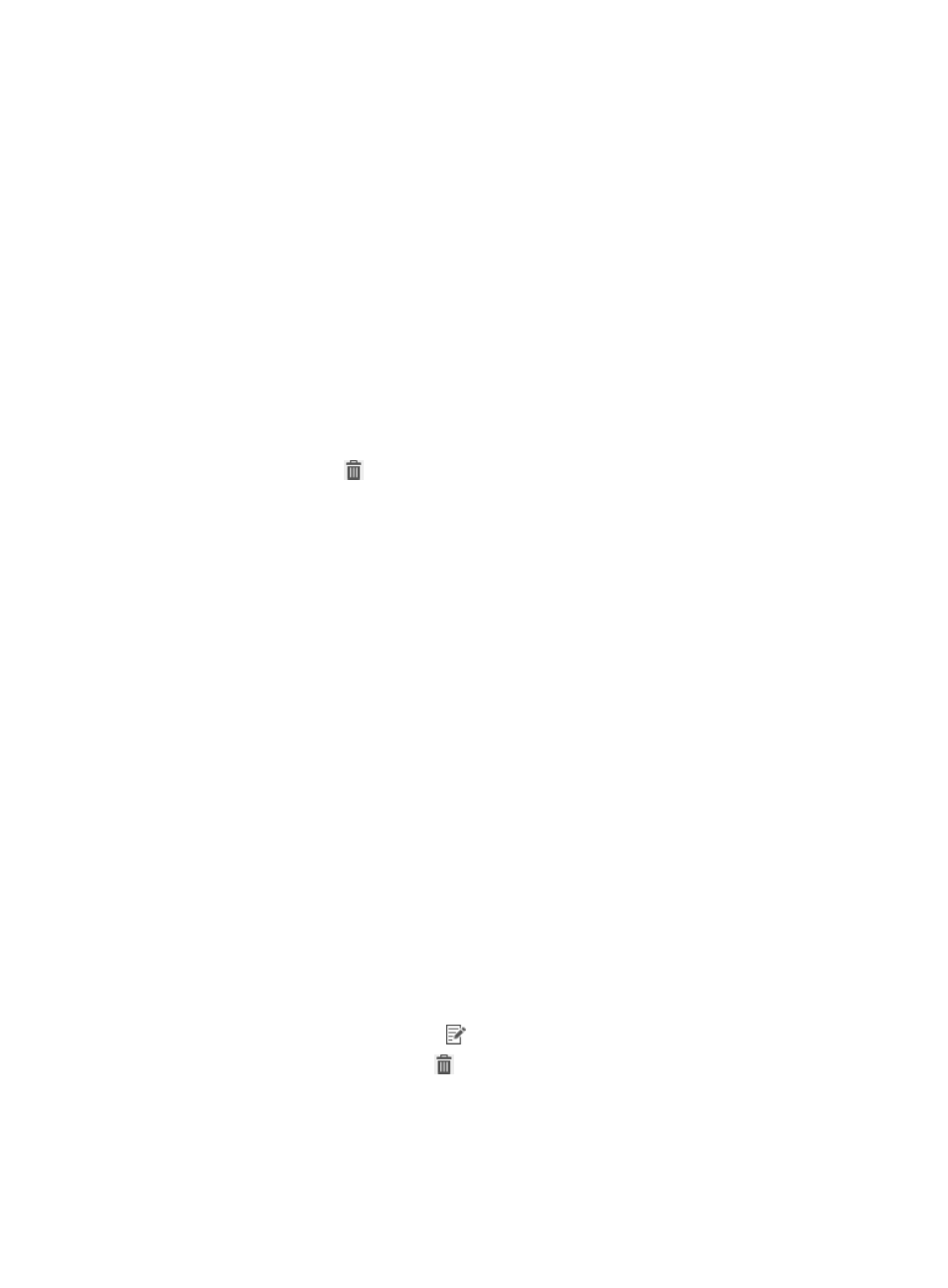
112
The page for modifying the Internet access policy appears.
4.
Modify the Internet access policy parameters.
You can modify all parameters except Service Group.
5.
Click OK.
Deleting an Internet access policy
An Internet access policy cannot be deleted when it is assigned to an access service. To delete the policy,
first remove it from the access service. For more information, see "
Applying Internet access policies
To delete an Internet access policy:
1.
Click the User tab.
2.
From the navigation tree, select User Security Policy > Endpoint Access Control > Internet Access
Policy.
The Internet Access Policy page appears.
3.
Click the Delete icon
for the Internet access policy you want to delete.
A confirmation dialog box appears.
4.
Click OK.
Managing Internet access audit policies
An Internet access audit policy specifies the rules for generating Internet access audit logs, which apply
only to authenticated users. EAD enables you to configure and deploy Internet access audit policies to
iNode clients. Each iNode client checks the users' Internet access packets according to the specified
audit policy and periodically reports the matching audit logs.
EAD enables you to view, add, modify, and delete an Internet access audit policy.
Viewing the Internet access audit policy list
1.
Click the User tab.
2.
From the navigation tree, select User Security Policy > Endpoint Access Control > Internet Access
Audit.
The Internet access audit policy list displays all Internet access audit policies.
Internet access audit policy list contents
{
Policy Name—Internet access audit policy name. Click the name to view detailed information.
{
Service Group—Service group to which the Internet access audit policy belongs.
{
Description—Description of the Internet access audit policy.
{
Modify—Click the Modify icon
to modify the Internet access audit policy.
{
Delete—Click the Delete icon
to delete the Internet access audit policy.
3.
Click Refresh to refresh the Internet access audit policy list.