Advanced query – H3C Technologies H3C Intelligent Management Center User Manual
Page 216
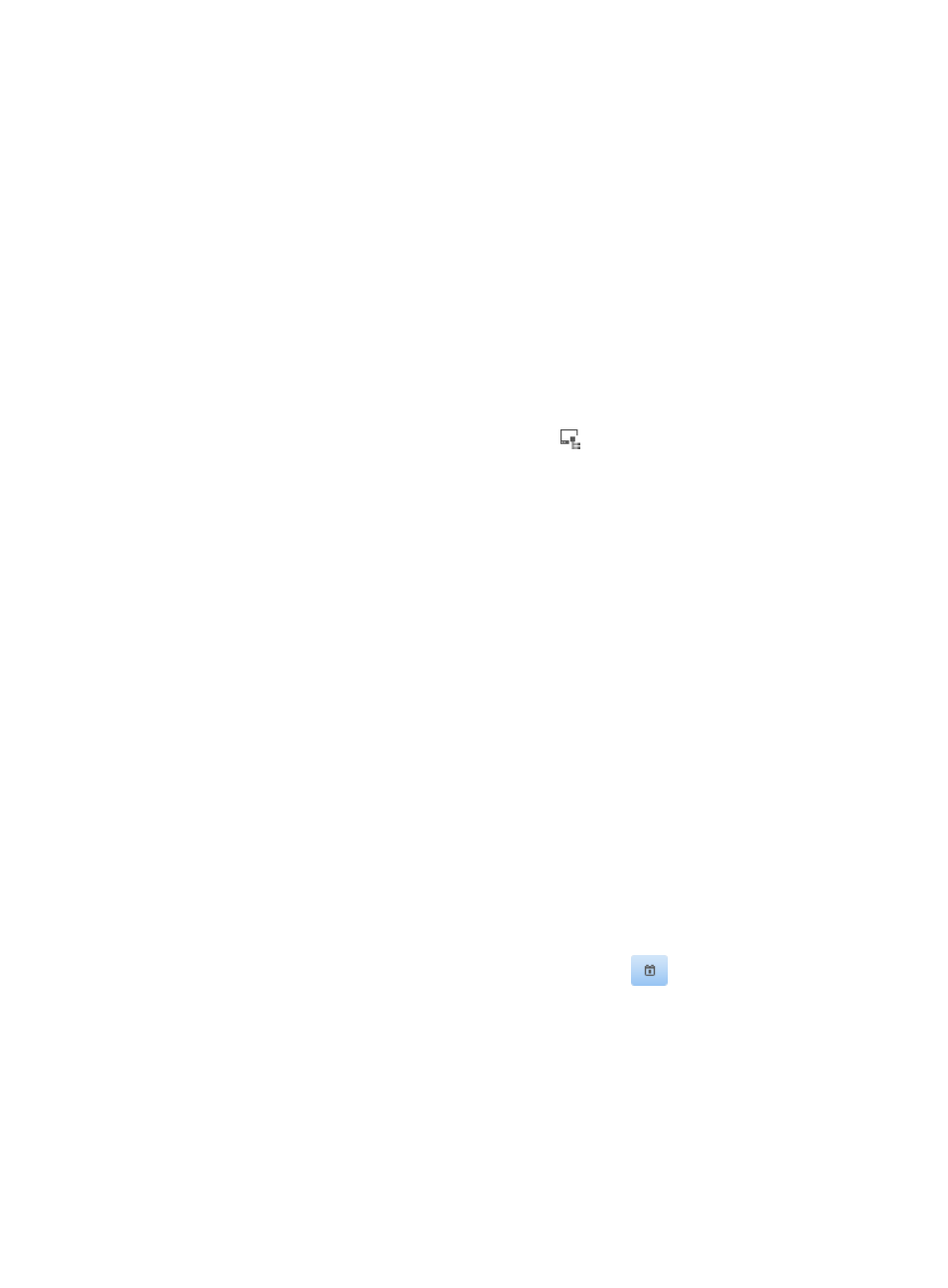
200
The asset hardware change information list displays all hardware change records.
Advanced query
1.
Click the User tab.
2.
From the navigation tree, select Desktop Asset Manager > Asset Hardware Change.
The asset hardware change information list displays all asset hardware change records.
3.
Click Advanced Query at the upper right of the page.
When Basic Query is displayed at the upper right, you are already in advanced query mode. Skip
this step.
4.
Specify one or more of the following query criteria:
{
Asset Number—Enter a partial or complete asset number of the asset.
{
Asset Name—Enter a partial or complete name of the asset.
{
Owner—Enter a partial or complete owner of the asset.
{
Group Name—Click the Select Asset Group icon
to select the asset group where the asset
is located.
{
Change Type—Select the change type from the list:
−
Common Update—Ordinary hardware changes on the asset, such as adding a memory
bar to the computer, are categorized into this type. The iNode client collects and reports to
DAM the asset hardware change information.
−
Reinstall OS—All hardware information about the asset that the user re-registers through the
iNode client. The user re-registers the asset only after its operating system is reinstalled. The
iNode client re-collects and reports to DAM all asset information.
−
Other Update—Hardware changes that are not categorized into Common Update or
Reinstall OS are categorized into Other Update, such as registering the asset on multiple
DAMs.
{
Change Contents—Select the content of changed hardware from the list. Options are:
−
CPU
−
Memory
−
Mainboard
−
DVD/CD-ROM
−
NIC
−
Hard Disk
−
BIOS
{
Changed from/to—Specify the time range when the asset hardware was changed. You can
enter the time range, or click the Select Date and Time icon
to bring up the time control
page and select the time range. The time range must be in the format YYYY-MM-DD hh:mm:ss.
5.
Click Query.
The asset hardware change information list displays all asset hardware change records matching
the query criteria.
6.
To clear the query criteria, click Reset.
The asset hardware change information list displays all hardware change records.