Ead navigation tree, Figure 3 – H3C Technologies H3C Intelligent Management Center User Manual
Page 22
Advertising
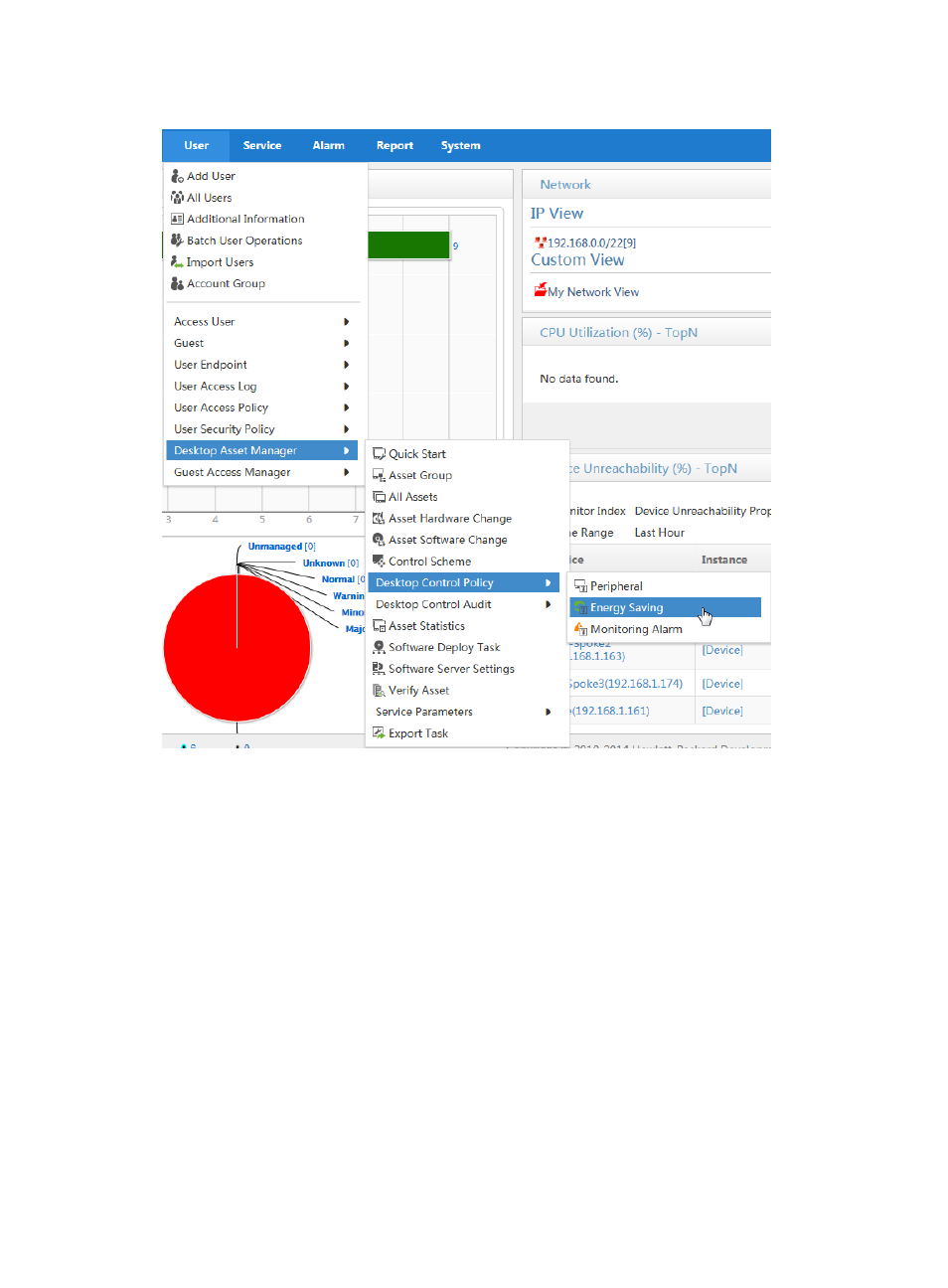
6
Figure 3 DAM breadcrumb navigation menu
EAD navigation tree
EAD has separate navigation trees for the User Security Policy and DAM modules, as shown in
.
To expand the navigation menu:
1.
Click the User tab.
2.
From the navigation tree, click User Security Policy or Desktop Asset Manager.
Advertising