Desktop mode – H3C Technologies H3C Intelligent Management Center User Manual
Page 26
Advertising
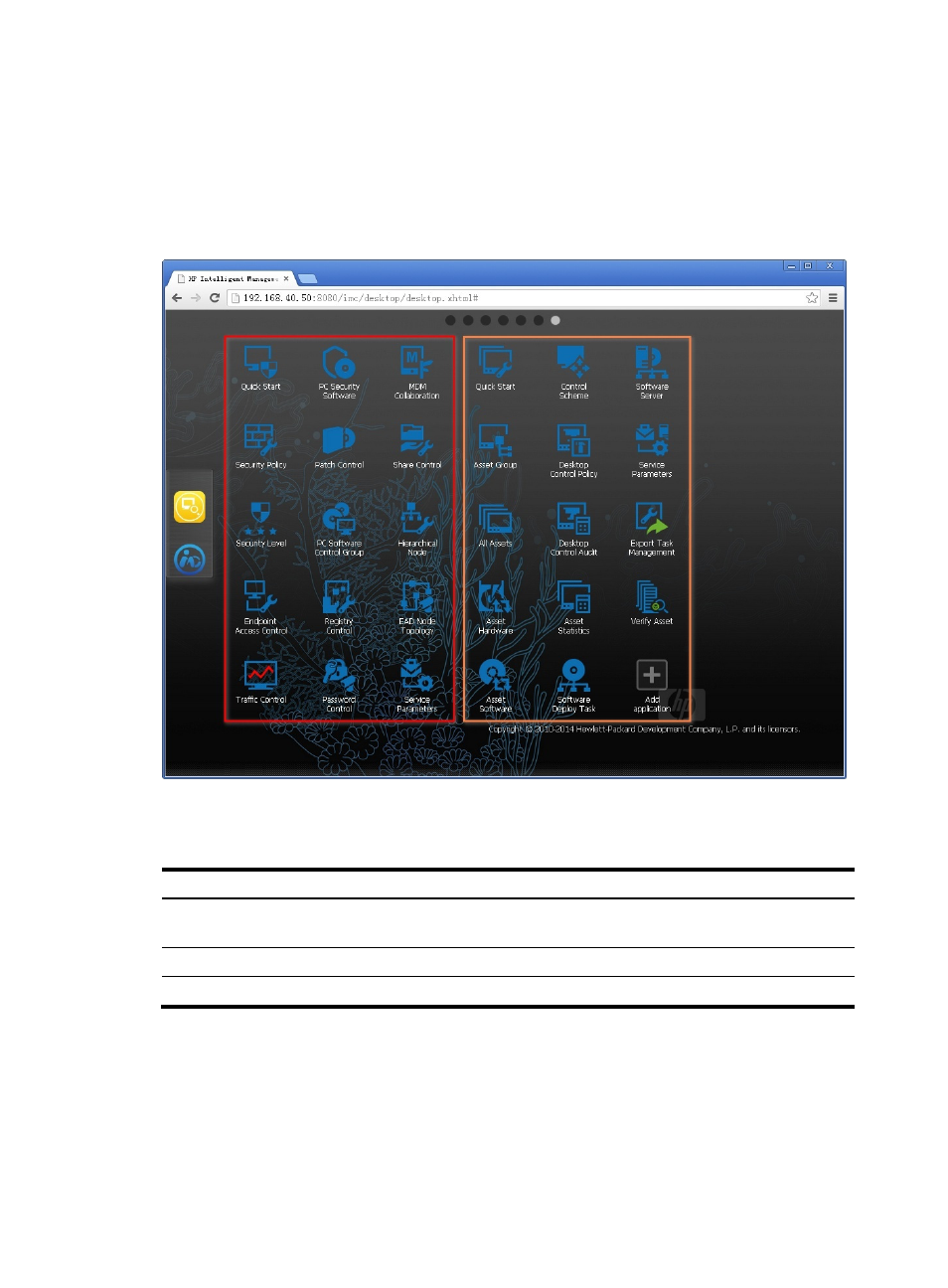
10
Desktop mode
In desktop mode, click Add application to add EAD applications to the Web desktop. As shown in
, User Security Policy applications are enclosed by red lines and DAM applications are enclosed by
orange lines.
Figure 5 Web desktop
show the supported EAD applications.
Table 5 User Security Policy applications
Application Task
Quick Start
View the general operation process for the User Security Policy module
and links to configuration tasks.
Security Policy
View, add, modify, and delete security policies.
Security Level
View, add, modify, and delete security levels.
Advertising