Regrouping an asset, Verifying an asset, Viewing the asset verification list – H3C Technologies H3C Intelligent Management Center User Manual
Page 186
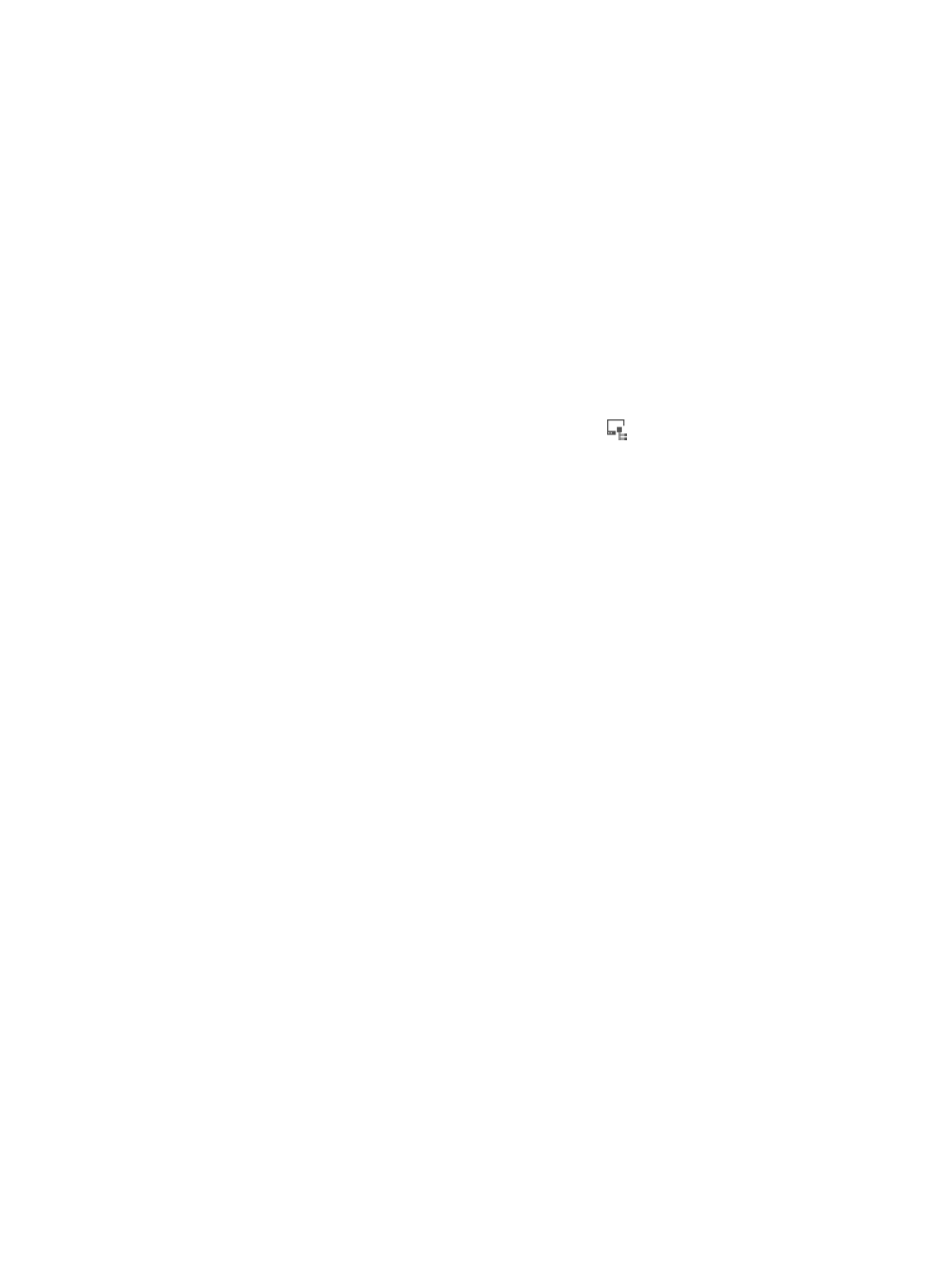
170
Regrouping an asset
Operators can manually move assets between asset groups. However, if the Use User Groups option is
selected, DAM automatically assigns each asset to the user group to which its owner belongs, and
prohibits operators from manually moving assets between asset groups.
To regroup an asset:
1.
Click the User tab.
2.
From the navigation tree, select Desktop Asset Manager > All Assets.
The asset list displays all assets in DAM.
3.
Select the box next to the Status field for the asset you want to regroup.
4.
Click Regroup.
The Regroup Assets page appears.
5.
In the Target Group area, click the Select Asset Group icon
.
The Select Asset Group page appears.
6.
Select an asset group and click OK.
The Select Asset Group page closes.
7.
On the Regroup Assets page, click OK.
Verifying an asset
When asset verification is enabled, asset information must be approved by an operator before they are
registered with DAM. If asset information is rejected, asset registration fails. This feature is available only
when both automatic numbering and manual registration are enabled in DAM service settings. For more
information, see "
13 Configuring service parameters
Viewing the asset verification list
1.
Click the User tab.
2.
From the navigation tree, select Desktop Asset Manager > Verify Asset.
The asset verification list displays all asset records to be verified.
{
Status—Verification state of the asset: Pending or Disapproved.
{
Asset Number—Number of the asset automatically assigned by DAM.
{
Asset Name—Host name of the asset submitted by the user.
{
Model—Model of the asset submitted by the user.
{
Owner—Owner of the asset submitted by the user.
{
Inserted at—Time when DAM received the asset information.
{
Last Verification Time—Time when the asset was disapproved.
3.
Click Refresh to view the most recent asset verification list.