Url control policy list contents, Url control policy details, Basic information area – H3C Technologies H3C Intelligent Management Center User Manual
Page 63: Domain url check item list
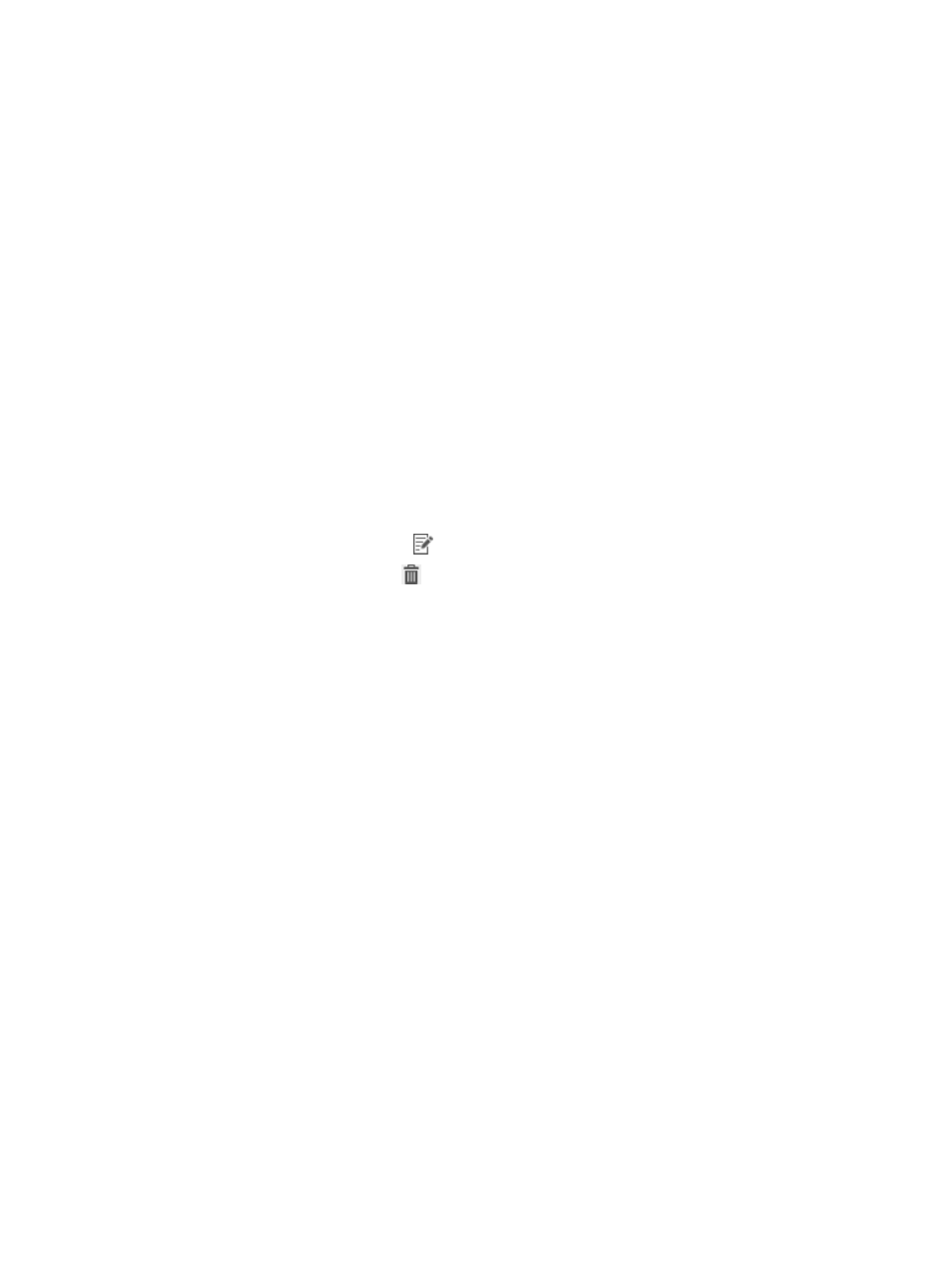
47
{
A domain URL default action
{
An action (permit or deny) for an IP URL group or domain URL group
Before you configure a URL control policy, first configure domain URL groups and IP URL groups.
For more information about configuring an IP URL group, see "Managing IP URL groups." For more
information about configuring a domain URL group, see "
•
Hosts file check—A user might bypass the URL control policy by modifying the Hosts file of the
operating system to access a prohibited URL. For example, a Windows 7 user can locate and
modify the Hosts file in the directory C:\WINDOWS\system32\drivers\etc\hosts. Enable Hosts file
checking and configure the contents to be checked in the security policy. When the Hosts file
contains items that are not URL check items, the iNode client immediately logs out the user and
displays a security violation message.
URL control policy list contents
The URL control policy list has the following parameters:
•
URL Control Policy Name—Name of the URL control policy.
•
Description—Description of the URL control policy.
•
Service Group—Name of the service group to which the URL control policy belongs.
•
Modify—Click the Modify icon
to modify settings of the URL control policy.
•
Delete—Click the Delete icon
for the URL control policy you want to delete.
URL control policy details
The URL control policy details page has basic information area, a domain URL check item list area, and
an IP URL check item list area.
Basic Information area
•
URL Control Policy Name—Name of the URL control policy.
•
Domain URL Default Action—Action to take on domain URL accesses that do not match a domain
URL check item. The action can be Permit or Deny. The domain URL default action is applied to any
domain URL accesses that do not match a domain URL check item.
•
IP URL Default Action—Action to take on IP URL accesses that do not match an IP URL check item.
The action can be Permit or Deny. The IP URL default action applies to any IP URL accesses that do
not match an IP URL check item.
•
Service Group—Name of the service group to which the URL control policy belongs.
•
Description—Description of the URL control policy.
Domain URL Check Item List
•
Domain URL Group—Name of the domain URL group. For more information, see "Adding a
•
Action—Action to take on domain URL accesses that match the domain URL group. The action can
be Permit or Deny.
•
Description—Description of the domain URL group.
•
Priority (Descending)—Priority of the domain URL group. Domain URL groups are arranged in
descending priority order. When the domain URL of the website to be accessed matches multiple