Configuring a domain url group – H3C Technologies H3C Intelligent Management Center User Manual
Page 68
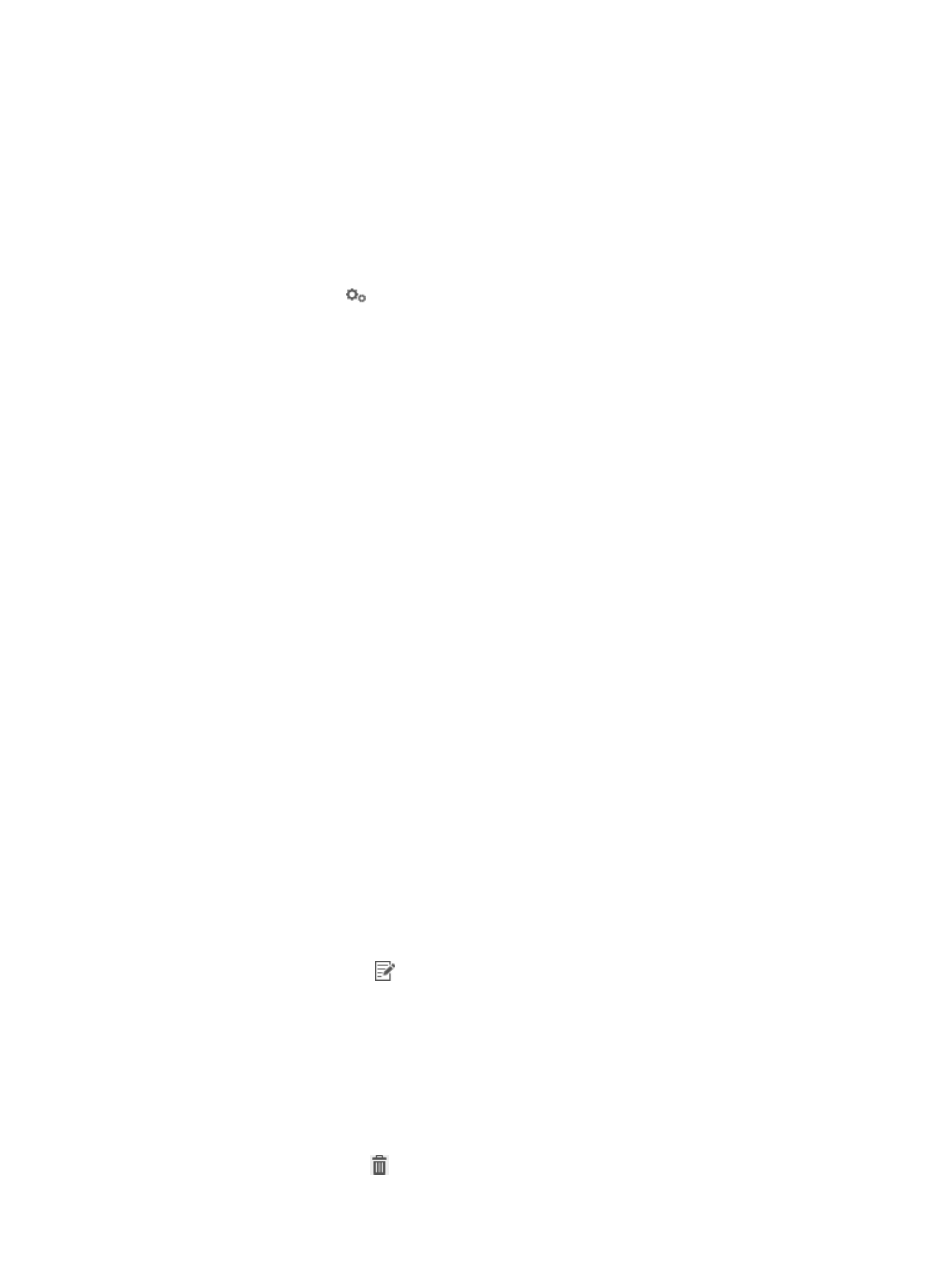
52
Configuring a domain URL group
To configure domain URL group:
1.
Click the User tab.
2.
From the navigation tree, select User Security Policy > Endpoint Access Control > Domain URL
Group.
The domain URL group list displays all domain URL groups.
3.
Click the Config icon
for a target domain URL group.
The domain URL item list displays all domain URL items in the domain URL group.
4.
Click Add to add a domain URL item.
a.
Enter the domain name of the website in the Domain field, and enter a description of the
domain name in the Description field.
b.
Click OK.
Repeat to add more domain URL check items, as needed.
5.
Click Import to import domain URL check items:
a.
Browse to and select the file to be imported, and then select a column separator for the file.
Options are space, tab character, comma (,), colon (:), pound sign (#), and dollar sign ($). The
file must be in TXT format.
b.
Click Next.
c.
Select the column that contains the domain names from the Domain list, and then select the
column that contains the domain URL check item descriptions from the Description list. When
you select Not Import from File from the Description list, enter a description for all imported
domain URL check items in the field to the right.
d.
Click Preview to preview the file import result.
e.
Click OK.
f.
Click Back to return to the Config Domain URL Group page.
6.
Query domain URL items:
a.
Enter a partial or complete domain name of the website in the Domain field.
b.
Click Query.
The Domain URL Item List displays all domain URL items that match the query criterion.
c.
Click Reset to clear the query criterion.
The domain URL item list displays all domain URL items in the domain URL group.
7.
Modify a domain URL item:
a.
Click the Modify icon
for the target domain URL item.
The Modify Domain URL Item page appears.
b.
Modify the following parameters for the domain URL item:
Domain—Modify the domain name of the website.
Description—Modify the description of the domain name.
c.
Click OK.
8.
To delete a domain URL item:
a.
Click the Delete icon
for the target domain URL item.