Illegal peripheral use report parameters – H3C Technologies H3C Intelligent Management Center User Manual
Page 268
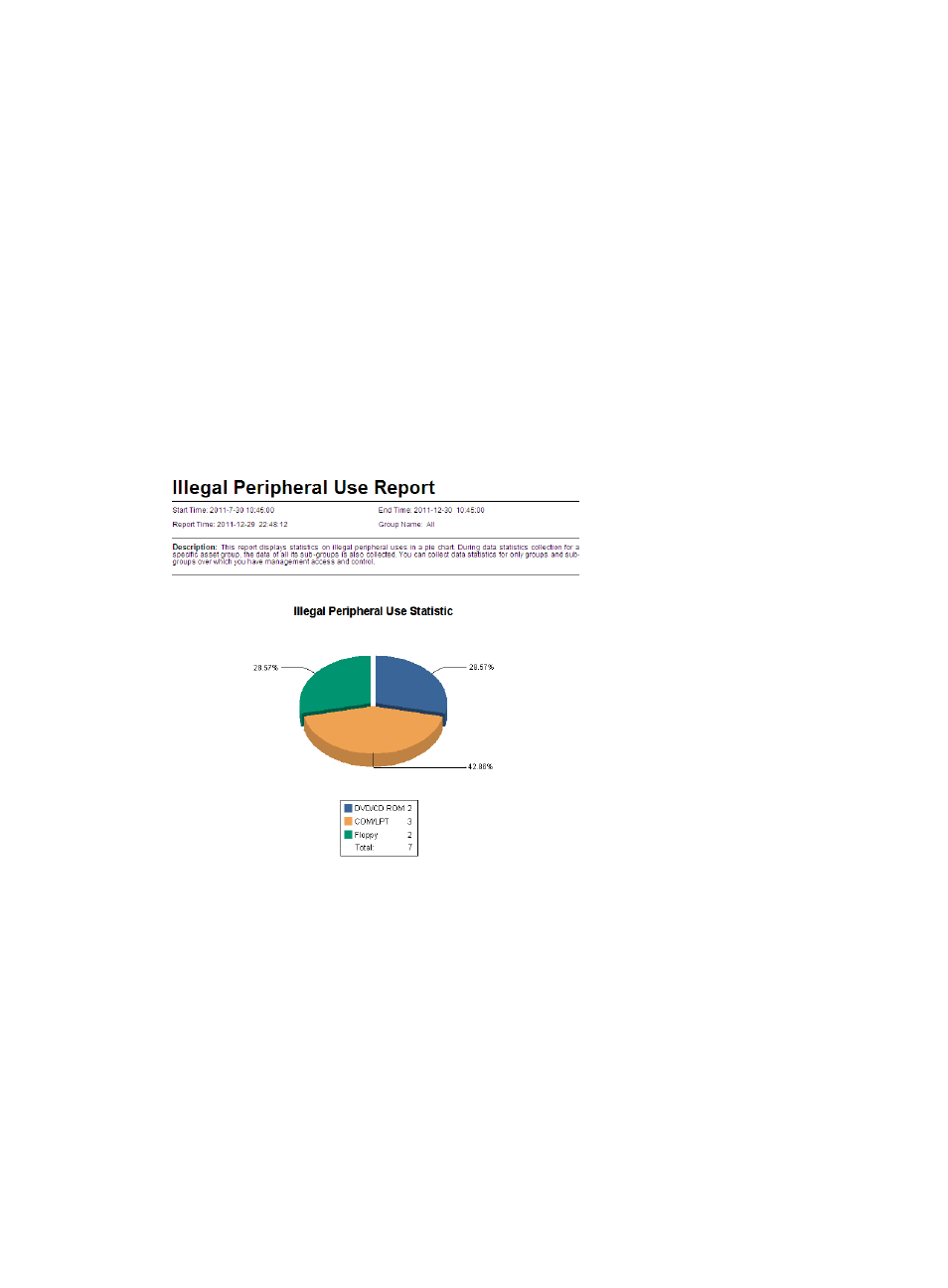
252
3.
In the Start Time and End Time area, select a time range for the report.
Options are Last Five Minutes, Last Ten Minutes, Last Thirty Minutes, and Custom Range. When
you select Custom Range, the Start Time and End Time fields appear.
a.
Click the Start Time field, and select the start time in a calendar.
This parameter sets the start date for the specific time range in a data collection period.
b.
Click the End Time field, and select the end time in a calendar.
This parameter sets the end date for the specific time range in a data collection period.
4.
From the Asset Group list, select the asset group whose statistics are to be collected.
The system then collects statistics about illegal peripheral usage types and the times of each type
for the asset group and its subgroups.
5.
Click OK.
The illegal peripheral use report appears in an Intelligent Analysis Report Viewer page, as shown
in
Figure 31 Illegal peripheral use report
Illegal peripheral use report parameters
•
Start Time—Start time for the report statistics.
•
End Time—End time for the report statistics.
•
Report Time—Time when the report was generated.
•
Group Name—Name of the asset group. This report collects statistics about illegal peripheral
usage types and the times of each type for the specified asset group, including its subgroups, during
a specified time range. All indicates all asset groups. The report collects statistics about only asset
groups to which the current operator has privileges.
•
Description—A brief description of the report.