Desktop control scheme details, Basic information area, Policy list area – H3C Technologies H3C Intelligent Management Center User Manual
Page 201: Viewing the desktop control scheme list, Viewing desktop control scheme details, Adding a desktop control scheme
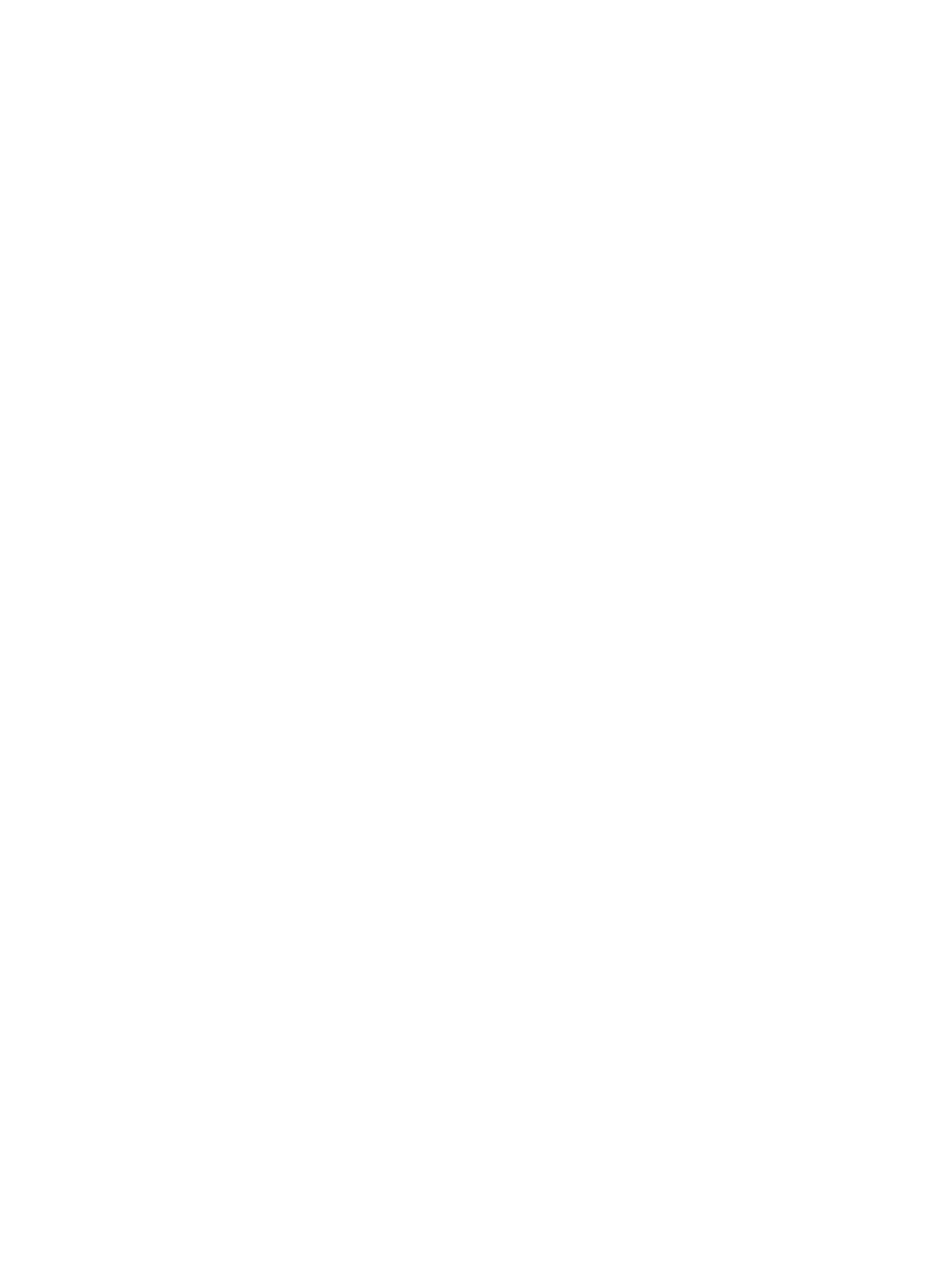
185
Desktop control scheme details
The desktop control scheme details page has a basic information area and a policy list area.
Basic Information area
•
Name—Name of the desktop control scheme.
•
Service Group—Service group to which the desktop control scheme belongs.
•
Description—Description of the desktop control scheme.
Policy List area
•
Policy Name—Name of the policy assigned to the desktop control scheme. Click the name to view
detailed information.
•
Policy Type—Policy type:
{
Peripheral Policy
{
Energy-Saving Policy
{
Monitoring Alarm Policy
•
Description—A description of the policy.
•
Service Group—Service group to which the policy belongs.
Viewing the desktop control scheme list
1.
Click the User tab.
2.
From the navigation tree, select Desktop Asset Manager > Control Scheme.
The control scheme list displays all desktop control schemes.
3.
Click Refresh to refresh the control scheme list.
4.
To sort the control scheme list, click the Name or Service Group column label.
Viewing desktop control scheme details
1.
Click the User tab.
2.
From the navigation tree, select Desktop Asset Manager > Control Scheme.
The control scheme list displays all desktop control schemes.
3.
Click the name of a desktop control scheme to view detailed information.
The Control Scheme Details page appears.
4.
Click Back to return to the control scheme list.
Adding a desktop control scheme
Each desktop control scheme can contain one peripheral policy, one energy-saving policy, and one
monitoring alarm policy. You must create the policies before you add them to a desktop control scheme.
For more information about the configuration procedure, see "
Adding a monitoring alarm policy
To add a desktop control scheme: