Viewing a process-type pc software control group, Adding a process-type pc software control group – H3C Technologies H3C Intelligent Management Center User Manual
Page 96
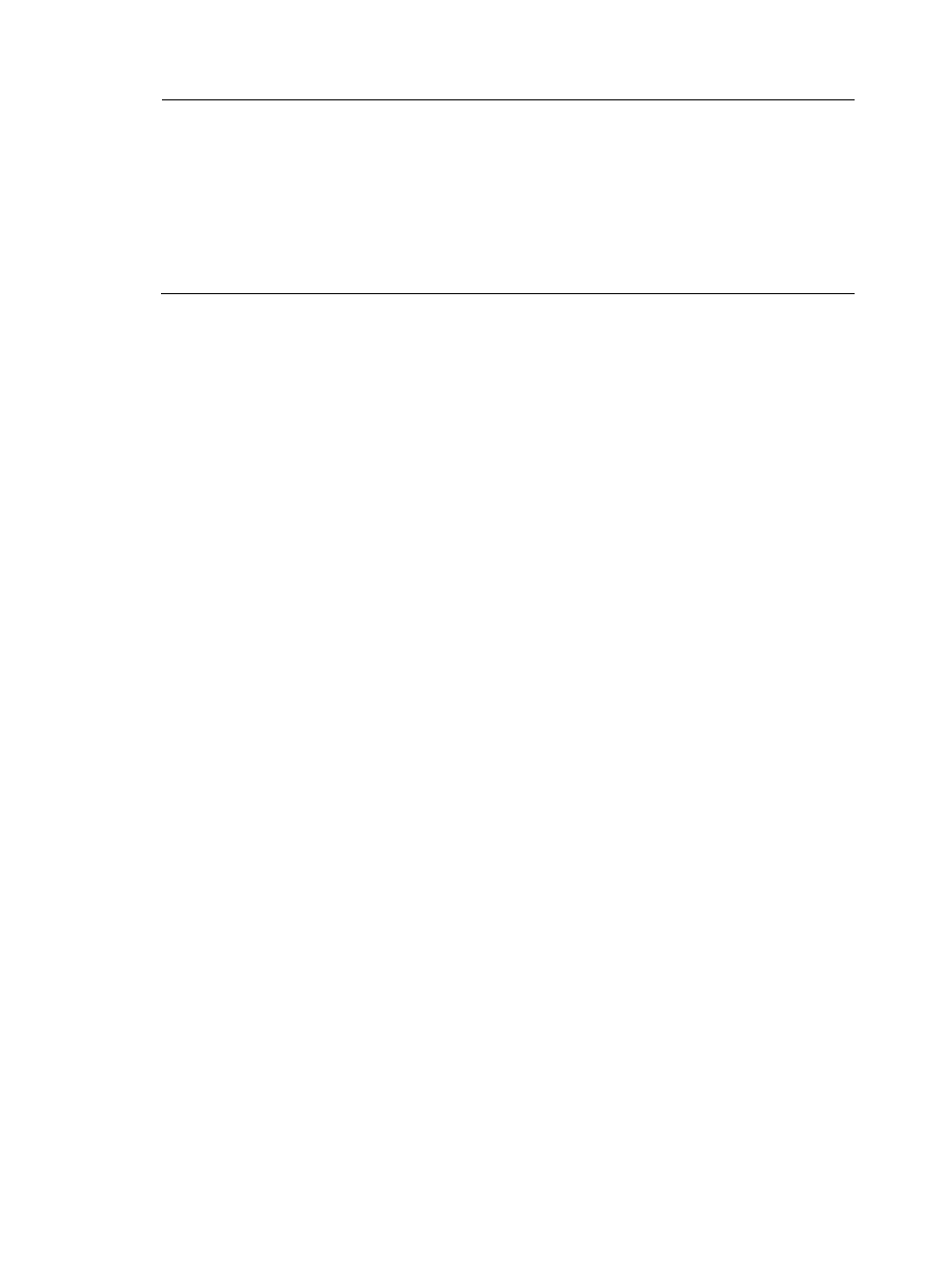
80
NOTE:
MD5 check rules are as follows:
•
Running Required process—Check the name of the process in Windows Task Manager, and check the
MD5 digest of the process in the PC software control group. If both are matched, the security check is
passed. If they are not matched, the security check fails.
•
Running Forbidden process—Check the name of the process in Windows Task Manager, and check the
MD5 digest of the process in the PC software control group. If either is matched, the security check fails.
If neither is matched, the security check is passed.
•
MD5 Digest—MD5 digest for the process. This column contains data only when the check mode for
a process is MD5.
•
Description—Description of the process.
Viewing a process-type PC software control group
1.
Click the User tab.
2.
From the navigation tree, select User Security Policy > PC Software Control Group.
The PC software control group list displays all PC software control groups.
3.
Click the group name of the PC software control group you want to view.
The View PC Software Control Group page appears.
4.
Click Back to return to the PC software control group list.
Adding a process-type PC software control group
1.
Click the User tab.
2.
From the navigation tree, select User Security Policy > PC Software Control Group.
The PC software control group list displays all PC software control groups.
3.
Click Add.
The Add PC Software Control Group page appears.
4.
Configure basic information for the PC software control group.
5.
Add a process to the Process List:
a.
Click Add.
The Add Process dialog box appears.
b.
Enter the process name in the Process Name field.
c.
Enter the software alias in the Alias field.
d.
Select an operating system from the Operating System list: Windows, Linux, or Mac OS.
e.
Select a check type from the Check Type list: Simple, Complex, or MD5.
When you select the Windows operating system and the MD5 check type, enter the MD5
digest of the process in the MD5 Digest field. You can use the MD5 tool to calculate the MD5
digest of a process.
f.
Enter a description of the process in the Description field.
g.
Click OK.
The process appears in the Software List.
6.
Click OK.