Querying the unauthorized peripheral use records, Basic query – H3C Technologies H3C Intelligent Management Center User Manual
Page 230
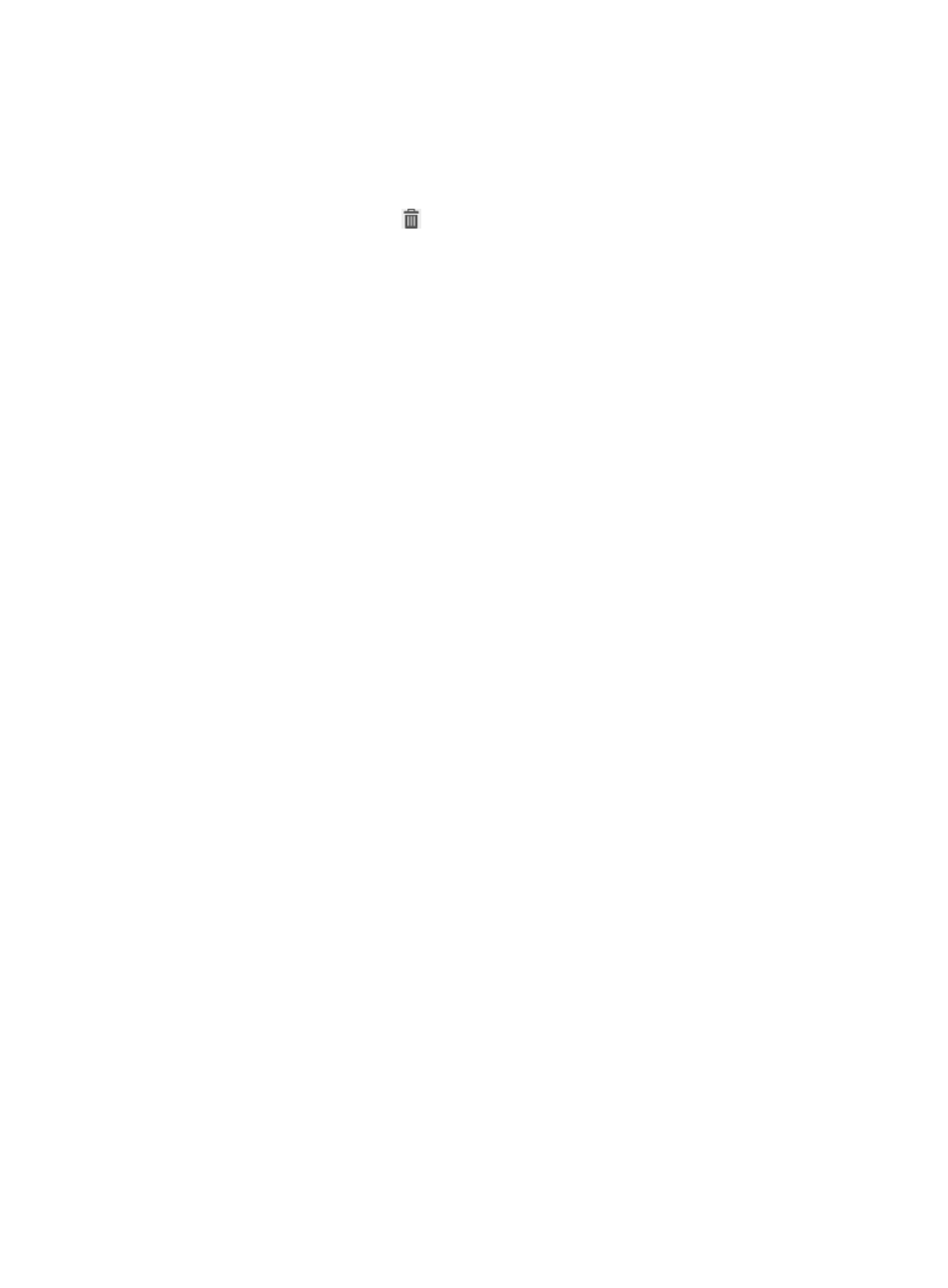
214
•
Operator—Name of the operator who exported the unauthorized peripheral use logs.
•
Content Exported—Content description of the exported file.
•
Exported at—Time and date when the unauthorized peripheral use logs were exported.
•
Download File—Click Download to save the export results.
•
Delete—Click the Delete icon
to delete the export history of the unauthorized peripheral use
logs.
Viewing the unauthorized peripheral use record list
1.
Click the User tab.
2.
From the navigation tree, select Desktop Asset Manager > Desktop Control Audit > Peripheral Use.
The unauthorized peripheral use list displays the unauthorized peripheral use records of all assets.
3.
To sort the list, click the Asset Number, Asset Name, Owner, Device Type, Operation Time (Server),
Description, or Disable Result column label.
Viewing the export history of unauthorized peripheral use
records
DAM supports viewing the export history of unauthorized peripheral use records. DAM automatically
generates an export history record each time the unauthorized peripheral use records are manually
exported. Operators can download the export results and delete the export history.
To view the export history of unauthorized peripheral use records:
1.
Click the User tab.
2.
From the navigation tree, select Desktop Asset Manager > Desktop Control Audit > Peripheral Use.
The unauthorized peripheral use list displays unauthorized peripheral use records of all assets.
3.
Click the Export History next to the unauthorized peripheral use list.
The Export History page appears.
4.
View the unauthorized peripheral use log export history list.
5.
Click Back to return to the unauthorized peripheral use list.
Querying the unauthorized peripheral use records
DAM allows operators to filter unauthorized peripheral use records by using basic or advanced query
mode. The unauthorized peripheral use records include the use of peripherals by assets.
Basic query
1.
Click the User tab.
2.
From the navigation tree, select Desktop Asset Manager > Desktop Control Audit > Peripheral Use.
The unauthorized peripheral use list displays the unauthorized peripheral use records of all assets.
3.
Click Basic Query at the upper right of the page.
When Advanced Query is displayed at the upper right of the page, you are already in basic query
mode. Skip this step.