Configuring local port mirroring, Figure 27: configuring local port mirroring, Local port mirroring – Microsens MS453490M Management Guide User Manual
Page 122
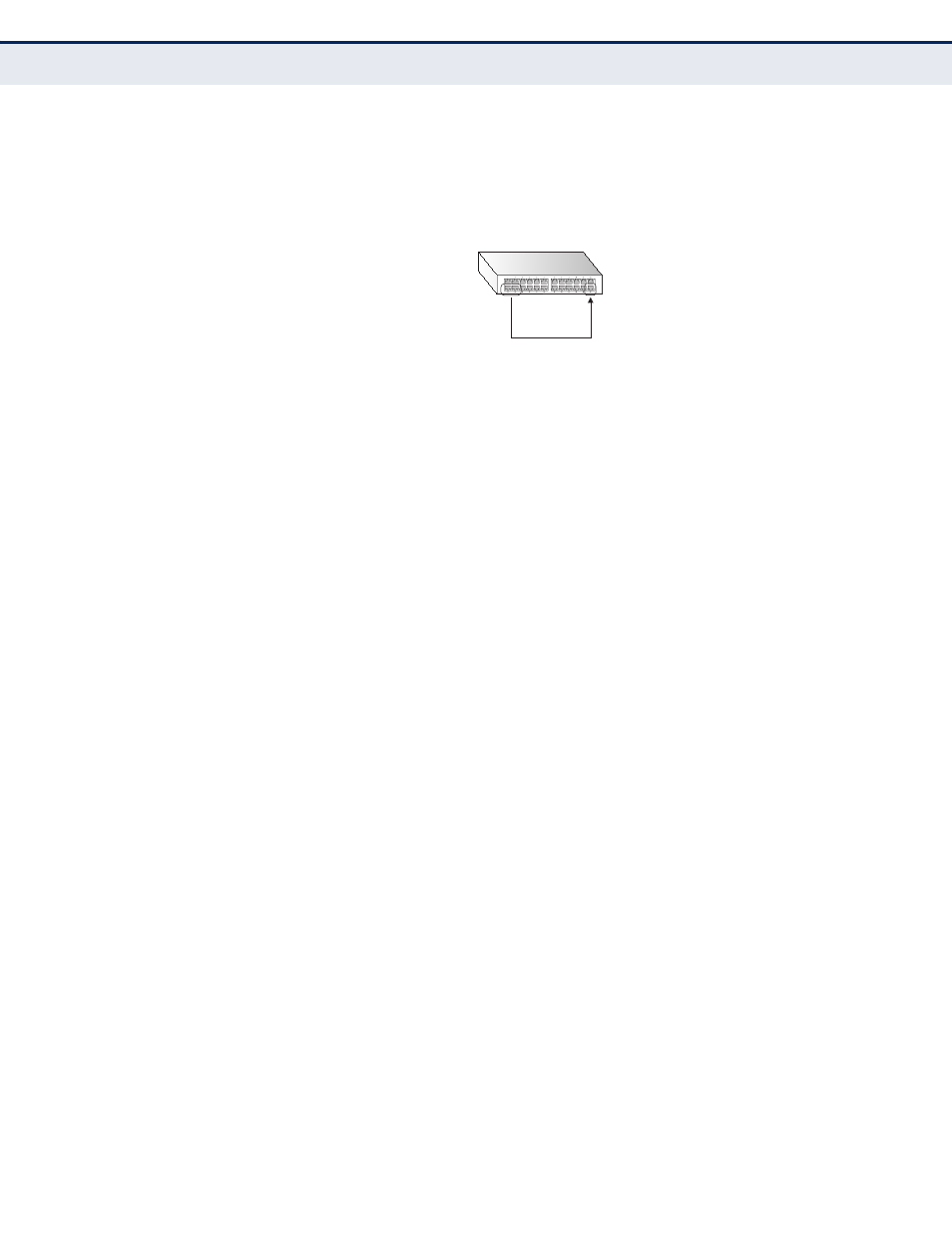
C
HAPTER
5
| Interface Configuration
Port Configuration
– 122 –
C
ONFIGURING
L
OCAL
P
ORT
M
IRRORING
Use the Interface > Port > Mirror page to mirror traffic from any source
port to a target port for real-time analysis. You can then attach a logic
analyzer or RMON probe to the target port and study the traffic crossing
the source port in a completely unobtrusive manner.
Figure 27: Configuring Local Port Mirroring
CLI R
EFERENCES
◆
"Local Port Mirroring Commands" on page 727
C
OMMAND
U
SAGE
◆
Traffic can be mirrored from one or more source ports to a destination
port on the same switch (local port mirroring as described in this
section), or from one or more source ports on remote switches to a
destination port on this switch (remote port mirroring as described in
"Configuring Remote Port Mirroring" on page 124
◆
Monitor port speed should match or exceed source port speed,
otherwise traffic may be dropped from the monitor port.
◆
When mirroring port traffic, the target port must be included in the
same VLAN as the source port when using MSTP (see
◆
When mirroring VLAN traffic (see
"Configuring VLAN Mirroring" on
) or packets based on a source MAC address (see
MAC Address Mirroring" on page 191
), the target port cannot be set to
the same target ports as that used for port mirroring by this command.
◆
When traffic matches the rules for both port mirroring, and for
mirroring of VLAN traffic or packets based on a MAC address, the
matching packets will not be sent to target port specified for port
mirroring.
P
ARAMETERS
These parameters are displayed:
◆
Source Port – The port whose traffic will be monitored.
◆
Target Port – The port that will mirror the traffic on the source port.
◆
Type – Allows you to select which traffic to mirror to the target port, Rx
(receive), Tx (transmit), or Both. (Default: Rx)
Source
port(s)
Single
target
port