Spanning-tree 758, Spanning-tree – Microsens MS453490M Management Guide User Manual
Page 758
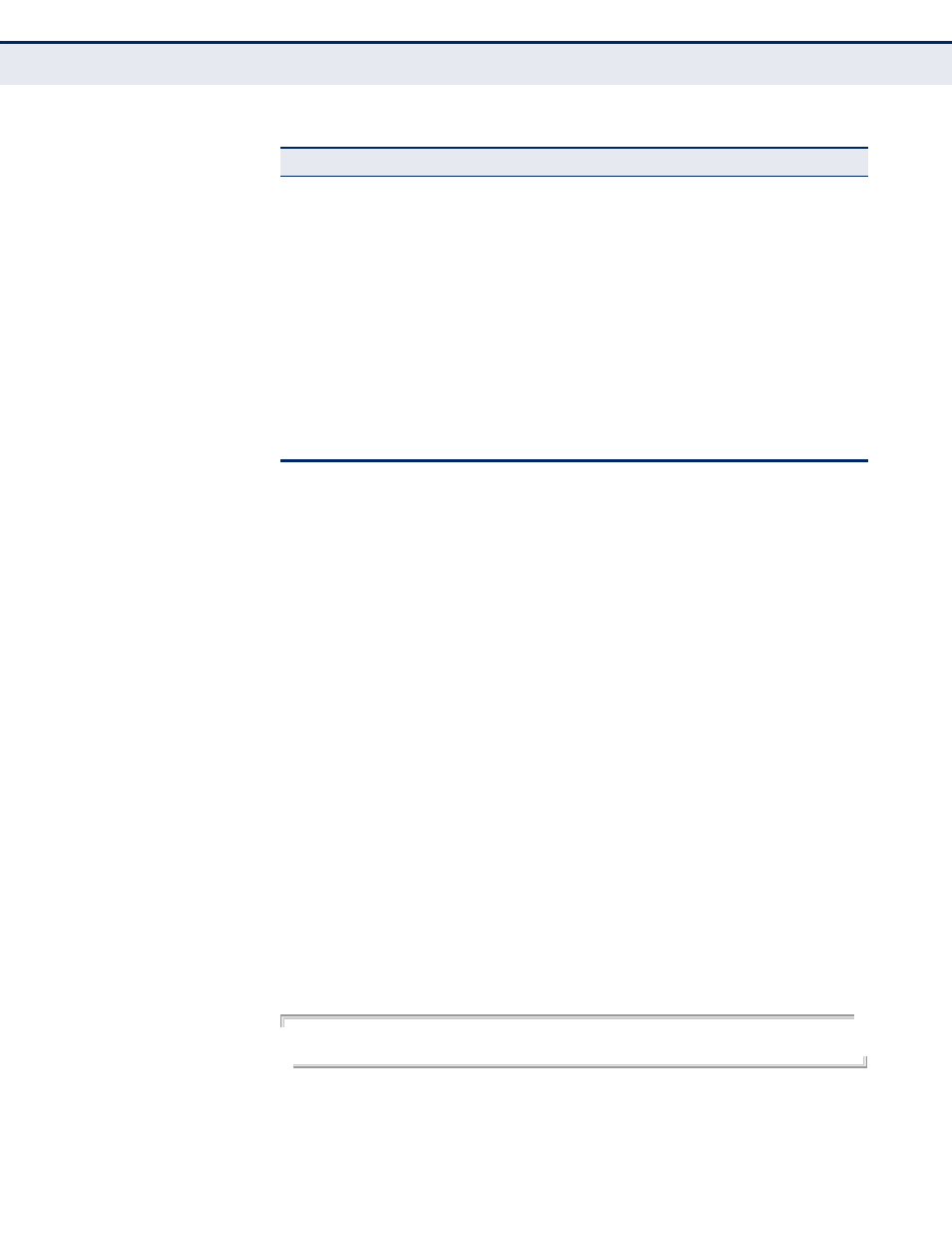
C
HAPTER
33
| Spanning Tree Commands
– 758 –
spanning-tree
This command enables the Spanning Tree Algorithm globally for the switch.
Use the no form to disable it.
S
YNTAX
[no] spanning-tree
D
EFAULT
S
ETTING
Spanning tree is enabled.
C
OMMAND
M
ODE
Global Configuration
C
OMMAND
U
SAGE
The Spanning Tree Algorithm (STA) can be used to detect and disable
network loops, and to provide backup links between switches, bridges or
routers. This allows the switch to interact with other bridging devices (that
is, an STA-compliant switch, bridge or router) in your network to ensure
that only one route exists between any two stations on the network, and
provide backup links which automatically take over when a primary link
goes down.
E
XAMPLE
This example shows how to enable the Spanning Tree Algorithm for the
switch:
Console(config)#spanning-tree
Console(config)#
Configures the spanning tree priority of an interface
IC
Prevents a designated port from passing superior
BPDUs
IC
Disables spanning tree for an interface
IC
Manually releases a port placed in discarding state by
loopback-detection
PE
Re-checks the appropriate BPDU format
PE
Shows spanning tree configuration for the common
spanning tree (i.e., overall bridge), a selected
interface, or an instance within the multiple spanning
tree
PE
Shows the multiple spanning tree configuration
PE
Table 99: Spanning Tree Commands (Continued)
Command
Function
Mode