Figure 115: setting the trust mode – Microsens MS453490M Management Guide User Manual
Page 229
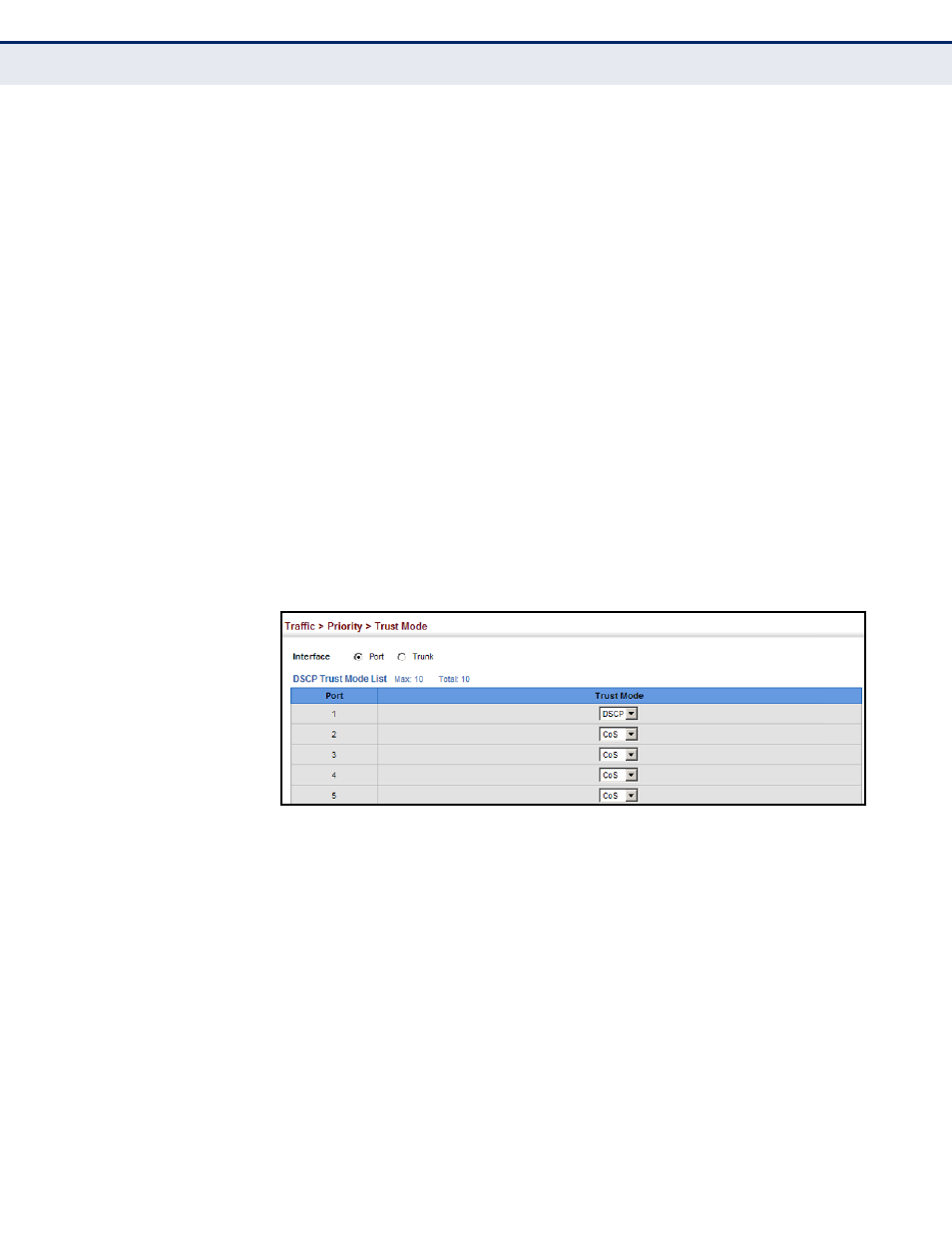
C
HAPTER
11
| Class of Service
Layer 3/4 Priority Settings
– 229 –
P
ARAMETERS
These parameters are displayed:
◆
Interface – Specifies a port or trunk.
◆
Trust Mode
■
DSCP – Maps layer 3/4 priorities using Differentiated Services Code
Point values.
■
CoS – Maps layer 3/4 priorities using Class of Service values.
(This is the default setting.)
W
EB
I
NTERFACE
To configure the trust mode:
1.
Click Traffic, Priority, Trust Mode.
2.
Select the interface type to display (Port or Trunk).
3.
Set the trust mode.
4.
Click Apply.
Figure 115: Setting the Trust Mode
M
APPING
I
NGRESS
DSCP V
ALUES
TO
I
NTERNAL
DSCP
V
ALUES
Use the Traffic > Priority > DSCP to DSCP page to map DSCP values in
incoming packets to per-hop behavior and drop precedence values for
internal priority processing.
The DSCP is six bits wide, allowing coding for up to 64 different forwarding
behaviors. The DSCP replaces the ToS bits, but it retains backward
compatibility with the three precedence bits so that non-DSCP compliant,
ToS-enabled devices, will not conflict with the DSCP mapping. Based on
network policies, different kinds of traffic can be marked for different kinds
of forwarding.
CLI R
EFERENCES
◆