Figure 124: configuring a policy map, Figure 125: showing policy maps – Microsens MS453490M Management Guide User Manual
Page 247
Advertising
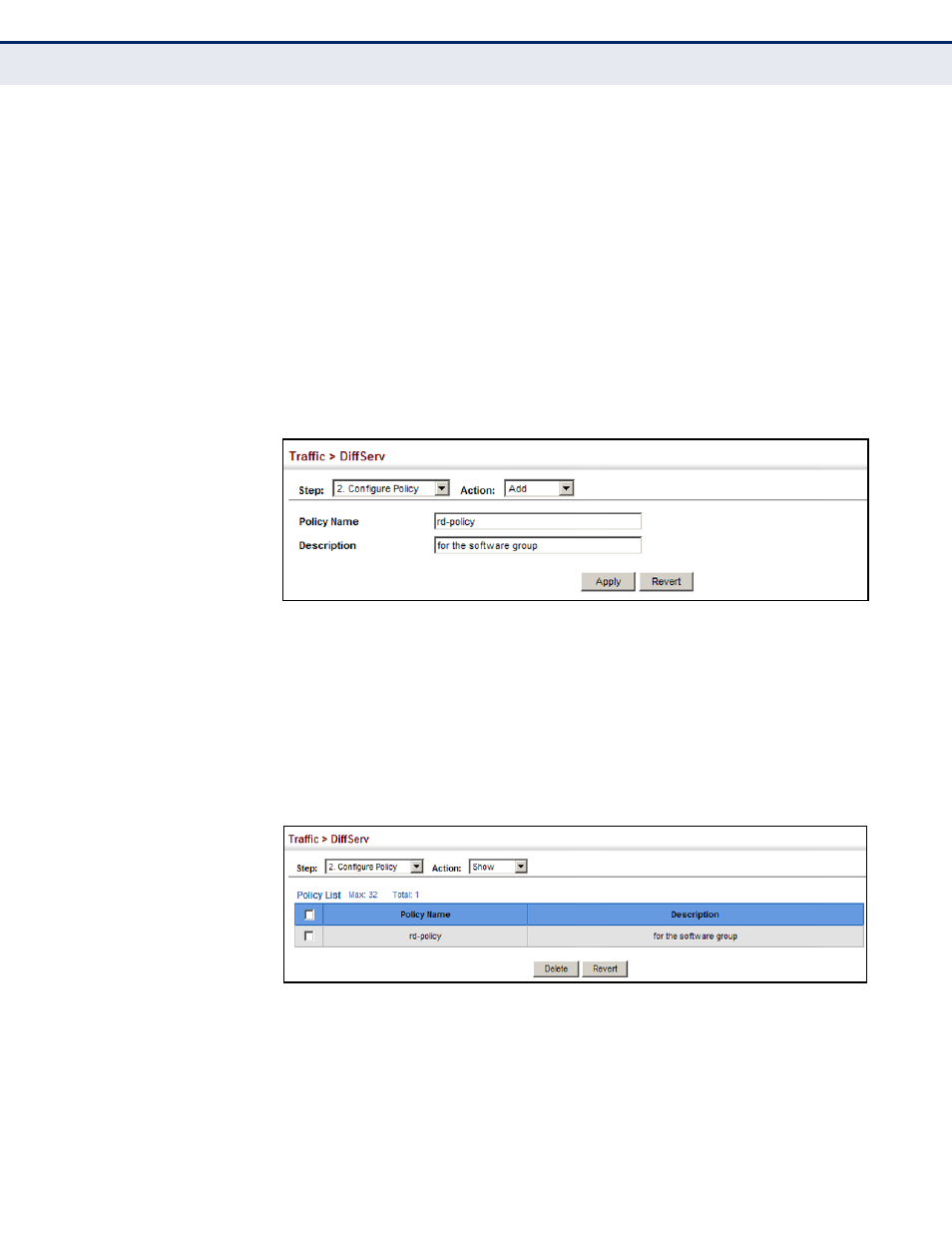
C
HAPTER
12
| Quality of Service
Creating QoS Policies
– 247 –
W
EB
I
NTERFACE
To configure a policy map:
1.
Click Traffic, DiffServ.
2.
Select Configure Policy from the Step list.
3.
Select Add from the Action list.
4.
Enter a policy name.
5.
Enter a description.
6.
Click Add.
Figure 124: Configuring a Policy Map
To show the configured policy maps:
1.
Click Traffic, DiffServ.
2.
Select Configure Policy from the Step list.
3.
Select Show from the Action list.
Figure 125: Showing Policy Maps
Advertising
See also other documents in the category Microsens Accessories communication:
- Gigabit Ethernet 6 Port Office Switch manageable with PoE or PoE+ (1 page)
- Gigabit Ethernet 6 Port Office Switch manageable with PoE or PoE+ (1 page)
- Gigabit Ethernet 6 Port Office Switch manageable with PoE or PoE+ (1 page)
- Fast Ethernet Micro Switch Twisted Pair Uplink Installation (6 pages)
- MS453081PM (2 pages)
- Fast Ethernet Desktop Switches (4 pages)
- MS453490M Installation (70 pages)
- MS453510 (20 pages)
- MS655102/12x (22 pages)
- MS453510M (42 pages)
- MS655104 (26 pages)
- MS655100PX-48 (20 pages)
- MS655060-562P (22 pages)
- MS655200 (21 pages)
- MS655210 (7 pages)
- Ethernet Media Converter in industrial design (7 pages)
- MS655208 (21 pages)
- MS655060-562 (24 pages)
- MS655020X (9 pages)
- Gigabit Ethernet 3-port Converter Module 1000Base-T/X (4 pages)
- Fast Ethernet 2 Port Multifunction Bridge (8 pages)
- Gigabit Multimode Extender (2 pages)
- MS655099 (28 pages)
- MS400229 (7 pages)
- MS400082 (12 pages)
- MS400221 (16 pages)
- MS400089 (10 pages)
- MS400080H (11 pages)
- MS400191 (8 pages)
- MS400230 (10 pages)
- MS40016X (13 pages)
- MS40020x (16 pages)
- RS-485 (9 pages)
- MS550021-EU (6 pages)
- Passive 8 Channel CWDM DeMUX Module (3 pages)
- Modular Enterprise Chassis 4 HU (8 pages)
- MS655033X (20 pages)
- MS400920 (7 pages)
- MS400930 (7 pages)
- MS400934 (9 pages)
- MS400900M (42 pages)
- MS400940 (7 pages)
- MS400941 (7 pages)
- ATEX SFP-Transceiver (2 pages)
- MS453522M (237 pages)