Web server, Table 66: web server commands, Erver – Microsens MS453490M Management Guide User Manual
Page 603
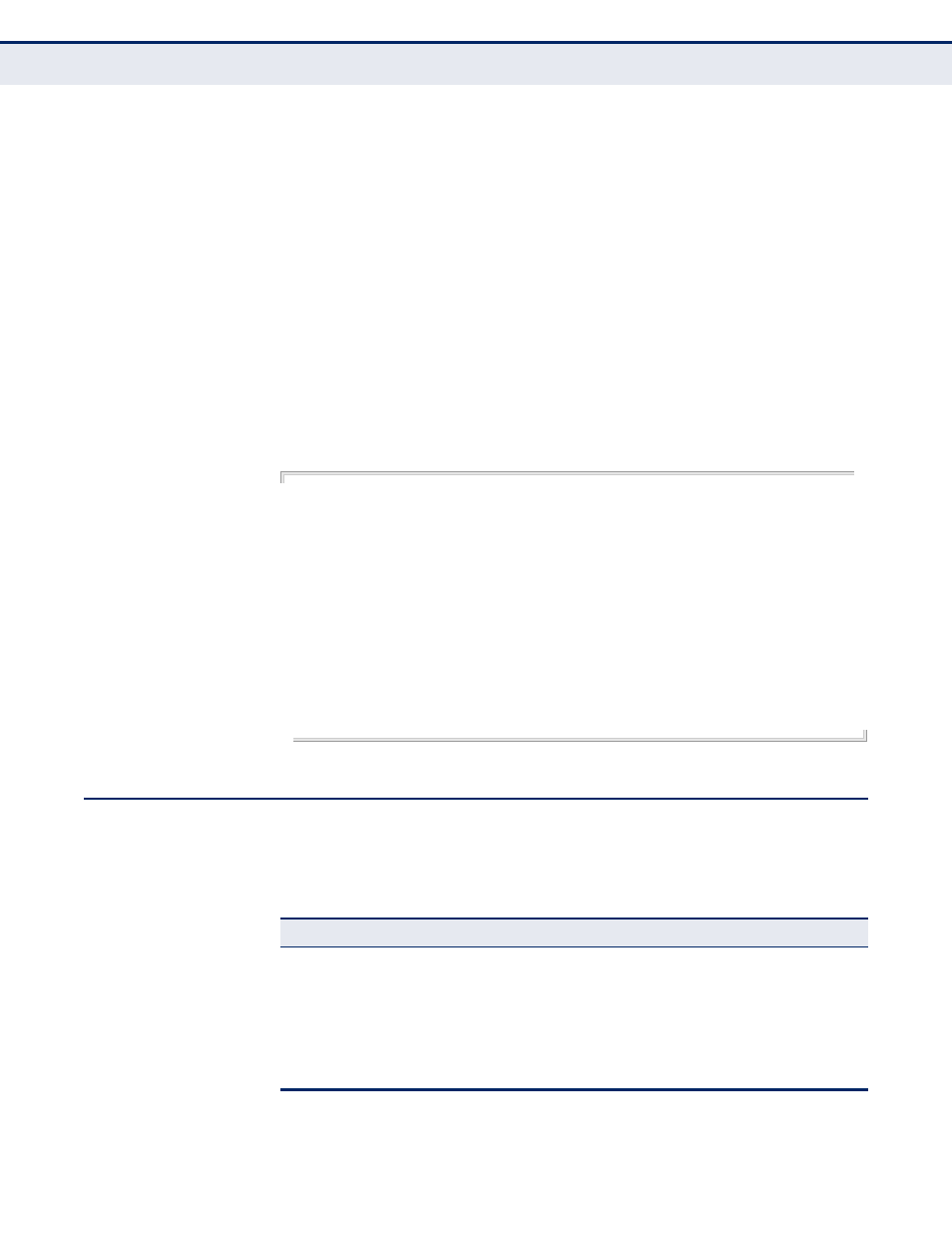
C
HAPTER
24
| Authentication Commands
Web Server
– 603 –
statistics - Displays accounting records.
user-name - Displays accounting records for a specifiable
username.
interface
ethernet unit/port
unit - Unit identifier. (Range: 1)
port - Port number. (Range: 1-10)
D
EFAULT
S
ETTING
None
C
OMMAND
M
ODE
Privileged Exec
E
XAMPLE
Console#show accounting
Accounting type: dot1x
Method list: default
Group list: radius
Interface:
Method list: tps
Group list: radius
Interface: eth 1/2
Accounting type: Exec
Method list: default
Group list: radius
Interface: vty
Console#
W
EB
S
ERVER
This section describes commands used to configure web browser
management access to the switch.
Table 66: Web Server Commands
Command
Function
Mode
Specifies the port to be used by the web browser
interface
GC
Allows the switch to be monitored or configured from
a browser
GC
Enables HTTPS (HTTP/SSL) for encrypted
communications
GC
Specifies the UDP port number for HTTPS
GC