Figure 74: assigning interfaces to protocol vlans – Microsens MS453490M Management Guide User Manual
Page 178
Advertising
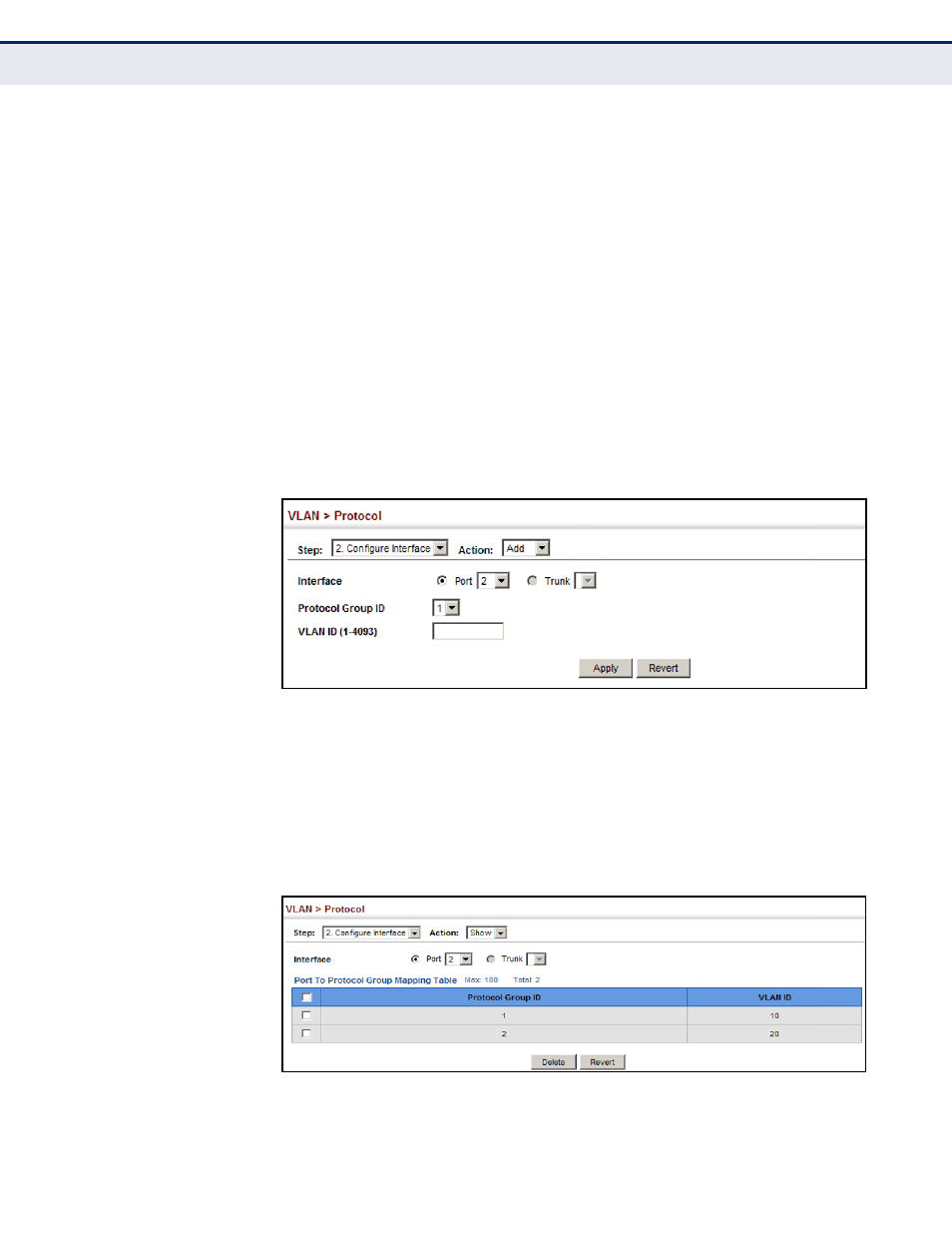
C
HAPTER
6
| VLAN Configuration
Protocol VLANs
– 178 –
W
EB
I
NTERFACE
To map a protocol group to a VLAN for a port or trunk:
1.
Click VLAN, Protocol.
2.
Select Configure Interface from the Step list.
3.
Select Add from the Action list.
4.
Select a port or trunk.
5.
Enter the identifier for a protocol group.
6.
Enter the corresponding VLAN to which the protocol traffic will be
forwarded.
7.
Click Apply.
Figure 74: Assigning Interfaces to Protocol VLANs
To show the protocol groups mapped to a port or trunk:
1.
Click VLAN, Protocol.
2.
Select Configure Interface from the Step list.
3.
Select Show from the Action list.
Figure 75: Showing the Interface to Protocol Group Mapping
Advertising