Traffic segmentation, Enabling traffic segmentation, Figure 53: enabling traffic segmentation – Microsens MS453490M Management Guide User Manual
Page 150
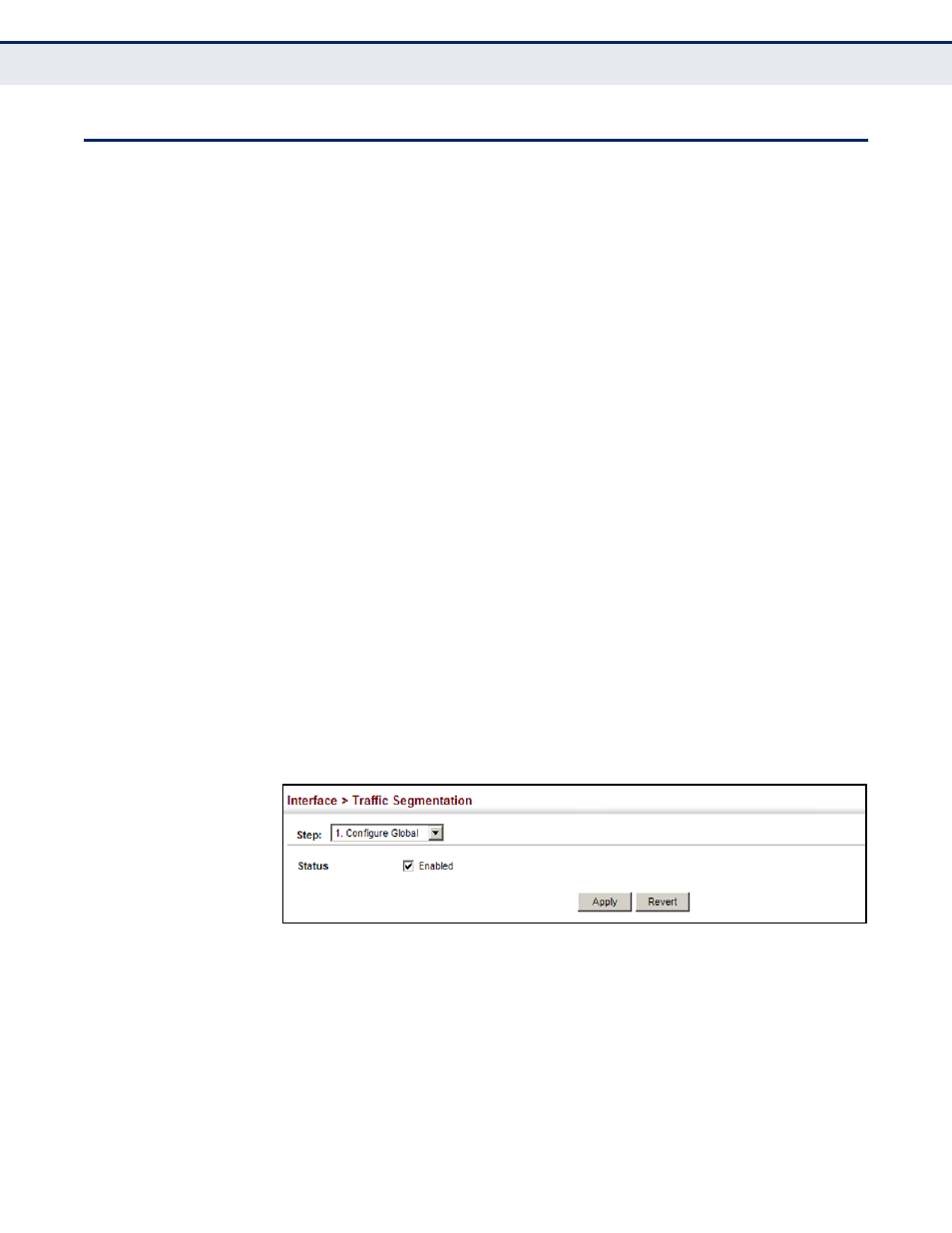
C
HAPTER
5
| Interface Configuration
Traffic Segmentation
– 150 –
T
RAFFIC
S
EGMENTATION
If tighter security is required for passing traffic from different clients
through downlink ports on the local network and over uplink ports to the
service provider, port-based traffic segmentation can be used to isolate
traffic between clients on different downlink ports. Data traffic on downlink
ports is only forwarded to, and from, uplink ports.
E
NABLING
T
RAFFIC
S
EGMENTATION
Use the Interface > Traffic Segmentation (Configure Global) page to enable
traffic segmentation.
CLI R
EFERENCES
◆
"Configuring Port-based Traffic Segmentation" on page 800
P
ARAMETERS
These parameters are displayed:
◆
Status – Enables port-based traffic segmentation. (Default: Disabled)
W
EB
I
NTERFACE
To enable traffic segmentation:
1.
Click Interface, Traffic Segmentation.
2.
Select Configure Global from the Step list.
3.
Mark the Enabled check box.
4.
Click Apply.
Figure 53: Enabling Traffic Segmentation