Radius-server key, Radius-server retransmit – Microsens MS453490M Management Guide User Manual
Page 590
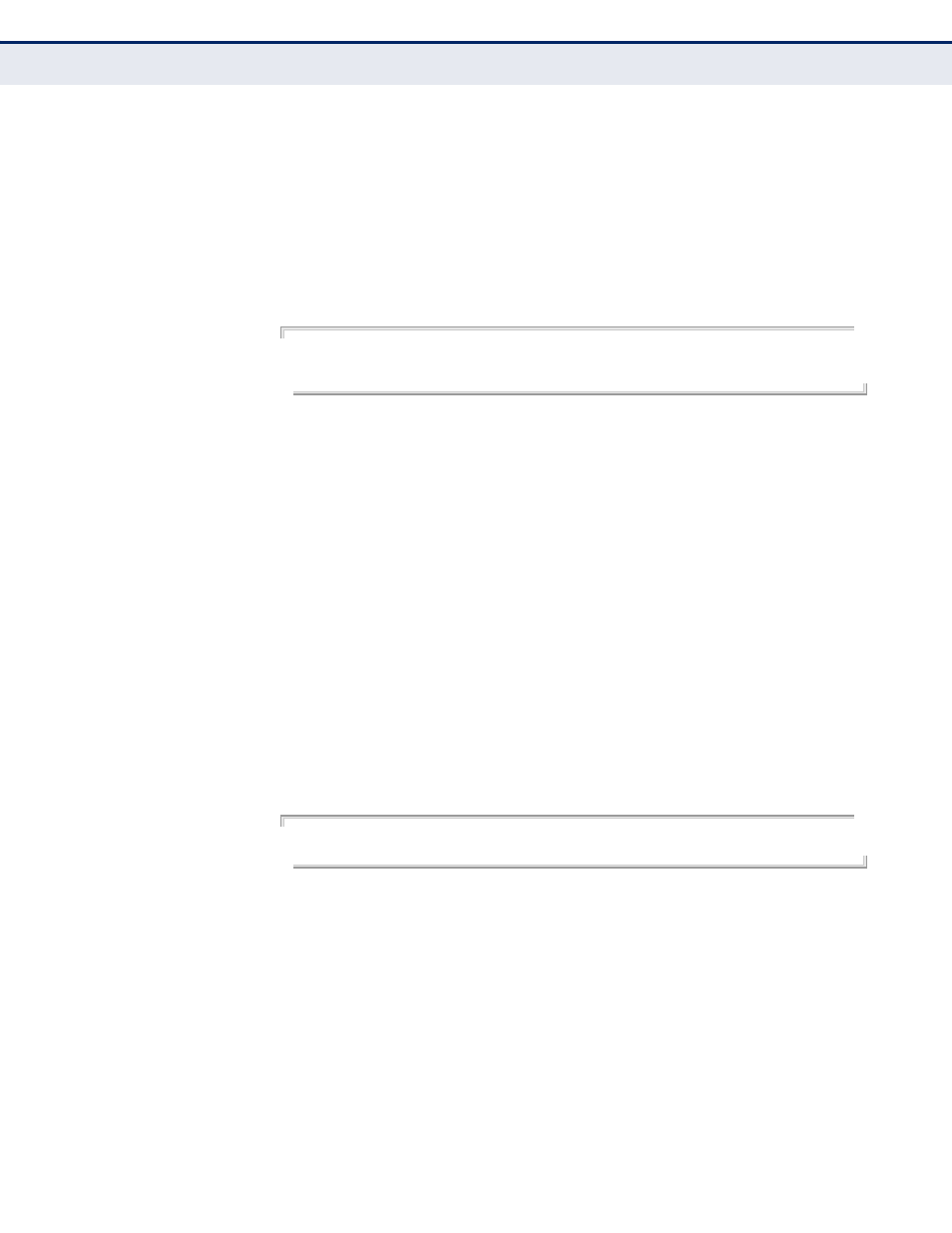
C
HAPTER
24
| Authentication Commands
RADIUS Client
– 590 –
D
EFAULT
S
ETTING
auth-port - 1812
acct-port - 1813
timeout - 5 seconds
retransmit - 2
C
OMMAND
M
ODE
Global Configuration
E
XAMPLE
Console(config)#radius-server 1 host 192.168.1.20 port 181 timeout 10
retransmit 5 key green
Console(config)#
radius-server key
This command sets the RADIUS encryption key. Use the no form to restore
the default.
S
YNTAX
radius-server key key-string
no radius-server key
key-string - Encryption key used to authenticate logon access for
client. Do not use blank spaces in the string. (Maximum length: 48
characters)
D
EFAULT
S
ETTING
None
C
OMMAND
M
ODE
Global Configuration
E
XAMPLE
Console(config)#radius-server key green
Console(config)#
radius-server
retransmit
This command sets the number of retries. Use the no form to restore the
default.
S
YNTAX
radius-server retransmit number-of-retries
no radius-server retransmit
number-of-retries - Number of times the switch will try to
authenticate logon access via the RADIUS server. (Range: 1 - 30)