Ip ssh timeout, Delete public-key – Microsens MS453490M Management Guide User Manual
Page 614
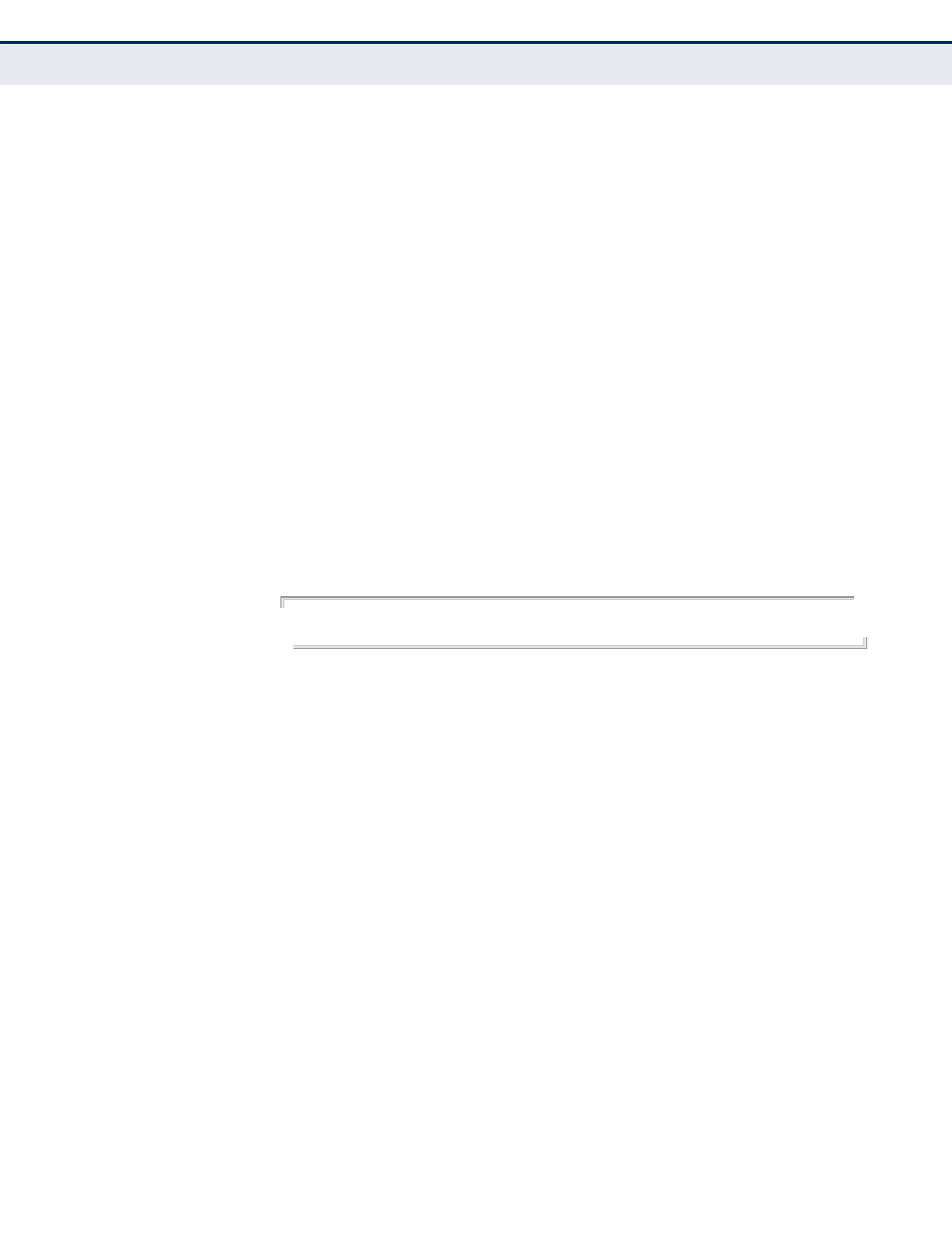
C
HAPTER
24
| Authentication Commands
Secure Shell
– 614 –
ip ssh timeout
This command configures the timeout for the SSH server. Use the no form
to restore the default setting.
S
YNTAX
ip ssh timeout seconds
no ip ssh timeout
seconds – The timeout for client response during SSH negotiation.
(Range: 1-120)
D
EFAULT
S
ETTING
10 seconds
C
OMMAND
M
ODE
Global Configuration
C
OMMAND
U
SAGE
The timeout specifies the interval the switch will wait for a response from
the client during the SSH negotiation phase. Once an SSH session has been
established, the timeout for user input is controlled by the
command for vty sessions.
E
XAMPLE
Console(config)#ip ssh timeout 60
Console(config)#
R
ELATED
C
OMMANDS
delete public-key
This command deletes the specified user’s public key.
S
YNTAX
delete public-key username [dsa | rsa]
username – Name of an SSH user. (Range: 1-8 characters)
dsa – DSA public key type.
rsa – RSA public key type.
D
EFAULT
S
ETTING
Deletes both the DSA and RSA key.
C
OMMAND
M
ODE
Privileged Exec