Microsens MS453490M Management Guide User Manual
Page 562
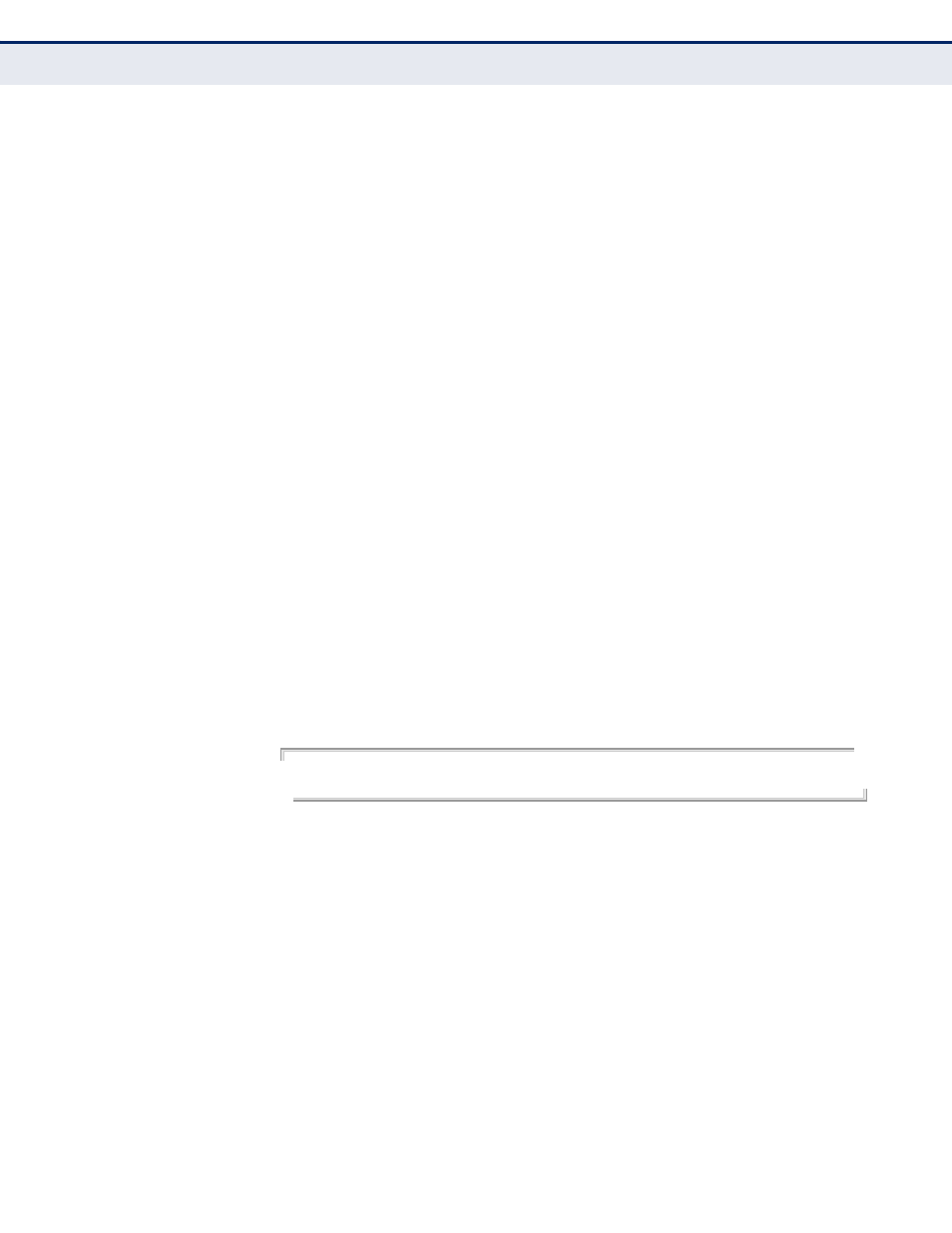
C
HAPTER
22
| SNMP Commands
– 562 –
To send an inform to a SNMPv2c host, complete these steps:
1.
Enable the SNMP agent (
2.
Create a view with the required notification messages (
3.
Create a group that includes the required notify view (
).
4.
Allow the switch to send SNMP traps; i.e., notifications (
5.
Specify the target host that will receive inform messages with the
snmp-server host command as described in this section.
To send an inform to a SNMPv3 host, complete these steps:
1.
Enable the SNMP agent (
2.
Create a local SNMPv3 user to use in the message exchange
process (
).
3.
Create a view with the required notification messages (
4.
Create a group that includes the required notify view (
).
5.
Allow the switch to send SNMP traps; i.e., notifications (
6.
Specify the target host that will receive inform messages with the
snmp-server host command as described in this section.
◆
The switch can send SNMP Version 1, 2c or 3 notifications to a host IP
address, depending on the SNMP version that the management station
supports. If the snmp-server host command does not specify the
SNMP version, the default is to send SNMP version 1 notifications.
◆
If you specify an SNMP Version 3 host, then the community string is
interpreted as an SNMP user name. The user name must first be
defined with the
command. Otherwise, an SNMPv3
group will be automatically created by the snmp-server host
command using the name of the specified community string, and
default settings for the read, write, and notify view.
E
XAMPLE
Console(config)#snmp-server host 10.1.19.23 batman
Console(config)#
R
ELATED
C
OMMANDS