Setting the switch’s ip address (ip version 6), Configuring the ipv6 default gateway, Setting the switch’s ip address – Microsens MS453490M Management Guide User Manual
Page 415: Ipv6 configuration, Ip a, Ip v
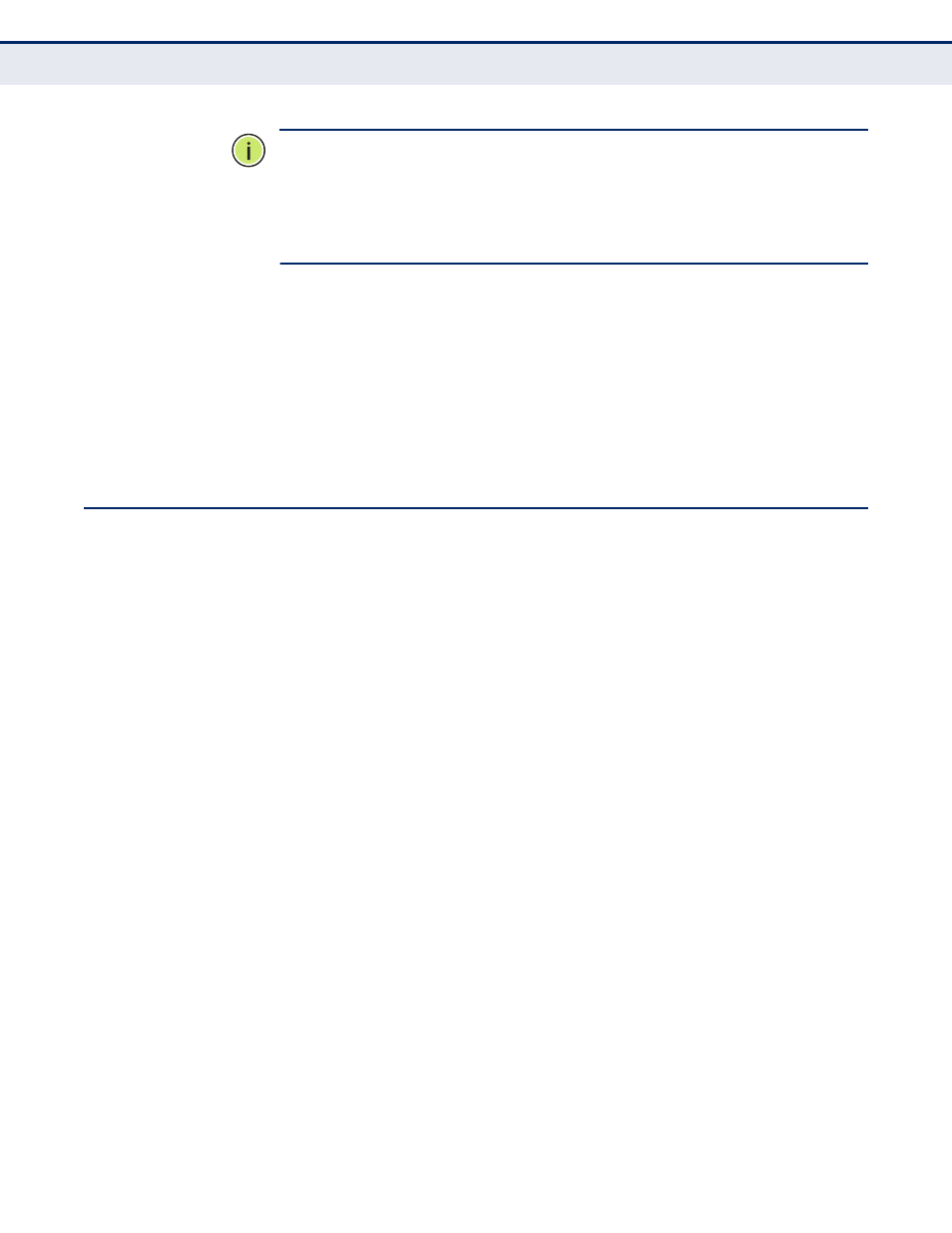
C
HAPTER
16
| IP Configuration
Setting the Switch’s IP Address (IP Version 6)
– 415 –
N
OTE
:
The switch will also broadcast a request for IP configuration settings
on each power reset.
N
OTE
:
If you lose the management connection, make a console connection
to the switch and enter “show ip interface” to determine the new switch
address.
Renewing DCHP – DHCP may lease addresses to clients indefinitely or for
a specific period of time. If the address expires or the switch is moved to
another network segment, you will lose management access to the switch.
In this case, you can reboot the switch or submit a client request to restart
DHCP service via the CLI.
If the address assigned by DHCP is no longer functioning, you will not be
able to renew the IP settings via the web interface. You can only restart
DHCP service via the web interface if the current address is still available.
S
ETTING
THE
S
WITCH
’
S
IP A
DDRESS
(IP V
ERSION
6)
This section describes how to configure an IPv6 interface for management
access over the network. This switch supports both IPv4 and IPv6, and can
be managed through either of these address types. For information on
configuring the switch with an IPv4 address, see
Address (IP Version 4)" on page 412
C
OMMAND
U
SAGE
◆
IPv6 includes two distinct address types – link-local unicast and global
unicast. A link-local address makes the switch accessible over IPv6 for
all devices attached to the same local subnet. Management traffic using
this kind of address cannot be passed by any router outside of the
subnet. A link-local address is easy to set up, and may be useful for
simple networks or basic troubleshooting tasks. However, to connect to
a larger network with multiple segments, the switch must be configured
with a global unicast address. Both link-local and global unicast address
types can either be dynamically assigned (using the Configure Interface
page) or manually configured (using the Add IPv6 Address page).
C
ONFIGURING
THE
IP
V
6 D
EFAULT
G
ATEWAY
Use the IP > IPv6 Configuration (Configure Global) page to configure an
IPv6 default gateway for the switch.
CLI R
EFERENCES
◆
"ip default-gateway" on page 919
P
ARAMETERS
These parameters are displayed:
◆
Default Gateway – Sets the IPv6 address of the default next hop
router.