Radius client, Radius-server acct-port, Table 63: radius client commands – Microsens MS453490M Management Guide User Manual
Page 588: Radius c, Radius-server acct- port
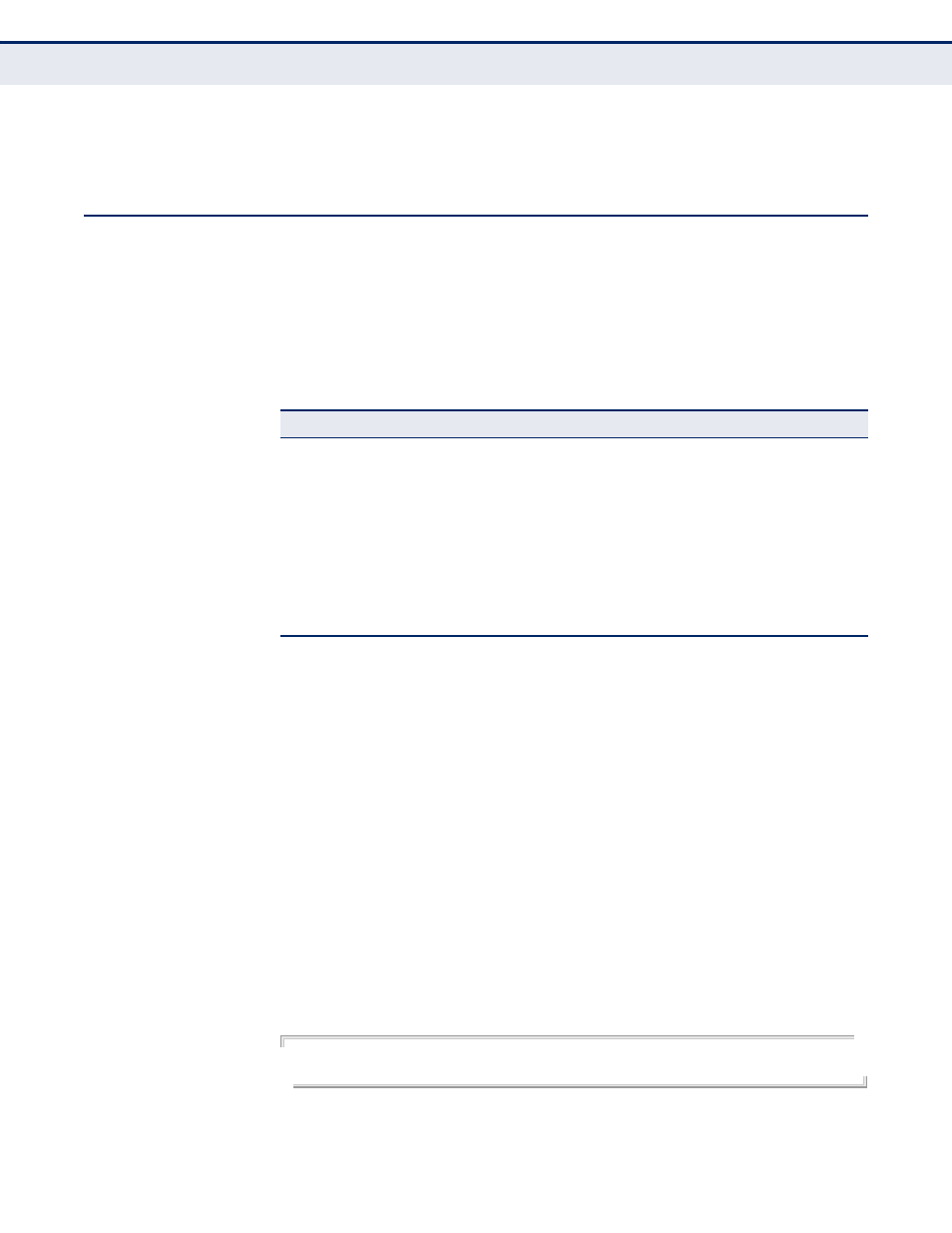
C
HAPTER
24
| Authentication Commands
RADIUS Client
– 588 –
R
ELATED
C
OMMANDS
- for setting the local user names and passwords (
)
RADIUS C
LIENT
Remote Authentication Dial-in User Service (RADIUS) is a logon
authentication protocol that uses software running on a central server to
control access to RADIUS-aware devices on the network. An authentication
server contains a database of multiple user name/password pairs with
associated privilege levels for each user or group that require management
access to a switch.
radius-server acct-
port
This command sets the RADIUS server network port for accounting
messages. Use the no form to restore the default.
S
YNTAX
radius-server acct-port port-number
no radius-server acct-port
port-number - RADIUS server UDP port used for accounting
messages. (Range: 1-65535)
D
EFAULT
S
ETTING
1813
C
OMMAND
M
ODE
Global Configuration
E
XAMPLE
Console(config)#radius-server acct-port 181
Console(config)#
Table 63: RADIUS Client Commands
Command
Function
Mode
Sets the RADIUS server network port
GC
Sets the RADIUS server network port
GC
Specifies the RADIUS server
GC
Sets the RADIUS encryption key
GC
Sets the number of retries
GC
Sets the interval between sending authentication
requests
GC
Shows the current RADIUS settings
PE