Microsens MS453490M Management Guide User Manual
Page 192
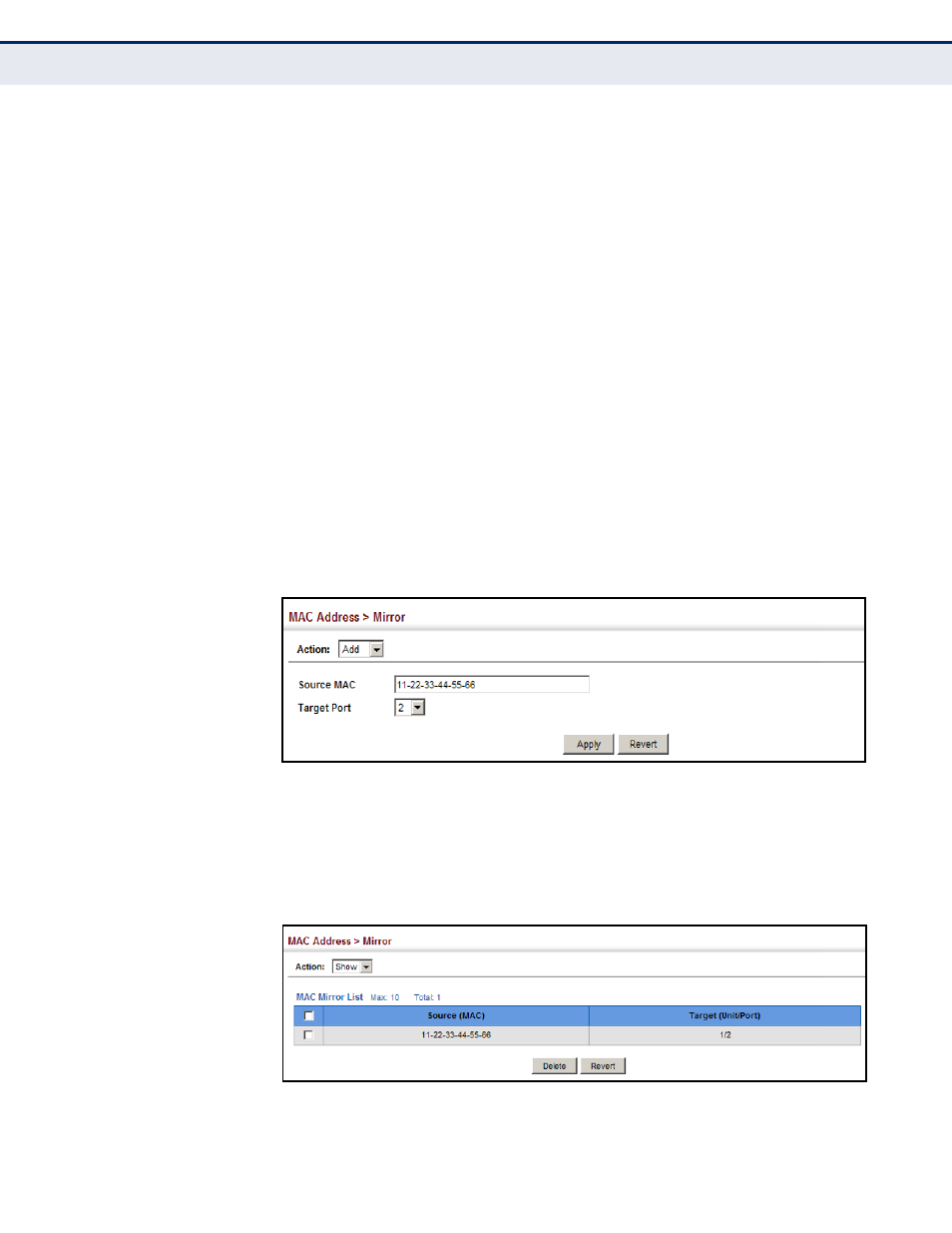
C
HAPTER
7
| Address Table Settings
Configuring MAC Address Mirroring
– 192 –
matching packets will not be sent to target port specified for port
mirroring.
P
ARAMETERS
These parameters are displayed:
◆
Source MAC – MAC address in the form of xx-xx-xx-xx-xx-xx or
xxxxxxxxxxxx.
◆
Target Port – The port that will mirror the traffic from the source port.
(Range: 1-10)
W
EB
I
NTERFACE
To mirror packets based on a MAC address:
1.
Click MAC Address, Mirror.
2.
Select Add from the Action list.
3.
Specify the source MAC address and destination port.
4.
Click Apply.
Figure 88: Mirroring Packets Based on the Source MAC Address
To show the MAC addresses to be mirrored:
1.
Click MAC Address, Mirror.
2.
Select Show from the Action list.
Figure 89: Showing the Source MAC Addresses to Mirror