Show cable-diagnostics, Power-save 714, Power-save – Microsens MS453490M Management Guide User Manual
Page 714
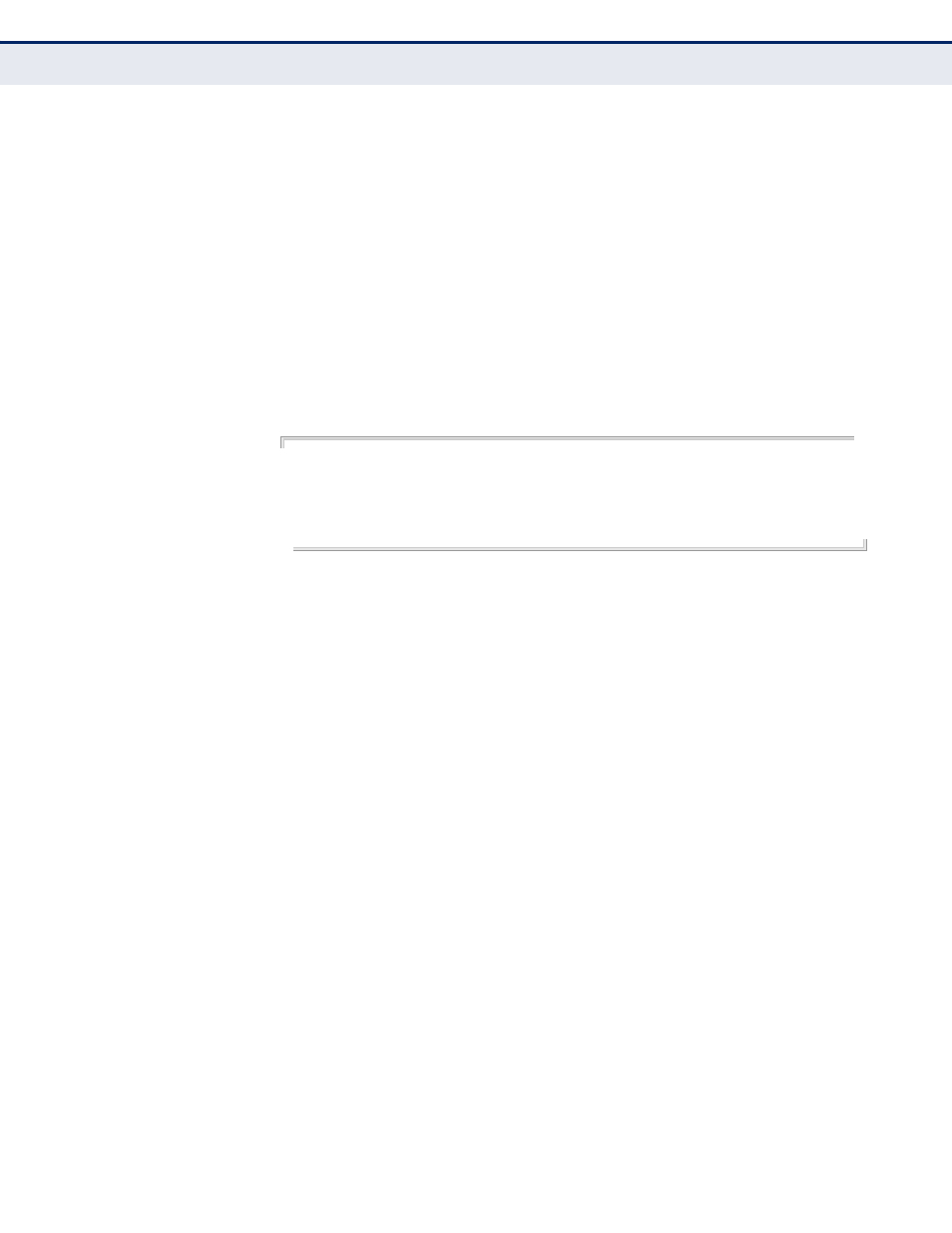
C
HAPTER
27
| Interface Commands
– 714 –
show cable-
diagnostics
This command shows the results of a cable diagnostics test.
S
YNTAX
show cable-diagnostics interface [interface]
interface
ethernet unit/port
unit - Unit identifier. (Range: 1)
port - Port number. (Range: 1-10)
C
OMMAND
M
ODE
Privileged Exec
E
XAMPLE
Console#show cable-diagnostics interface ethernet 1/10
Console#show cable-diagnostics interface e 1/10
Port Type Link Status Pair A (meters) Pair B (meters) Last Update
-------- ---- ----------- ---------------- ---------------- -----------------
Eth 1/10 GE Up OK (21) OK (21) 2009-11-13 09:44:19
Console#
power-save
This command enables power savings mode on the specified port.
S
YNTAX
[no] power-save
C
OMMAND
M
ODE
Interface Configuration (Ethernet)
C
OMMAND
U
SAGE
◆
IEEE 802.3 defines the Ethernet standard and subsequent power
requirements based on cable connections operating at 100 meters.
Enabling power saving mode can reduce power used for cable lengths
of 60 meters or less, with more significant reduction for cables of 20
meters or less, and continue to ensure signal integrity.
◆
Power saving mode only applies to the Gigabit Ethernet ports using
copper media.
◆
Power savings can be enabled on Gigabit Ethernet RJ-45 ports.
◆
The power-saving methods provided by this switch include:
■
Power saving when there is no link partner:
Under normal operation, the switch continuously auto-negotiates to
find a link partner, keeping the MAC interface powered up even if no
link connection exists. When using power-savings mode, the switch
checks for energy on the circuit to determine if there is a link