Dot1x max-req, Dot1x operation-mode, Dot1x operation- mode – Microsens MS453490M Management Guide User Manual
Page 622
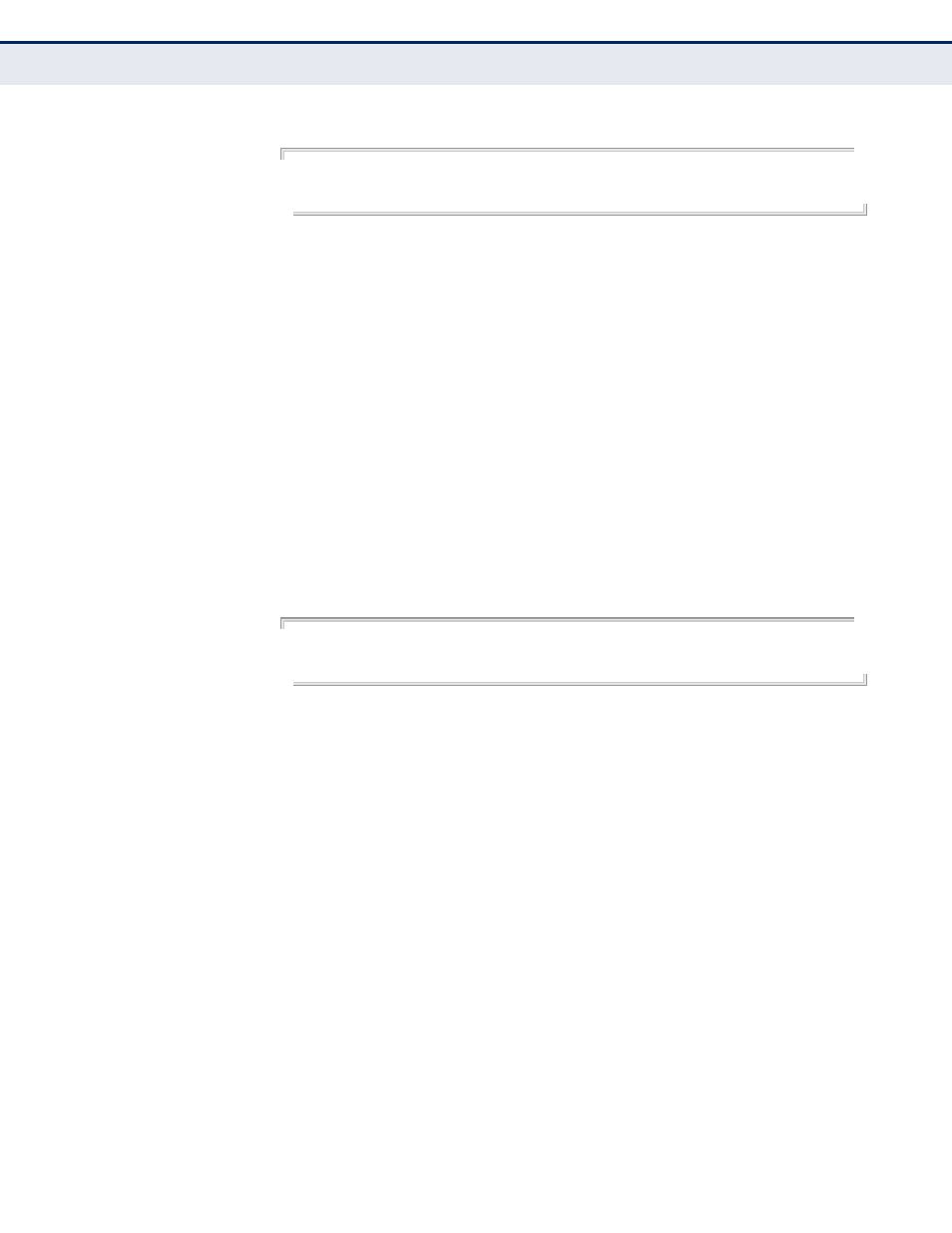
C
HAPTER
24
| Authentication Commands
802.1X Port Authentication
– 622 –
E
XAMPLE
Console(config)#interface eth 1/2
Console(config-if)#dot1x intrusion-action guest-vlan
Console(config-if)#
dot1x max-req
This command sets the maximum number of times the switch port will
retransmit an EAP request/identity packet to the client before it times out
the authentication session. Use the no form to restore the default.
S
YNTAX
dot1x max-req count
no dot1x max-req
count – The maximum number of requests (Range: 1-10)
D
EFAULT
2
C
OMMAND
M
ODE
Interface Configuration
E
XAMPLE
Console(config)#interface eth 1/2
Console(config-if)#dot1x max-req 2
Console(config-if)#
dot1x operation-
mode
This command allows hosts (clients) to connect to an 802.1X-authorized
port. Use the no form with no keywords to restore the default to single
host. Use the no form with the multi-host max-count keywords to
restore the default maximum count.
S
YNTAX
dot1x operation-mode {single-host |
multi-host [max-count count] | mac-based-auth}
no dot1x operation-mode [multi-host max-count]
single-host – Allows only a single host to connect to this port.
multi-host – Allows multiple host to connect to this port.
max-count – Keyword for the maximum number of hosts.
count – The maximum number of hosts that can connect to a
port. (Range: 1-1024; Default: 5)
mac-based – Allows multiple hosts to connect to this port, with
each host needing to be authenticated.